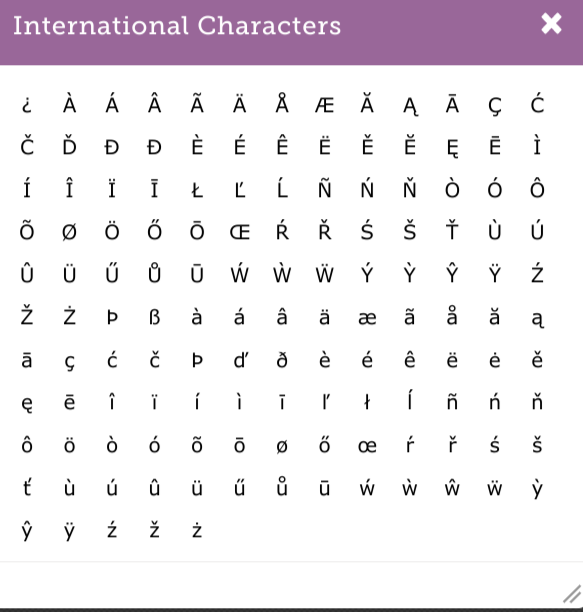International Characters
Best Answer
-
The mark over the letter u (ù) was used to distinguish it from an n
Most consider this to be a handwriting style and not a diacritic mark. The majority opinion is that this is not a diacritic mark. However some disagree, including (at least as of 2018) the Cape of Good Hope Project at WikiTree.
Personally I am with the majority, and strongly disagree with typing it as ù. However each indexing project or genealogy website will have its own convention.
1
Answers
-
Opinion: Greatly important. The index should appear accurate to a native speaker of the language in which the record is written. You cannot do that without accurate characters. True some may not matter as much - but we should try to do our best accuracy.
In the Help menu look at the keyboard shortcut list for international characters (I forget offhand what it is) - keyboard shortcut while indexing might help speed up a little.
5 -
Ctrl + I in Windows/Chromebook or Cmd + I on Mac are the shortcuts for international letters.
2 -
The pop-up box is this and can be moved and resized (two lines in the bottom right corner).
2 -
I am sure there are some missing. It has not happened a lot though. Few times this list didn't show the letter that was written.
0 -
If you don't use them, your batch could very well go through a second reviewer if the first reviewer had to correct more than 20% of your entries. That would slow the the process more than an indexer wanting to save time by not using them. Besides, those are actual letters in foreign alphabets and we're supposed to type the names as spelled on the document.
1 -
Look at this Batch. [M364-WT6] Dutch Reformed of course. All (u)'s have something over them. That MIGHT be the way they write. Can someone convince me to do all those?
0 -
Disclaimer: I am not a FamilySearch representative - and do not know the Dutch language.
Well ... this probably won't be too helpful at persuading you - the Dutch Genealogical Word List (https://www.familysearch.org/en/wiki/Dutch_Genealogical_Word_List) from the Project Instructions - doesn't appear to be using 'diacritics' ... so maybe FamilySearch doesn't care if indexers do (a representative will have to reply).
From an online random site there are apparently only a few characters that use diacritics in Dutch.
0 -
Any rebuttals to the last answer before I continue?
0 -
There are probably shortcuts for the diacritics. I work with German, on a Mac.
option-u followed by a letter gives you ä ö ü ÿ Ä Ö Ü
option-s gives you ß
2 -
@Cheryl Viering On my mac laptop if I just press and hold the letter as I'm typing, a line of optional diacritics for that letter popup right above the letter. I am just doing Dutch currently, but I see German and French in the choices also. I just press the # for the diacritic I want, or I can slide the cursor up and choose. Pressing the # works faster for me.
0 -
@Harmon, James Bartlett In response to your wanting to be convinced and also to the case of a rebuttal...
I don't wish to do either, but I have done 11,000 batches of SA Dutch Reformed Church records in the last couple of months and don't find inserting the diacritics as slowing me down, but I work on a Mac and all I have to do is type the letter and hold it. Right above it a number of diacritic options appear in several different languages usually from 1-6 choices. I just choose the one I desire and it is inserted. If you work on Windows you might find shortcuts also. Like @barbaragailsmith1 I always insert them as part of their written language and also if a 3rd review has to be done on a batch because there was 20% or more disagreement between the first and 2nd reviews, that is causing extra time and extra work for everyone.
1 -
It shouldn't matter much. I have been told that Family Search handles many uncertain things. I will continue not to enter u's - with dashes on top when they are all over the forms.
1 -
@Mary Rice , yes that also works. It's easy to remember the shortcuts for German letters, because there are only a few. I use the press and hold down for other characters. The one problem with the press and hold down, is that you have to disable the repeating character feature, because you can't have both.
1 -
@Cheryl Viering Thanks for the repeat character advice, although I must not have that activated because that never happens. Probably best for me. I have enough trouble trying to figure how my Mac works.
1