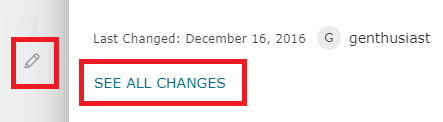Keep original contributors names when merging
When I merged two IDs, it appeared that I contributed all information attached to the individuals. It's unfair to those who input the data. In my opinion, declaring someone else's work as one's own is tantamount to stealing. I've had it done to me in real life. I don't want to claim someone else's work in any way, shape, or form.
Some contributors go above and beyond to research their families. Also, I don't like to delete other information, but the person merging gets credit for all information … even if they can prove it's incorrect. I've only deleted information that appears to have been added without any regard to the facts used to support the entry OR if the information is absurd. We're all human and fallible, but some mistakes seem deliberate.
For my part, I've been researching my family steadily for almost 30 years and intermittently for even longer. Access to information has significantly improved. Some of us have traveled to and ordered records from other states and countries in our quest for accurate information. I’ve witnessed some despicable acts on the part of amoral family genealogists.
Integrity needs to be a golden rule in genealogy. Family Search should not only encourage it but do everything it can to keep the program honest. Give credit where credit is due.
Comments
-
@just me in PA Whilst I agree with the tenor of your Idea - the current behavior does allow you to track the Latest Changes and SEE ALL CHANGES which does allow you to view profile names of those having done previous work.
So even if the current information displays only the latest person's profile name - clicking the Edit pencil icon and then SEE ALL CHANGES should show you all previous submitted work by other profiles. Showing the latest profile allows the user to see who (which user profile) made the latest change.
FamilySearch Family Tree is built on the Idea that changes are improvements - wish that it were so. When we make changes to a profile we should mean those changes are improvements. But those latest changes are visible - in case they are not improvements or truthful (which previous entries may have been).
This is an aspect of Family Tree which concerns me greatly. Why allow entries of near relations to morph over time into untruth? Take the trivial case of me entering my own profile information - in my own private living space - an autobiography of sorts. Why should anyone have open-edit access to change information I entered about myself while living? Maybe a document (Census for example) makes them think they know my birthday better than myself?
So ... I do agree at least for near relations there should be some changes to the Tree which restrict open-edit. I am more forgiving of mistakes for further away generations - because how am I to know whether the documents belong to a person I don't know. I have a harder time forgiving carelessness in changes of near generations of which I do have some knowledge.
This is why I would like to see the ability for Family Groups/Associations to be able to provide an agreed to tree - that has priority over open-edits. Allow descendant groups to provide agreement where open-edit may have no agreement - or displays incorrect information...
0 -
The philosophy from the very opening of Family Tree as explained when this exact topic came up repeatedly in the old getstatisfaction boards where people from FamilySearch contributed more often, is that since what we see on the details page are the conclusions people have reached, that "last contributor" is the last person to edit or confirm a conclusion. That is why that last contributor is there. In a merge, since you are the last one to say that the information you are pulling over should be there, making that conclusion makes you the last contributor. You are not claiming it is your information, just that you agree it should be there. I'm not saying that philosophy is correct, just that that is how the system is designed.
As you start running across profile where there are dozens or hundreds of contributors, or as in the case of Charlemagne 1, 297 past contributors, you will get used to the idea that that name of the most recent contributor doesn't mean a whole lot, other than being a flag to make sure than any edits were correctly done if the name has changed since you last visited the profile. The true history of information and where it came from is in the Change Log.
Now, I'm not sure it is the case since I have kind of quit paying attention to that last contributor, but I think that if you take care with the order of the merge, you can preserve that other contributor name, even if that contributor was not the person to put the information there originally. Try to always merge your copy of the profile into the duplicate you found rather than merging that duplicate into your copy. That should not change the name on any information you do not change in the merge.
5 -
"Try to always merge your copy of the profile into the duplicate you found rather than merging that duplicate into your copy."
This should be in BOLD CAPS across the top of every merge screen.
1 -
This should be in BOLD CAPS across the top of every merge screen.
Except for the fact this is so often not true such as the times when the duplicate is far inferior to your copy. If the duplicate has minimal information and no sources then merge it way. If the duplicate has a ten line change log and your copy has a 500 line change log, keep your copy. If you have found ten duplicates for the person you are working on, it probably doesn't matter at all what order the merging is done as long as it is done correctly. There is a common myth around here that certain ID numbers should be preserved which is completely false so don't worry about that.
But if you have accidentally created a duplicate with just name and birthdate then find a fully detailed version of the same person, then yes, merge your inferior copy into the more complete one.
1 -
When merging, it makes a difference which person is on the right and left. If you want to preserve another person's contribution, click the "switch sides" button, and put the one with the preferred info on the right side.
0