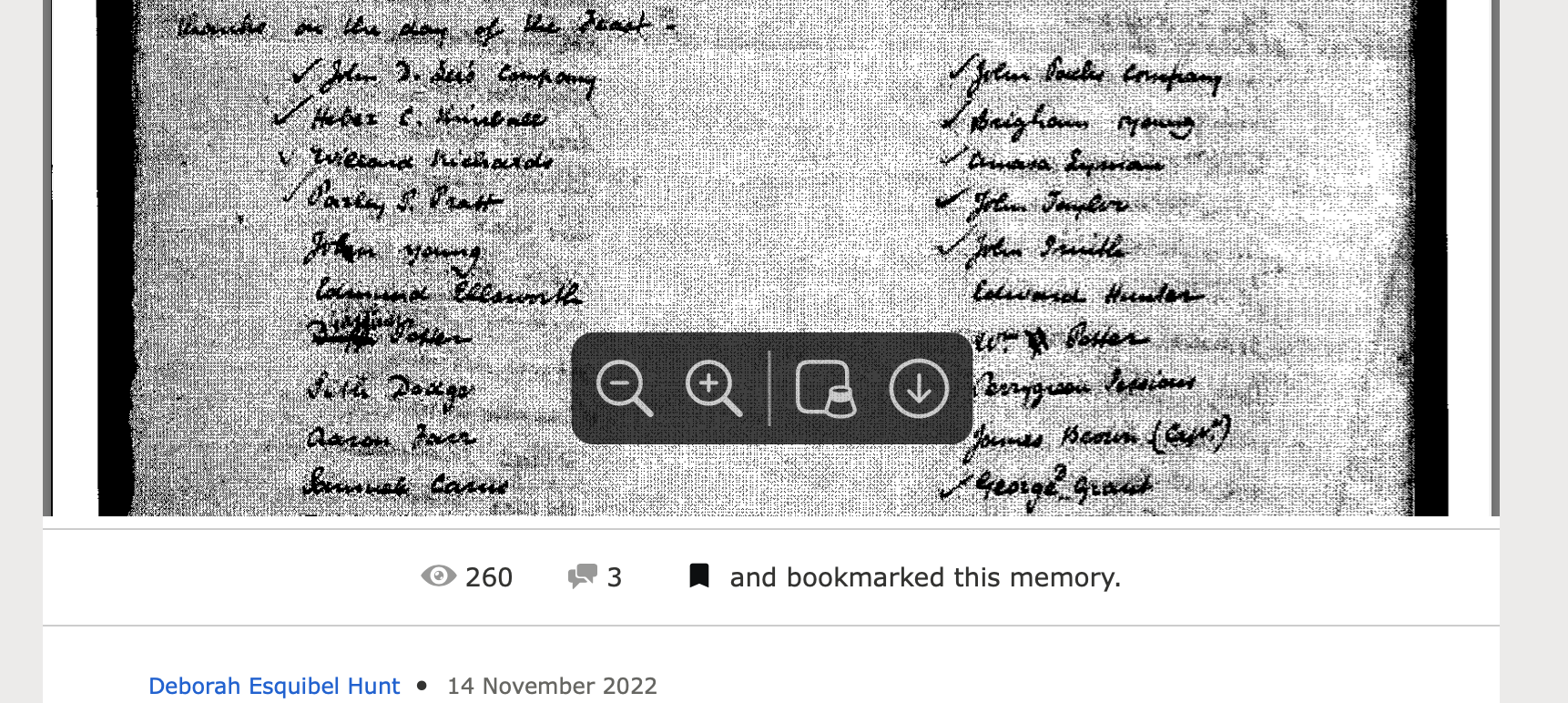Make documents displayed in Memories larger
Comments
-
Can you post a screen shot of where they are too small? I can get them this big:
In other words, way too big.
1 -
As Gordon suggests, all you have to do is increase the magnification. I just added a PDF document and just one click of the mouse enlarges it to its original size.
1 -
I was a bit rushed, so to clarify, the thumbnails are, of course too small to read:
0 -
But double clicking on the thumbnail gets them quite large on the individual page for each document and on that page you have the option of using the full screen view button:
0 -
And on the full screen display, you still have the zoom in button to make them just as big as you need. Quality will vary, of course, depending on how the document was uploaded. A 300 dpi image will enlarge nicely. A 72 dpi image not so well.
Does this explanation solve your concern, or is there somewhere else you are viewing documents where they are too small?
1 -
In trying to view the document image at https://www.familysearch.org/photos/artifacts/163176040 I don't see a full screen option, and although the image can be enlarged, the viewing window doesn't get any larger, so it then requires constant scrolling back and forth to read each line. Why not allow the user to click on an image to bring it up in a separate tab, and then have a "full screen" option?
0 -
You are correct there isn't an option to view in a larger window on this document. I thought I had seen that option on similar Memories documents before - but not this one. Here are a couple work-arounds:
- Download the document and view it in a larger document reader window.
- Click the Print option and Save to file to read in a document reader window.
0 -
You're right. PDFs are handled a bit differently and it does depend a bit on your system and browser. On my Mac, when I scroll to the bottom of the page and hover my mouse over the bottom of the document in just the right spot (which Mac users are expected to be familiar with), I see this:
This third icon is to open the document in my PDF viewer which then can display it full screen and also has screen controls.
1