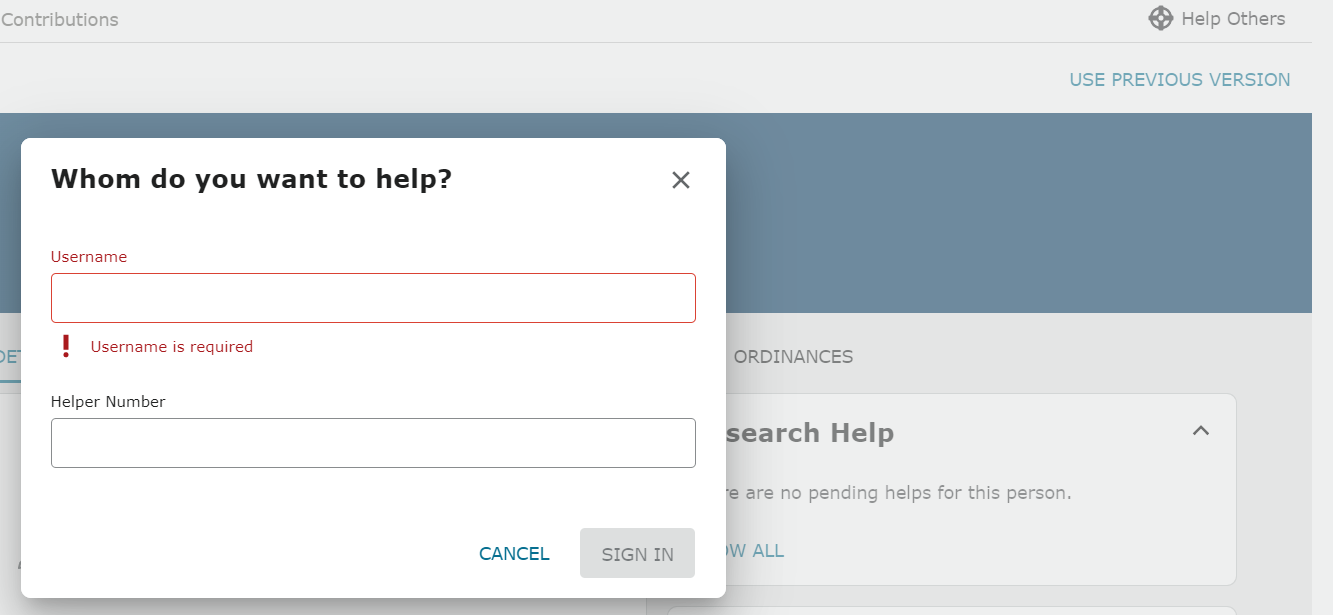Can the New Version of "Help Others" include entering the "Full Name" option?
Answers
-
A comment in another thread that I, of course, can't find now from one of the developers stated that they are still working on the new layout for the helper function and the current version on the new pages was just to get something there for people to use and is not meant to be the final product.
0 -
In the new view, you really might want to make it possible to have the helping others function include the longer version (name, birth date and last five of membership number). Many people will have no clue what their user name and helper number is if they come to a FHC for help, but they will know their birth date and will likely have their temple recommend on them to get their membership number. I am a FHC director, stake and ward consultant as well as this is my occupation so I know a little bit about what people know. I hope that doesn't sound rude......I just want you to know I know a little bit.
0 -
This has come up in the New Person Page group (https://community.familysearch.org/en/group/316-new-person-page) multiple times and the gentleman there from FamilySearch who is passing things on to the developers has reassured us several times that the programming is still in progress for the Help Others function and what is there now is just a temporary access function. The full Help Others sign in options will be coming.
1 -
I am a family history consultant and a family history director. I use the help others option to help others do their family history. The new page just uses the password and helper number. I mostly help older people and almost all of them have forgotten their passwords so we loose a lot of time trying to find the password. Why can we not also have the option to use their names and birth dates plus their helper # to help them as we can on the older version? Right now I can go back to the older version and use that option however when you stop using the older version, this will be a problem.
LaRayne W. Call
0 -
@CallLaRayneW1 You are correct - the process has changed a bit. There are several options for a Family History and Temple Consultant (FHTC) or members of The Church of Jesus Christ of Latter-day Saints to help others - each having slightly different input for the person you want to help.
From the new pedigree view - when you click the Help Others (lifesaver icon from Family Tree> Tree):
You would enter their FamilySearch Username and Helper Number.
These helpful FamilySearch videos explain using Planner: https://www.youtube.com/playlist?list=PLGng78LVGBHHH0NnXM9y0RBEP6n3WOPLb
The third video explains the old page options for sending invites. The new process is slightly different.
Work-around:
From Helper Resources/Planner - when you click the circle with question mark icon (right of globe icon in the same view above - find Helper Resources at bottom) or go to: https://www.familysearch.org/help/helper/
Select + ADD SOMEONE.
- Add from Ward or Stake - this requires only entry of a Name to search/find. When you click the Search box you will see a scrollable list - you can type a name and it should appear in the list. When you select the person you can send an email (envelope icon) or copy a link to send through email/messaging. That message will require them to click a link to accept your invitation to help.
- Add by Email - this requires entry of the person's name and email address. Then you can click a button to Send Invitation. Again that email message will require the person to click a link to accept your invitation to help.
- Copy Link - this requires only entry of a person's name - whereupon you can Copy Link and send either in email or messaging. Again I believe this requires the person to accept your invitation to help.
0 -
The issue is that a person will know their own name but they do not always remember their username. The ability to sign-in as a helper with the name, birth & helper number is so helpful!
0 -
Not being LDS, I haven't paid attention, but wasn't there something posted in the new person page discussion group about this feature not being complete yet on the new interface?
0 -
@Chas Howell None of the Planner options mentioned as a work-around require username or birthday/helper number currently (see above - they only need to know their name/phone number/email address - and be able to accept the invite in the message). The lifesaver icon is more convenient - but the Planner is a current work-around option. Julia's probably right - the feature probably just hasn't added those features back in (I cannot find it attempting to search the new page feedback group though).
0 -
Yes, there was a comment from the developers that the full lifesaver icon routine was not coded yet and would be coming.
(And it is impossible to find anything in the Groups sections. There is no search option there that I can find.)
1 -
genthusiast, right you can use the planner but as you point out, that requires an email/phone invite. The lifesaver icon method is so much more efficient and practical to use and I for one hope it returns in its current form. Julie, right there was discussion about the feature not being complete, but as I recall those discussion did not say specifically that the Lifesaver icon would return in its present form. (name, dob & helper#). I think @CallLaRayneW1 and I just want to be clear, before its to late, that the current Old Lifesaver Icon function is great!
2 -