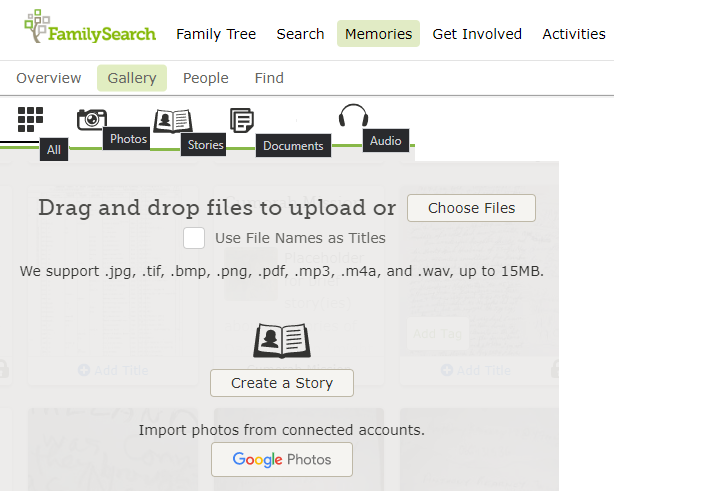Add word "photo" to upload in Memories
I went to upload a new profile photo, which doesn't work by the way, I get an error message every time I try to upload a jpg, so I decided to try adding it to my memories so I could just pick the new profile picture from there.
When I went to add a photo my choices were "Audio" "Story" and "File". I realized that if I want to upload a photo I go to the "File", which makes no sense, because Audio and Story could also be termed "files".
Please add the word "Photo" back so people know where to add a photo. I never think of a Photo as a File, and the church media always states to upload "photos" to the Memories section on Family Search, so please use that word. It will just be more confusing to people as to where to add a photo.
Thanks
Comments
-
@Angela Schroath what is the error message you receive when attempting to upload a .jpg?
Comparison: Here are some edited screenshots comparing the verbiage in adding files in Gallery, old Person Page and new Person Page.
In the general Memories> Gallery tab the term Photos is used - along with Files (including listing supported file extensions):
In the old Person Page:
In the New Person Page:
In the new Person Page Documents and Photos are used in the filters (right-hand side) - In the Add Memories button File applies to both Document and Photo (they are not an Audio or Story).
Conclusion: I am fine leaving the term Files - but if others would like to see Document and Photo that is fine too.
0 -
In rhe new person page there is no way to add a photo or document to memories. The only thing you see is photos or documents previously added with no way to add a new photo or document. The only thing you get when you click on "Add Memories" is Audio, Story and File.
0 -
- Audio = record an audio file
- Story = type in a story
- File = upload any type of valid file, that is, ".jpg, .tif, .bmp, .png, .pdf, .mp3, .m4a, and .wav up to 15MB."
With any type of update on this site, the best way to figure out what is going on is to click on everything and see what it does now.
0 -
Please put "Photos" and "Documents" directly on the "Add Memories" menu. The term "File" refers to format and is meaningless to users. Billions of users are now undergoing a needless scavenger hunt to add photos and documents--choices provided at a higher level in the previous program.
It is better to have an intuitive Add Memories menu: (audio, story, photo, document) rather than require billions of people to click through a new menu (audio, story, file) when the word "File" is too generic meaningless to most users and photos/memories are needlessly pushed down to a submenu level. "File" refers to format: it is not parallel with the other menu items (audio, story, file?). While it may be useful to the programmers to distinguish between uploaded "files" and the new Audio/Story content (also ultimately saved as "files"), the term "File" means nothing to users. Currently consultants are spending many hours trying to help frustrated users understand that photos and memories are now buried down a level under "File". This isn't intuitive for them. They are scanning for Photos and Documents (based on Windows and past versions of FS) and not finding them. The solution should be a quick fix to make the menu more intuitive: not sending billions of people on a scavenger hunt in each release.
0 -
It might be better to just make the menu obvious:
- Record Audio
- Type Story
- Upload Item
Or take advantage of best feature and just skip the menu altogether. All you need to do is find the item you want to upload in your computer's directory and drag it onto the page of memories.
File does not mean format and never has. It has always meant "an object of any type stored on my computer."
1 -
Users who want to add photos and memories are having trouble because these are now stashed down a level under a "File" submenu.
Users come wanting to contribute a photo or document; they scan the "Add Memories" menu for the most-used terms of "photo" and "document" (based on their past experience using Windows and Family Search Memories). These items are now stashed under "File"--a far too-generic term for most users; they don't equate it with contributing a photo or doc since everything is ultimately a file.
Users come wanting to contribute a specific item: "Audio (or recording), story, photo, and document" not "files." Currently, consultants are wasting many hours helping frustrated users who are looking for "Photo" or "Document" at a higher level. They do not understand that "File" is the new "box" for these terms. They think of "file" in terms of format. "File" is not really parallel with the other terms: "Audio, story, document and photo" make sense to them as items they want to contribute; "Audio, story, file" is confusing.
The better solution is to put Photo and Document directly on the Add Memories menu--to end the needless scavenger hunt for them.
0