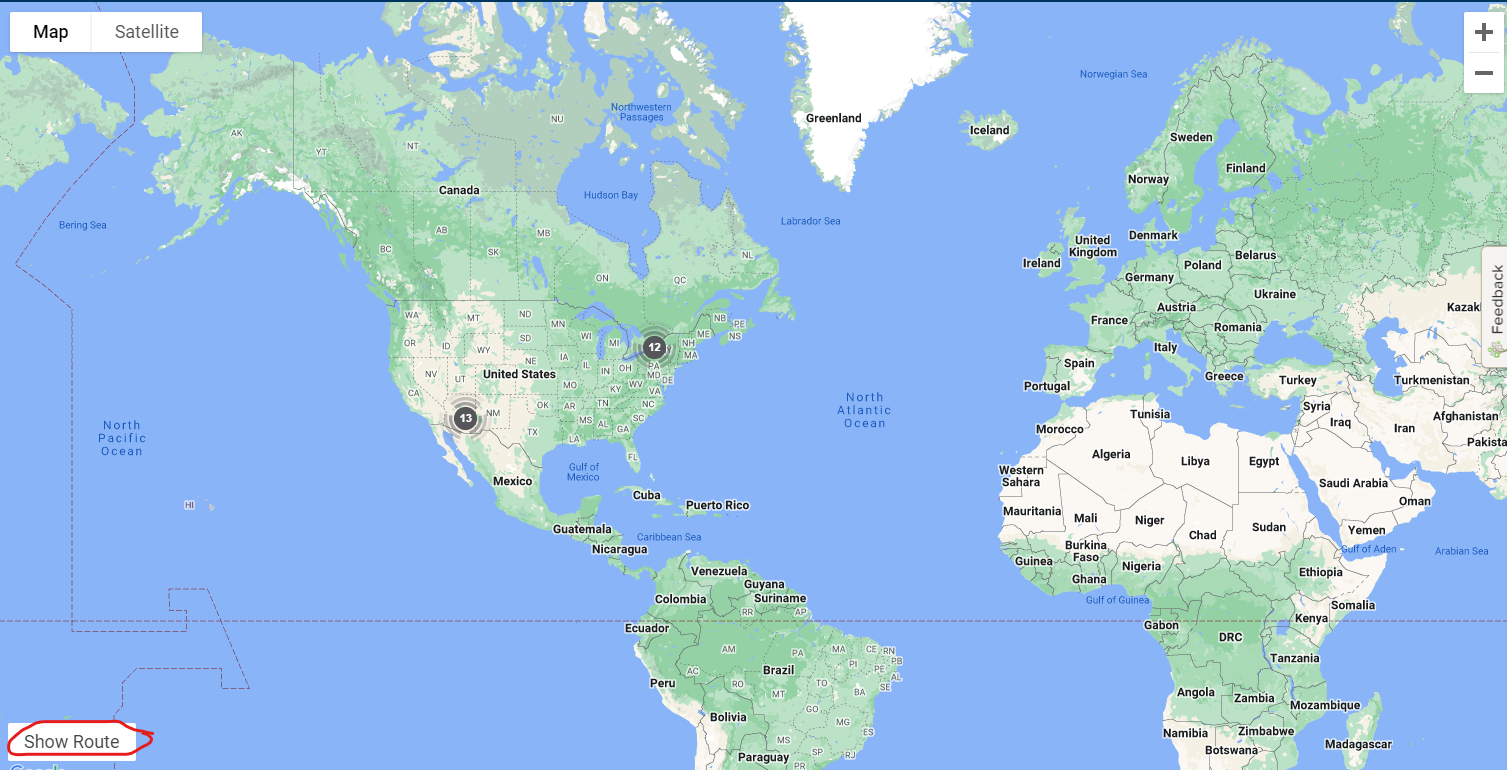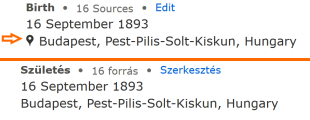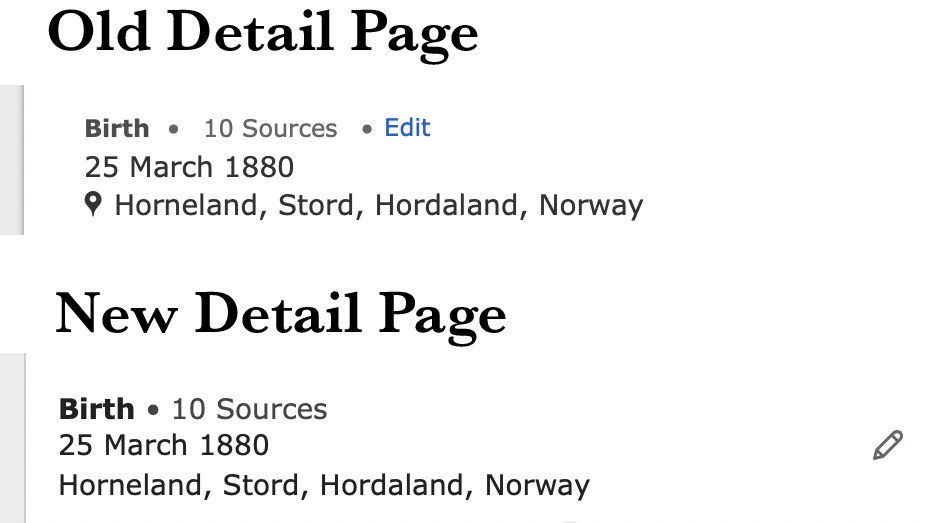Map dots and calendar markings
Comments
-
The map dots have never meant a place was entered correctly. Personally I'm glad to see them gone because of this common misunderstanding. The map pin only meant that the displayed place name happened to precisely match the text of the linked standard. I enter many place names that are completely correct but would never have a map pin because they are more complete and more accurate. Not having the pins will make it less likely that people will delete correct information that is correctly linked to a standard but are more complete than the standard.
Here is a presentation I put together some time ago so the images are older than the most recent old pages but the principles are still valid that discusses this issue of place names, standards, and map pins:
---- https://docs.google.com/presentation/d/1jl6M8efrGj6Xe3MP6oyYdfFMXPSPCoJuyrS5xXj7KN8/edit?usp=sharing
2 -
Not that perhaps many will care, but You can submit a change to Location if it is not precise enough (i.e. Latitude, Longitude) - this is doable in FamilySearch Places:
- Find the current place
- Click Improve This Place
- Under What is incorrect or incomplete?, select Location
- In text field Briefly describe what should change. - enter Latitude, Longitude - (i.e. 54.2104, -6.7086)
- In field Source to show the change (URL). - include a reference that documents this precise Location.
- Enter your email address and then Submit the changes. The changes are submitted to FamilySearch and they can contact you if needed.
If the place is an area (or within an area) - there isn't currently a way to document an area - a pin somewhere inside that area is the best you can do. So theoretically if there you do not a precise location - that is exactly what FamilySearch wants (however it would really complicate the map with so many pins for the same place name). It would be a nice idea if an area were able to be entered (many locations are areas - not a pin/precise Lat., Long.). I think FamilySearch did not want to include areas in the Places Map - because it complicates the map - pins are easier (I think) ...
0 -
The ability to request new places is great but it does not remove the importance of not having those map pins.
First of all, my main country of research, Norway, has tens of thousands of place names that are either incomplete, incorrect, or missing in the Places database. It will take a couple of decades to get these all entered, improved, and corrected. I have been watching it slowly happen. In the meantime, I can enter a full, accurate, complete place name and link it correctly to the best available standard. It will not have a map pin and no one should ever corrupt my entry by forcing it to have a map pin.
Secondly, Family Tree is fully designed to allow us to have the best, most accurate place name possible, including, for example, adding not just the city from a census, but a person's complete address from that census. There would never be a map pin for every apartment in a New York high-rise, but I can an enter the apartment number and street address in addition to the city, state, and country. Again, this is a correctly entered, accurate place name that would never have a map pin and degrading the quality of information in search of a map pin should never be done. With the new pages not having that pin, it is less likely that will occur.
0 -
Yes FamilySearch should definitely prevent bulk pin changes - but still allow a user to submit/change one so that the map focuses on the right Location.
0 -
You are correct that the Timeline events are from the Person Page. But I believe the Timeline (on the About page) - already pulls all the Vital, Residence, Custom and Other Events from the corresponding Person Page entries. So putting the Timeline/map on the Person Page would not change the locations/dates in the Timeline map (they would remain the same as currently appearing on the Person Page). So I don't think there is a point to verifying - unless you have identified a bug of those Events displaying differently? I see the Events identifying correctly - clicking on each one in the map just changes the Timeline focus to that Event (that's the purpose of the Timeline to display the Events in sequential order).
Additionally, the map will display a lifepath - path travelled from birth - through the profile Events - to Death by clicking the Show Route button.
In the meantime, I can enter a full, accurate, complete place name and link it correctly to the best available standard. It will not have a map pin and no one should ever corrupt my entry by forcing it to have a map pin.
I am confused - no map pin? The Timeline does have the map pins for each event. As far as corrupting locations - it should be much more difficult ... if someone submits a Location improvement as mentioned above - it is still reviewed and accepted/rejected by FamilySearch (yes the track record of AI auto-assigning an improper standardization for a placename in Records is not encouraging).
Perhaps FamilySearch will introduce the feature of allowing Events to be pinned on the map by the user - rather than only relying on Place names authority/standard? Maybe that way it wouldn't corrupt anything but allow the user some flexibility in placing Events?
0 -
@genthusiast, the original poster and Gordon are both talking about the almost-always-misunderstood map pin icon that the old Person page adds to placenames if the display text happens to match the current interface language's database label text. In other words, the pin marks a subset of standardized places. Unfortunately, people invariably deny the antecedent (a type of logical fallacy) and interpret absence of the pin icon as meaning "not standardized" -- which is completely false.
As an example, I took screenshots of the same birth conclusion on the same profile, first with the interface language set to English, then with the interface language set to Magyar (Hungarian). The conclusion has not been edited at all between the two screenshots, so either it's standardized in both, or not standardized in both -- and yet one shows the pin, the other doesn't.
(I combined the two screenshots into a single image to avoid triggering the forum bug that eats images if there's more than one in a post.)
1 -
@Julia Szent-Györgyi (or sister) the original poster Cherie - is talking about the Timeline map pins (apparently) - because she is wanting to combine the Locations and Dates in the pins that DO appear on that map. But as I explained above - the Timeline map is just pulling the Events from the Person/Details page - so there is no need to move the Timeline map to Person/Details Page... but I could be wrong - she might be referring to the icons that are no longer there.
Yes, you a probably correct that Gordon is talking about the pin next to Standardized places (as he has mentioned before)...
0 -
@genthusiast, sorry about the confusion. There are different places the location icon has been used. On the timeline map a location icon is put at the location of the standard to which a place name is linked. That has not changed. What is being discussed here is the location icon that appeared on the old detail page:
The map pin has been removed.
The problem has been that people think that the location icon means that the place name is correct. It has never meant that. It only means that the the displayed text happens to exactly match the linked standard. The standard is not the one and only way to enter a place name. It is merely a text representation of a particular latitude and longitude.
Since the Places database will never include the latitude and longitude of every square inch of the earth, Family Tree is designed to have people enter the best place name possible and link it to the closest available latitude and longitude. That is often the latitude and longitude assigned to the next higher geographical level. This also allows us to use the correct historical name for a place even if the standard just uses the current name.
For example, all of these are correct place names in Family Tree:
- 1827 Laurelhurst Drive, Salt Lake City, Salt Lake, Utah, United States
- 3700 South 2nd West, Salt Lake City, Salt Lake, Utah, United States
- Sugarhouse, Salt Lake City, Salt Lake, Utah, United States
- Great Salt Lake City, Deseret
- Apartment 34A, The Morton, 245 South 200 East, Salt Lake City, Salt Lake, Utah, United States
All of them would be linked to the standard of Salt Lake City, Salt Lake, Utah, United States, and the timeline map would put the location icon at the same point for all of them.
However, none of these will ever have a map dot on the old Detail page because they all contain more information than the standard and the Places database is never going to go into that fine of detail.
Some people erroneous conclude that the lack of the location icon on the Detail page means that the place name is wrong and that "FamilySearch" has banned us from adding that additional information. The truth is quite the opposite. This feature in Family Tree of allowing us to enter a complete place name, link it to a standardized version, and not have a map pin gives us the ability to have both the correct place name and good placement on the map.
The corrupting influence of the map dot I am referring to, is the tendency of some people to see the five places I listed above, see that they don't have map pins, and convert all of them to just Salt Lake City, Salt Lake, Utah, United States, thereby giving them a map pin and degrading the quality of the information.
That is why is it wonderful that those map dots are gone.
1 -
Thanks for the clarification - which is pretty much what Julia said above as well... I guess I was confused about which map dots and dates Cherie was referring to - pins and dates do appear in the Timeline/map which is currently on the About page. So I thought she was referring to actual pinned locations on Timeline map.
I am not certain I am understanding you completely - but it sounds like you would agree that a more exact location/pin - is a good thing for Events - but not necessarily for the Place Names authority/standardized map? Yes, having pins for each address would certainly dot the map rather than having one pin for the Standardized location. But of course, if new places are Submitted and generate a pin - then one can possibly select a closer pin to the Event...
Am I understanding correctly what you are saying is best for FamilySearch Places/Place Names?
0 -
@genthusiast Sorry I'm not being clear. I hope you don't mind, but you've set me up for my full lecture. Please suffer through this with me.
I certainly do agree that accurate place names and accurate place locations on the time line map are very important for all events in a person's Family Tree page and for the Places database, that is the Place Names authority/standardized map that underlies the place name "standards."
Before proceeding further, for clarity's sake, a fundamental fact about Family Tree has to be understood. That is that all place names are entered and stored twice. First as the place name that we type in and second as the "standard" version that we can only choose from the Places database. To speed up place name entry, we do have the option of typing in just part of a place name, choosing the full name from the drop down menu of Places database entries, and have the "standard" fill in both data fields. This process has been obscured a bit, because if the typed in name and "standard" name are the same, only one data field shows.
There are a couple of issues that complicate this place name entry:
- The Places database is far from complete.
- The Places database gives an unwarranted aura of authority to place names that are in it.
- The Places database has only one version of a name for each historical period for that place even though the place name may have multiple variants during that time period.
Will the Places database ever be complete? Probably not. It all depends on what you consider complete, that is what level of fine detail is sufficient. Right now, the smallest level of detail is generally a city, with certain exceptions. Could it have every street? Could it have every building? Could it have every room in every building? Yes, but is that worth the effort involved. Right now, cemeteries are being entered in the Places database, but just the cemetery, not every grave. Should all graves be entered? That is what Billion Graves does. Should FamilySearch invest the time and manpower to enter a thousand graves in one cemetery when there are countries missing tens of thousands of cities?
Now back to those map dots, map pins, location icons, whatever you want to call them, on the old Detail pages.
Those map pins indicated that the place name displayed on the Detail page was identical to the text of that place name as found in the Places database. That is all they meant.
People took them to mean, however, that the place name was entered correctly. And that was never the case.
Several years ago, there were pretty fierce arguments on the predecessor of these Community boards about cemetery names. One faction stated that you should never put the cemetery name in the burial field because is was not standard. The other faction was insistent that it was fine to put the cemetery name in the burial field because that was where the person was buried. The first group stoutly maintained that the cemetery name most certainly did not belong in the burial field because: 1) The cemetery name was not in the list of standards and 2) If you entered the cemetery name you did not get a map pin on the detail page. This group would routinely remove cemetery names from Family Tree burial place fields whenever they ran across them.
Then FamilySearch started entering all cemetery names in the Places database and these arguments faded away. At least as far as cemetery names.
Here is chart that shows how the displayed text of a place name and the standardized version of that place name interact in Family Tree:
Here you can see that the displayed text has more information than the standard. It is still correct and still correctly standardized even though on the old Detail pages it would not have a map pin.
3 -
Now to take a look at the three situation one can run into on the Detail page and in the place name editing popup in regards to place names, how they look in the new version, and whether they would have a map pin on the old Detail page or not:
People have been deceived into thinking that only the fourth situation above is correct. Here the first situation is entirely correct even though the old page did not have a map pin on it. The are using, incorrectly, the map pin to look for situation two, where it is obvious there is a problem with or without the map pin, and situation three which is quite rare and actually quite difficult to create. In the process they can wreck correct data by insisting that a map pin must be present.
2 -
A much more efficient way to look for incorrectly standardized place names instead of the inaccurate search for map pins on the old pages. is look at the timeline and map There you can see at a glance if there is a problem and see all the standardized versions of the correctly entered displayed place names. For example, if you have a person who lived his entire life in Germany and you look at the timeline map and see a map pin in China you immediately know a place name is standardized incorrectly and see right in the time line which one it is.
3 -
(Sorry about a couple of typos. I was rushing a bit. I do have to get to work today. There are always a couple more that are just invisible until after saving. Going back to edit now will wreck the images.)
0 -
Just for completeness, here's a chart to illustrate a good method for proofreading the double sets of place names. I do want to be clear that the type of error illustrated is difficult to create these days. It used to be easier but I had to work a bit to create this situation. This also works for proofreading dates which are even harder to standardize incorrectly.
There is really no need to click through every single place name on the detail page looking for these kinds of errors since they are quite rare. And absolutely no need to click through every place name with goal of removing correct information that does not happen to be in the standard linked to a place name entry.
1 -
I would like to comment that I think that having to go to the Timeline and map is not as practical as seeing the info on the Person page.
My experience is that automated standardization is actually quite bad at figuring out places from a non-standardized name and that manually standardizing locations is a must because automated standardization seems to focus more on the beginning of the string rather than its ending.
Could we at least get to see a location on the map directly by clicking on it from the Person page?
Could we also see the list of sublocations available under a parent location? Sometimes towns are divided in neighborhoods with names that have evolved slightly over time and it is unclear to me how to easily figure out how they have been entered in the location database. Same thing for cemeteries. I wish I could easily get the list of all cemeteries in a town.
Thanks.
2 -
Unfortunately the Help Center article on how to use the Places database is rather sparse: https://www.familysearch.org/en/help/helpcenter/article/how-do-i-use-the-place-research-tool-in-my-family-history-research so I'll point out a few things with it in a couple of posts.
Could we also see the list of sublocations available under a parent location? Sometimes towns are divided in neighborhoods with names that have evolved slightly over time and it is unclear to me how to easily figure out how they have been entered in the location database.
To see a list of all the places that are sub-locations, or children, of a parent location:
1) Go to the Places database at https://www.familysearch.org/research/places/?pagenum=1&pagesize=20
2) Enter the parent place.
3) If the parent place has children, there will be a blue location icon next to its name. Click on the that icon and the result list will change to show all the children of that parent.
4) If you want to see just direct children, that is only sub-locations under the parent and not sub-locations under the children, click on Add Filter then click on Direct Children Only.
1 -
Same thing for cemeteries. I wish I could easily get the list of all cemeteries in a town.
To see one specific place type such as cemeteries, follow the above steps then in the Filter box type in the desired place type:
1 -
In some areas of the Places database, places have not been entered under their direct parent. So to make sure you are not missing a place that is actually in the database, the best technique is to use the area search.
1) Scroll to the area of interest on the map.
2) Click on the map to place a black location icon.
3) Click directly on the black location icon.
4) In the pop up box that appears, enter the radius of the circle for which you want to see all places in the database.
5) Click Search to get the list. You may have to flip through multiple pages using the controls at the bottom of the list or narrow your search if the list is too long.
Again you can add additional filters.
1 -
@GabrielArtaud, the timeline and map are just an easy visual method for checking all of a profile's date and place conclusions. You can see an associated standardized label without leaving the details page, by simply hovering your cursor over the conclusion.
This works for both dates and places.
For finding out what is or isn't in the Places database, use the Places tool (https://www.familysearch.org/research/places/). When you type in a placename and look at the results list, those that are a parent place to others will have a sort of bullseye or crosshairs icon to the right of the name. Click that icon to "search within", i.e. to generate a list of the daughter places, such as the cemeteries and churches that have been entered under a town. You can then filter the list, for example by type to see only the cemeteries.
2 -
@Cherie Ailene Morgan Thank you for your suggestion. It has been passed on to the appropriate department.
0 -
As you can see in my image of the area search results, using that type of search also lets you stumble across errors in the database that could be reported for correction. Apparently the latitude and longitude for Cray, Wales, were entered incorrectly which put its map marker way off.
1 -
Thank you very much for introducing me to the Places tool and the great explanations on how to use it.
Somehow, I was not familiar with the Places tool, but it does exactly what i was looking for.
1