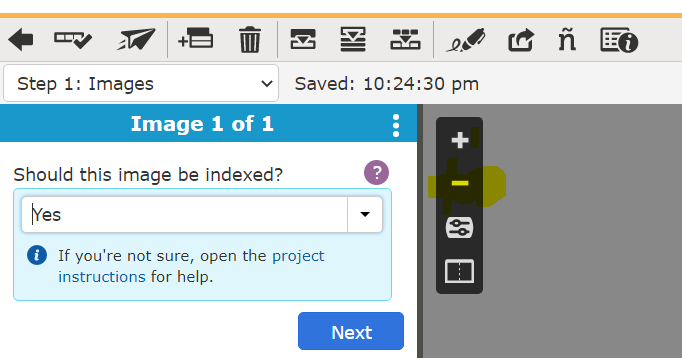how do i make all lettering smaller in every field?
Answers
-
I don't think you can do that within the indexing program.
0 -
I have a desktop Windows 11 computer using Firefox. I press and hold the Ctrl button and use the roller ball on the mouse to increase or decrease the text size. You have to click on one of the boxes where you enter info. for it to work.
1 -
@WhitingKayeW1 Is this tool bar what you're looking for - I've highlighted the minus sign which will make everything smaller for the record you are indexing.
0 -
@Dave Morris6 tells you how to make the text smaller - you can also use Ctrl+{minus sign}. What are you ultimately trying to achieve, @WhitingKayeW1 ? Are you trying to fit a table fully (width-wise) on your screen? Most indexers want the text larger, for ease of reading, not smaller, so I’m curious.
0 -
What Mary Ellen showed is how to increase or decrease the size of the image. But are you asking about the text in the indexing data form that you're typing?
3