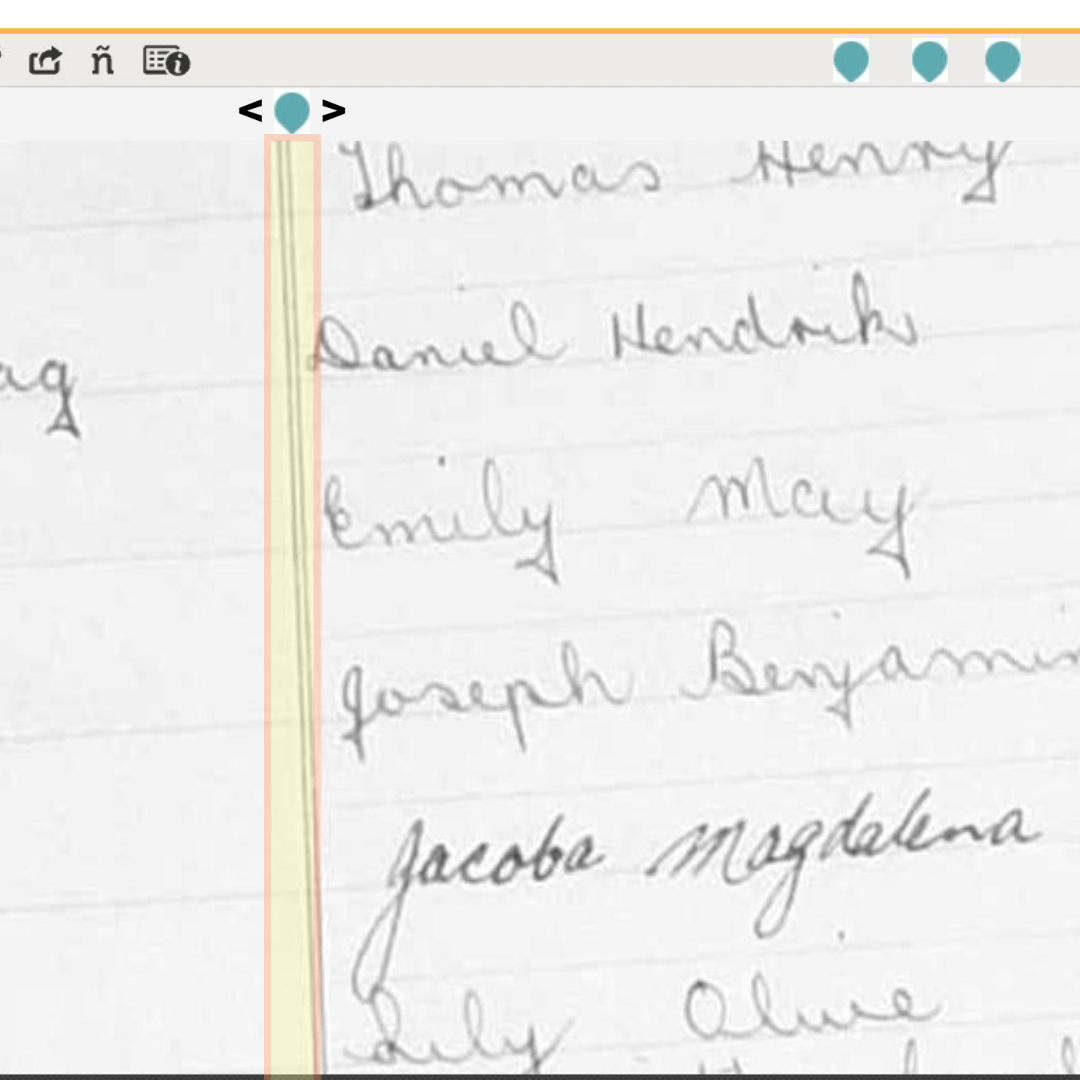Bookmark Image Navigation
I am looking at an image that has 40 records across two pages. There are a number of columns that I have to scroll left and right. In the current image there are a number of columns that are on the record that are not recorded. Where I have to zoom in and make the image large to be able to get as much details about it as possible causes me to spend more time with clicking and dragging to navigate left and right on the image. What would be helpful is be able to place a set virtical bookmarks to forward the focus of the screen to the next column.
In the current project the form doesn't ask for the data from left to right. It would be helpful to be able to hit a "next bookmark" and this would then zip to the next column in column zip order rather than sequencially the next right column.
So as I am on the first record I could put a "pin" like they have on google maps. Then the pin would have a very thin virtical line. Then the pin collection would go in order of placement not from left to right placement.
There is space on the icon bar for when a bookmark is placed for "bookmark management" I would think that as the bookmarks are being created that the book mark collection could go on the icon bar. If for some reason the "next bookmark" needed a bit of reordering it could be done in the book mark icon collection in the icon bar.
The image is basic and there are a number of other unanswered questions but it hopefully will give an idea of a helpful direction to add a potential service.
Comments
-
I think a bookmark image is better.
0