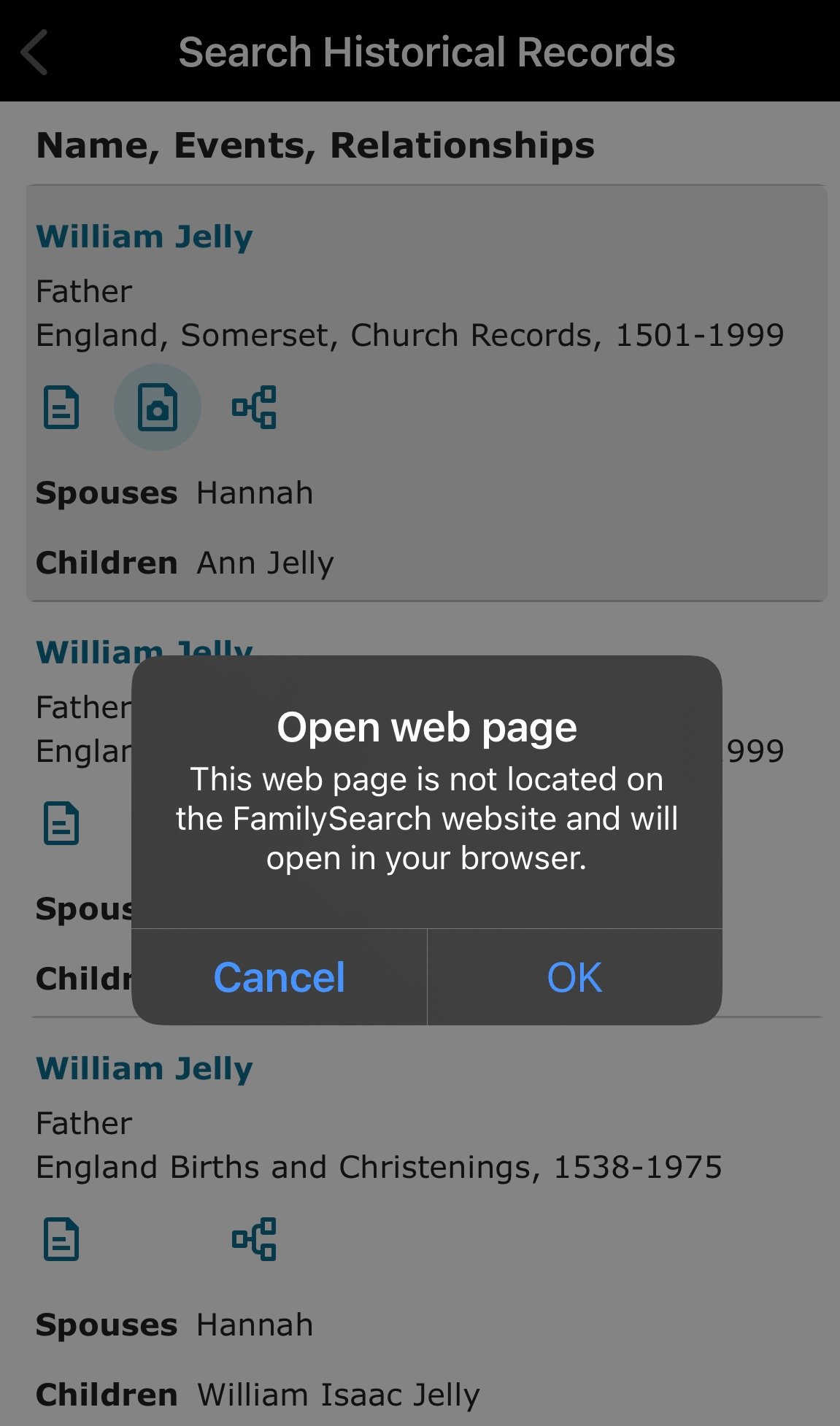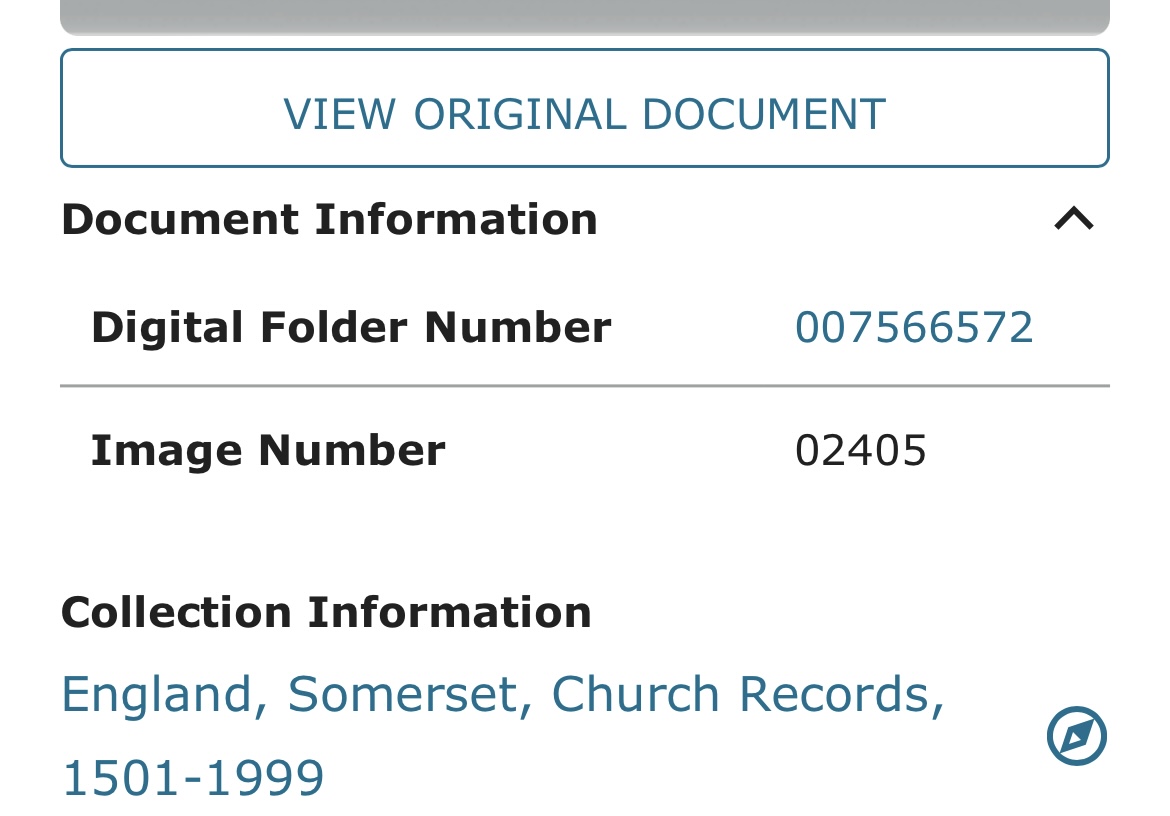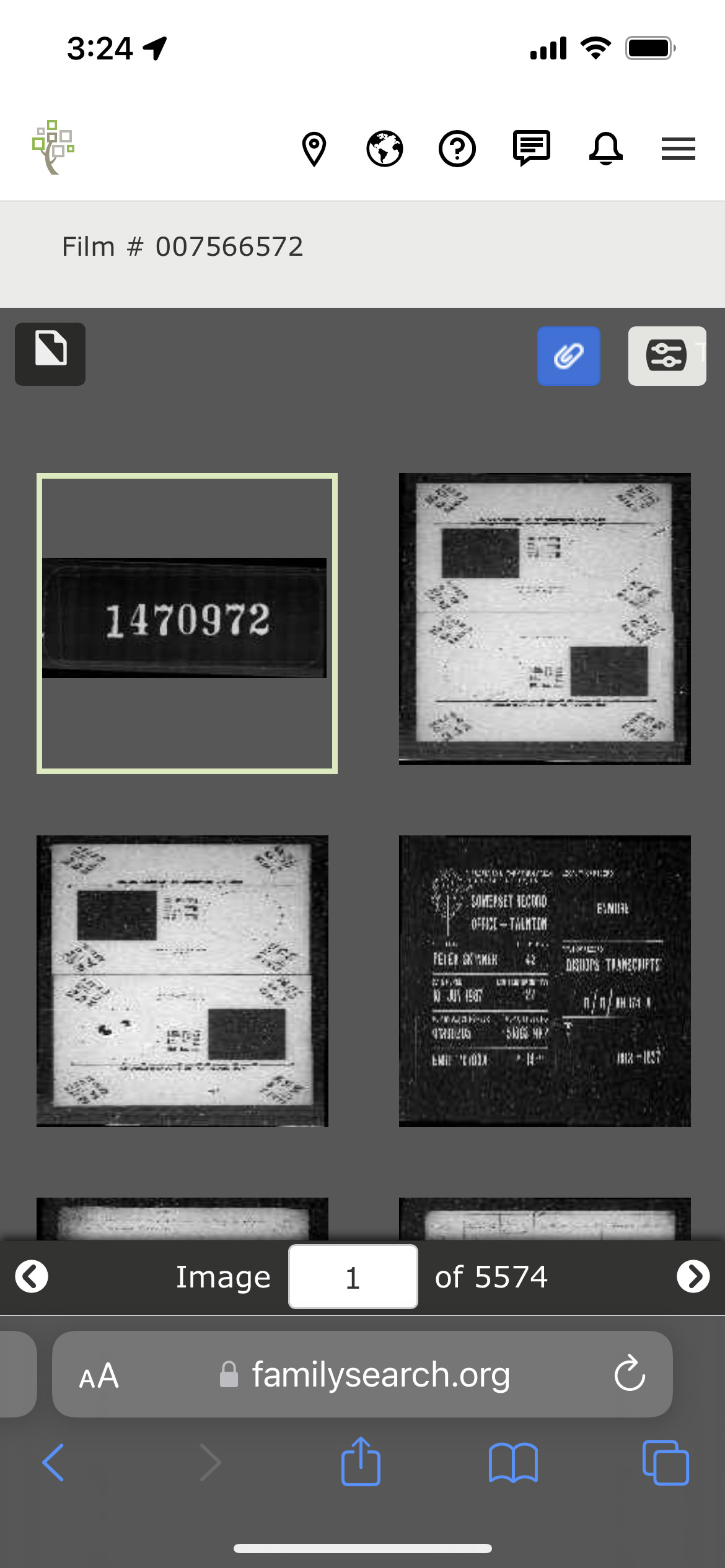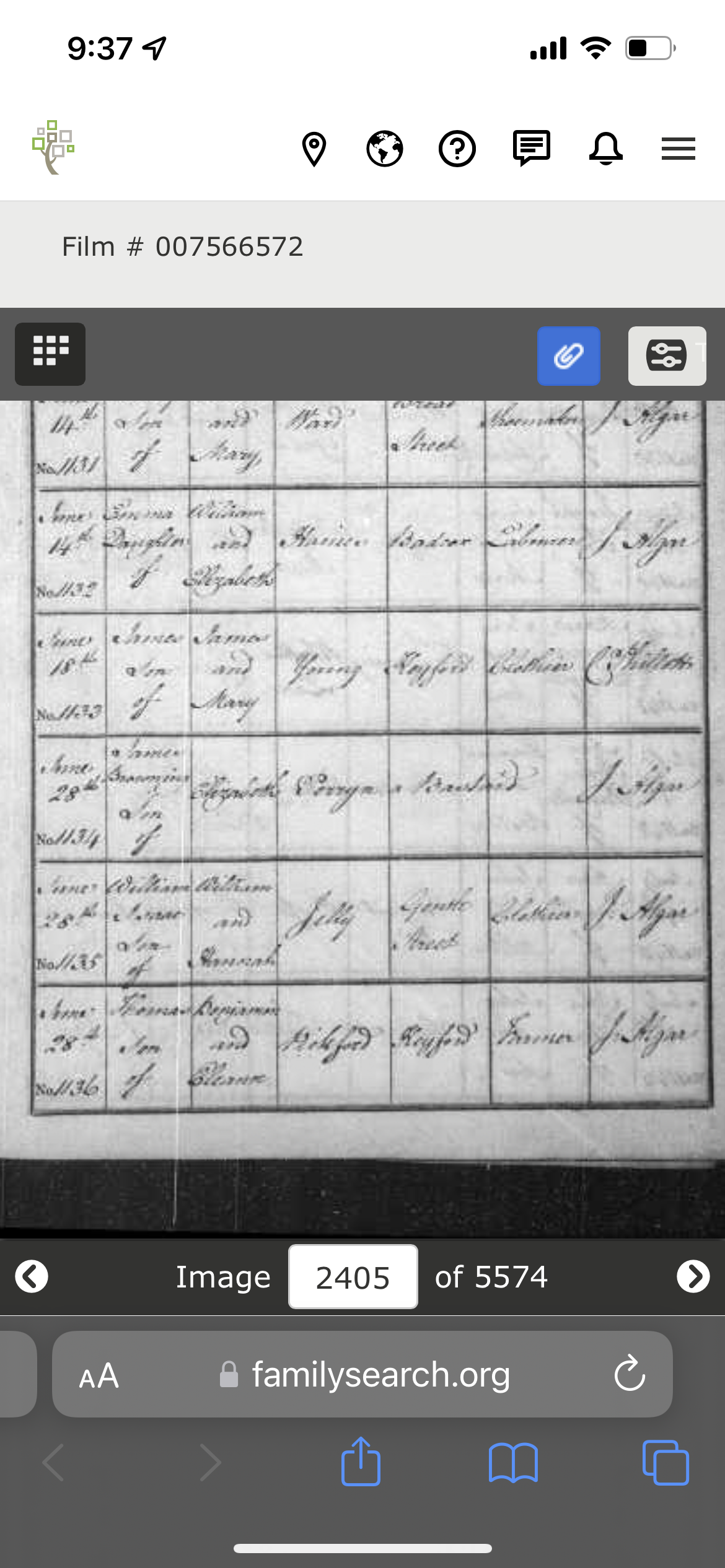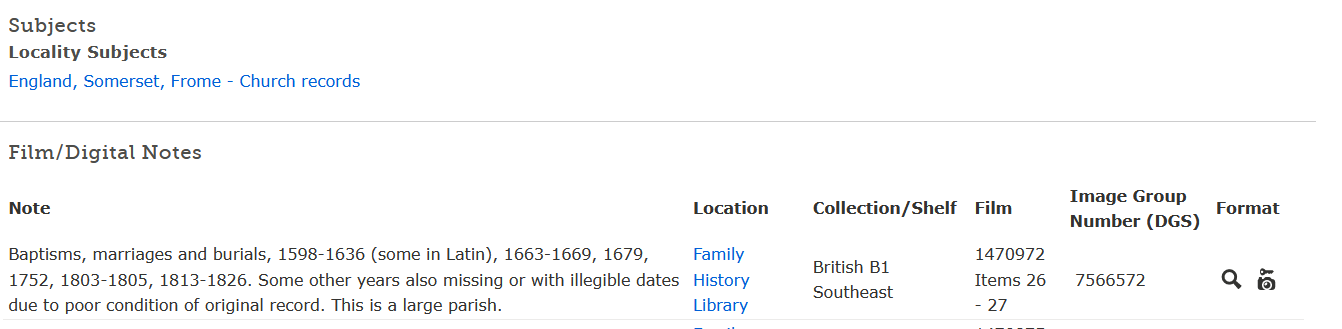Why does FamilySearch direct users to Find My Past rather than to FamilySearch digital images?
When I tried to view the original document from the ‘Search|Records’ results page, the message displayed was: “Open web page, This webpage is not located on the FamilySearch website and will open in your browser”.
Which takes the user to a FindMyPast.com sign in page! As does the broken URL link.
The FamilySearch Document Information is collapsed rather than viewable. I’m very curious why it’s not open and viewable?!
When opened, the hidden Document Information includes the FamilySearch DGS film and image #’s:
The best way, (actually…the only way) I’ve found to access these original FS digital images is from the FS Catalog, by entering the Film/fiche number. Then finding the film number listed in the collection. However, the film is only accessible by clicking on the CAMERA ICON. Otherwise, the links take the user on ENDLESS LOOPS thru searching results or the collection, that NEVER OPENS THE FILM IMAGE!
I’m hoping Engineers get the message that the original images of Documents are highly valued by users! (Even if cursive looks like it’s impossible to read.) Not all information is indexed. For instance, the Father’s occupation is included in this original doc, which is helping me to separate families.
This film IS found on FamilySearch (if users don’t have a FindMyPast account). Why does FamilySearch direct users to FindMyPast.com rather than to FS original films? I believe you own the rights to these images rather than FindMyPast.
PS. If I tried to find this DGS on “Advanced Search” in Search|Images, items would be separated and I would not be able to locate image 2405 of 5574 without going thru MANY images manually and much hunting thru untitled items to locate the one I’m looking for.
Answers
-
Since your images are not displaying, we don't know what record you are seeking. Can you provide the URL?
FamilySearch partners with Find My Past and other for-pay providers. Some images are only available on FMP because of existing contracts. That may be the case, but we can't tell until we know what record you are seeking.
2 -
I do see your issue, and it does seem to me to be a head-scratcher. I'm not as concerned about the involvement of Find My Past (FMP), as we do see that the images associated with the collection, England, Somerset, Church Records, 1501-1999 are external to FamilySearch (see the icon associated with "view the image" - it is not a simple camera, but a camera-in-a-rectangle).
More interesting is that there does not appear to be a index record for the images in film 1470972 (item 26-27) where we find William Isaac Jelly. We know that an index record exists because we can find it by either searching the collection or the magnifying glass icon associated with the film number.
when trying to view the original record from the index, we are taken to the FMP site; thus, never find a path back to the FamilySearch film and image - which, I believe, is what you have told us.
Unfortunately, I believe that any approach to understanding the problem and resolving it must involve the FamilySearch Catalog. Since the Catalog is currently locked down, we are not going to be able to get any insight from that direction - therefore, we will likely need to wait for a while, until the Catalog is updated, etc. At that time, we may find that the problem has resolved itself. Otherwise, at that time, we will be able to pursue the issue.
In the meantime, I will if there is any avenue that would allow us to pursue issue now; and will provide any feedback that I get. If appropriate, at that time, I can try to get this in front of the engineers for their review.
Thanks for your patience.
0 -
Article Id: 8463 September 14, 2022 (so very recent) "How do I request a correction to the FamilySearch Catalog?" says
To report an error in the FamilySearch catalog for:
- Microfilms
- Microfiche
- Digital images
Contact the FamilySearch Library at: FHL-SLC-FilmRequests@churchofjesuschrist.org
0 -
Thank you all.
Here’s the link. https://www.familysearch.org/ark:/61903/1:1:6D9F-L4RC
I’m hoping Engineers will help us!
0 -
@Lori Grua Please see a private message for some help with this issue. Click the envelope icon in the top-right of the Community to see private messages.
0 -
Sorry if I am just repeating...
The Collection Information link at referenced: https://www.familysearch.org/ark:/61903/1:1:6D9F-L4RC
Does state "Index courtesy of FindMyPast."
I think this just boils down to the agreements between FMP and FamilySearch or perhaps FMP and Record Custodian. I suppose since the index appears to be property of FMP - that is why the link refers there rather than the image of film in FamilySearch's catalog. There is probably a little more to it ... but again, probably just boils down to the agreement(s) with the Record Custodian.
2 -
Please don't be confused. There is a perfectly clear explanation for this - and @genthusiast provides it!
There are often different ways of viewing a record and FamilySearch has many "image only" records that are indexed on the website. But if the indexing has not been carried out by FamilySearch (as in this case) there will obviously be no link to the image that appears on FamilySearch and (quite logically) you will be taken to the connecting Find My Past image.
1 -
BTW - this is an extract from the page in the Catalog. If you try to access the film (from a public account - I'm not sure of the message you'll get using a Chuch account) you will get the message that this film can only be viewed at a Family History Center or FamilySearch affiliate library, so (from home) I cannot view the film by this means. So - providing you have a subscription, or Church account, with link - you can only see the image via FMP, in any case.
1