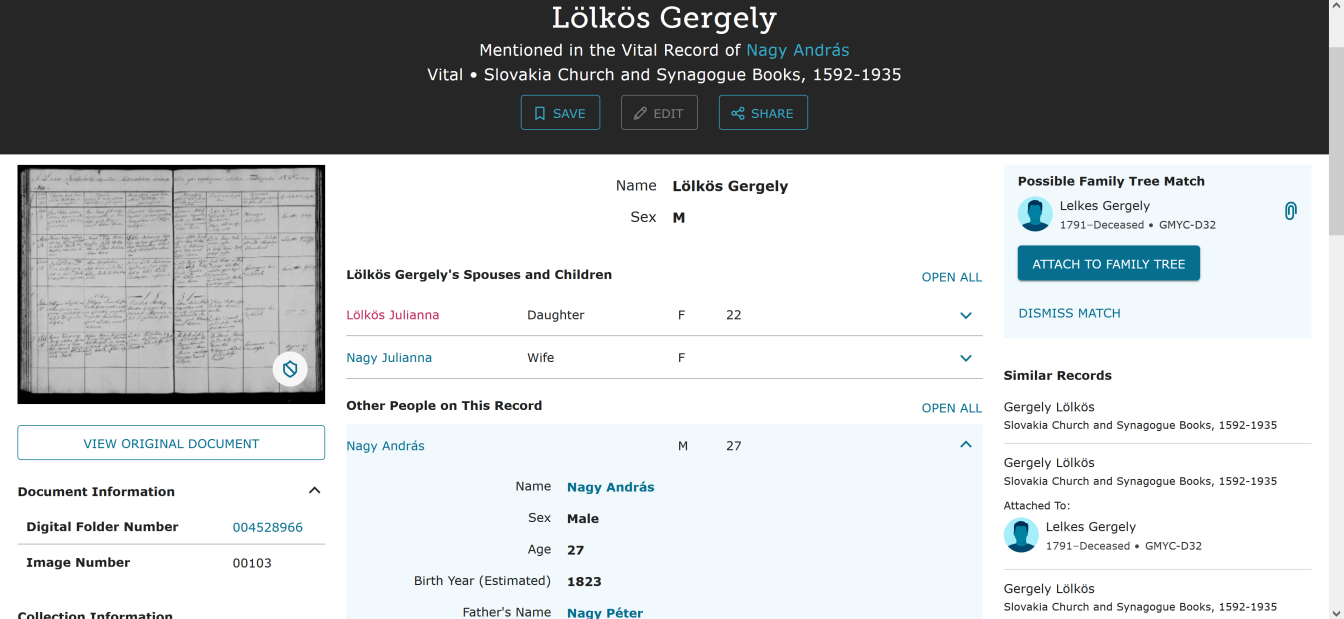Historical tree
Answers
-
Not sure what you are saying. If you look in the family section at the bottom of the details page, you will see this information.
0 -
So I have all the details of my Grandfather, Name, Date of birth, spouse information. However, I am unable to get his parents information, nor my grandmothers information. Would be a great help if I could bring up my grandfathers info, and it would list his mother and father, with relevant information. Then if I click in that, their parents information would come up, etc.....make sense??
0 -
Sorry - not really! This is the family members section of one of my ancestors. I can easily see his spouse, children, parents and siblings (assuming that I have connected them). I can click on any of these names to see more details. Of course, if they are not connected, you will not see them.
0 -
Thankyou. Maybe I will try a different method to what I have been. Appreciate the assistance!
0 -
@Massimo431 seems to be saying they would like FamilySearch to build the tree for them. Wouldn't we all like that? Massimo431, you can help FamilySearch help you by polishing up the profile of your grandfather.
If you would share your grandfather's profile ID we can offer pointers, but in general you'll get the best results if you ensure all his life events are entered with standard place names and dates and all his historical records are attached.
0 -
@Massimo431, I wonder if you're confusing indexed historical records with the family tree. The search for both is very, very similar now, and there can be links between them, so it's easy to get them mixed up.
For example, here's a search in indexed historical records for my somethingth-great-grandparents:
And here's the same search in Family Tree (scrolled down a bit to show more results -- the top one is the correct people, but they had eight children, so nothing else would show in the screenshot):
As you can see, the gist of the search inputs panel on the right is identical between the two searches, even though the databases they're searching in are completely and utterly different species.
Indexed historical records have one entry per indexed person, linked into groups by event, but not otherwise connected to other indexed records. They can, however, be linked to the Family Tree, by being attached as sources, and FamilySearch will helpfully-but-confusingly list those attachments in the right-hand column of the individual search result page.
In contrast, Family Tree is all about the connections: the goal is to have one and only one profile per deceased person, so if someone has assembled a family in it, then all of the relationships can be followed, either in the Family Members section of the profile's Details page, or in a tree/chart view.
0 -
The images are not appearing this time either. @Julia Szent-Györgyi, I think if you edit the comment the images go into limbo. I sometimes "fix" this by deleting the images and re-attaching them.
0 -
Deleting and re-attaching is what I did with the first attempt. I have never edited the second attempt, despite its claims to the contrary. I'm giving up at this point. Hopefully the links will serve as adequate illustration.
0