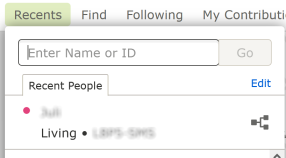I can't even find me and my personal tree. Where am I?
Answers
-
This is so frustrating. Keep it simple. This is new program is not simple. You have to be a computer expert to use this system which I am not. I can't find me and my personal family tree anywhere. It makes me not want to deal with this any more at all.
And why no personal help. That is terrible.
0 -
When you go to tree, the new process is you are taken to the person you were last on. To get back to your home position, click the little house icon in the upper right corner. I would attach a screen shot, but the pics have not been showing all day.
0 -
0
-
I have tried clicking the little house in the upper left hand of the page and it does not take me to my person page. I must find a death ancestor and follow them to get to my person page. I need to train other consultants. Please help me to understand a simpler way if it is available. The many changes are creating difficulties and confusion.
0 -
@Helen Coppieters, You can click the Recents tab and you will always be the top person listed, then click on your name there. If that does not work, maybe we have completely misunderstood your issue. And maybe this was a typo but the little house we are talking about is on the Right not the Left.
0 -
@Helen Coppieters, the house icon takes you to a tree/chart view with your focus person (which is normally yourself) at the center.
There are several ways to get to your profile (person) page. You can click the Person option in the secondary menu (the bottom line of options) on any Tree page; the behavior of this option has recently changed, so that instead of going to the last person you accessed, it always goes to your focus person.
Or, you can click Recents on that secondary menu and then click your name at the top of the list.
A third option, if you are on a tree/chart view with yourself on it (for example as the result of clicking the "home" button), is to click your name to get the person card/flyout, then click Person in the bottom gray strip on that.
0 -
Grrr. The screenshots were perfectly fine last night, and once again, I haven't a clue why it says "edited", because I absolutely positively and without question did not edit my message after posting it. Here they are again, in reverse order (as I retrieve them from the image editor's change log).
0 -
And no, I didn't edit this morning's post, either.
0