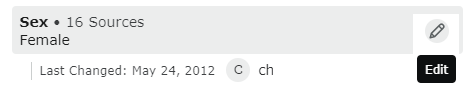Edit Pencil on new person page
The edit pencils on the new page are far from the field to be edited, and at first glance appear to be associated with the column on the right. For example, the Name edit pencil is very close to the Sex field. (See attached screen shot.) I think the pencils should be closer to the field that will be edited.
Comments
-
Luckily when you cursor over one of these Vitals fields it changes the background color to gray - so that you can tell which Edit pencil belongs with which section:
Also, luckily - when you cursor over the pencil - the label 'Edit' appears - so this makes the expected function of clicking on the pencil known.
0 -
in my opinion, not very well "human engineered". Even though the "pencil icon" has become defacto standard for edit, it is not always obvious to everyone, especially the older patron base. I hope this can be improved upon before full implementation.
0 -
I quite like the location of the edit icon because it defines for you the box where you can evaluate the data without worrying about editing. I think the engineering is great because it is the same group that wouldn't know what the pencil icon is and can't find it that I'd be worried about making accidental edits. So if they just accidentally open the View Data box and have a chance to evaluate the information prior to editing, this is a nice layer of safety for the data.
As stated, the pencil defines the right margin of the Data View triggering area:
Clicking anywhere in it, including anywhere on the text opens:
Here the data is still safe but you can check out how many people are following the person, the history of changes, see all the sources that are pertinent to this piece of data and even click on the source titles to see the entire source information, and tag additional sources. Then, if you really do need to edit after all, the pencil icon is there and labeled.
2 -
I agree with LH Decker. Please put the Edit back right next to the field name.
0