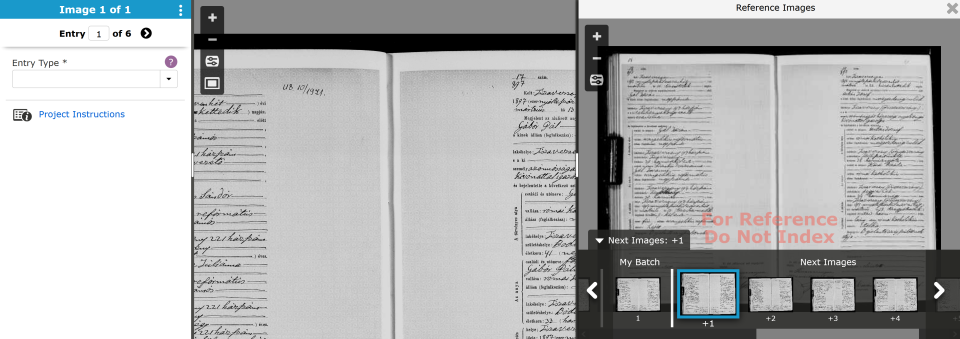Separate page problem
I've been recently working on the Rhodesia—Voter Registration, 1938–1973 [Part A] project. There are times when working on an image that only half of the entries could be filled in, only to find out that the rest of the information is on the next image. Is there a way to combine the two images to obtain the full record or is it not possible?
Comments
-
Yes, you can look at the following image/page while indexing. In the little strip of four buttons at the top left of the image window, click the bottom button (a rectangle with a dotted line down the middle). This will split your image window into a left-hand panel containing your indexing "target", and a right-hand panel where you can page through the preceding and following images.
0 -
Do I really need to worry about the "For Reference Do Not Index" words on the reference image or not?
0 -
The red text is just a (somewhat awkward) reminder that that's not your indexing "target". Don't add any entries based on the reference images, but it's fine to use the reference images to complete the indexing of the entries on your target image.
For example, records that are on two sides of the same piece of paper will of course end up on separate images: [0b|1a], [1b|2a], [2b|3a], etc. This means that if you get assigned the image containing 1b and 2a, you'll need to look at the image containing 2b and 3a to complete your indexing of record 2, but you shouldn't add any entries from 3a (nor from 1b, if your project is set up logically).
0 -
Thank you!
0