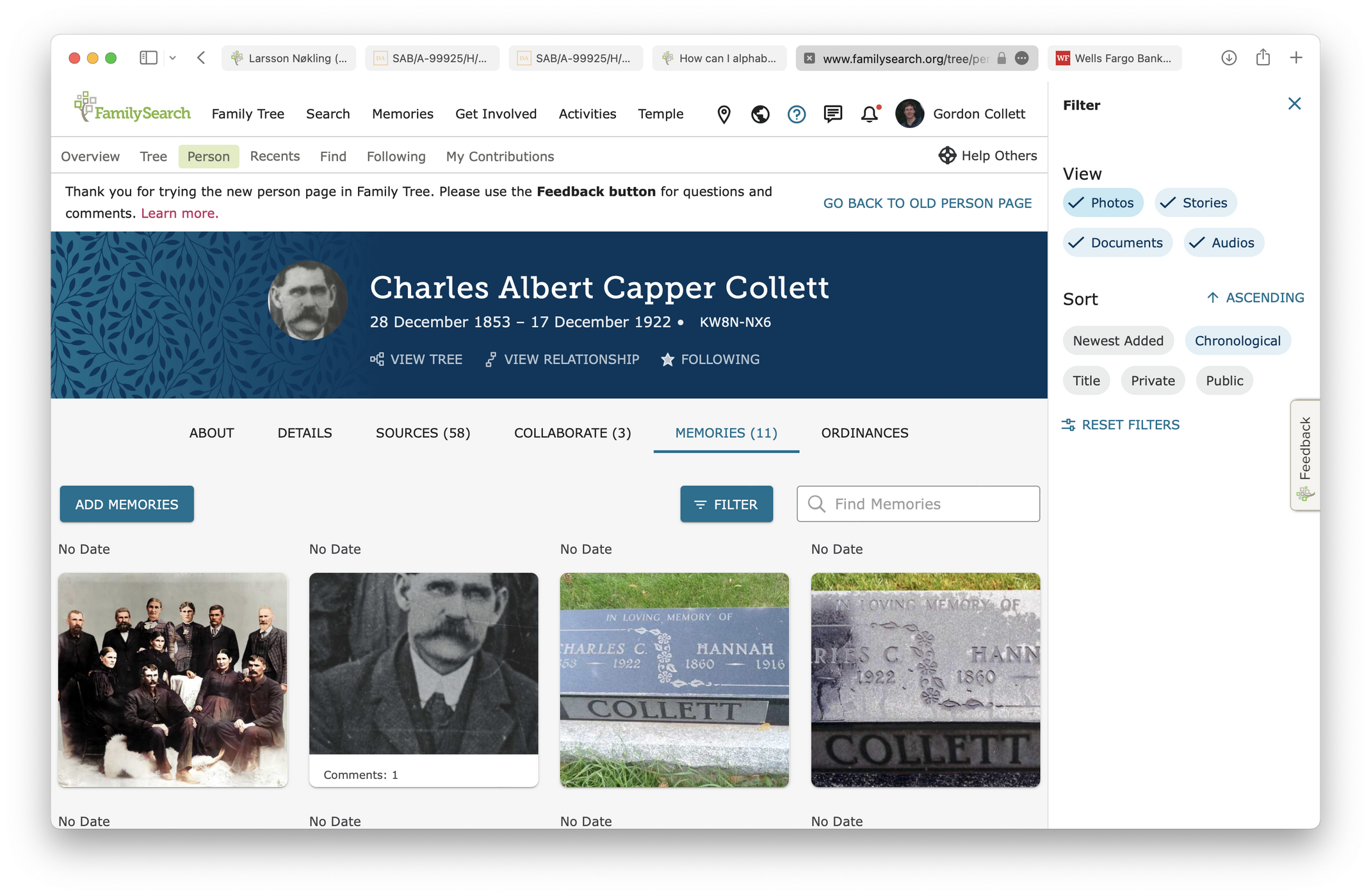How can I alphabetize/organize my own personal "photos" on my "memories"?
I have uploaded photos to my Family Search account. In the description of each photo I have the date listed of the photo first, and then a short description. Is there a way that those photos could be sorted chronologically, especially if the date is listed first? I would love it if when my photos are shown in my memories, it isn't sorted just in the order that I uploaded them but by the date. Let me know if this is already an option. Maybe I'm just not seeing it. Thank you so much!
Comments
-
Take a look at the new Person pages by turning on this option at the top of a Person page. You will see that Memories there can now by sorted by date. This is based on the date entered for the photo in the Date field, not a date in a title or description:
Then new pages are not finished yet, but have been made active so we can test out stuff and comment on it.
At this point we can only add dates to photos we have personally uploaded.
0