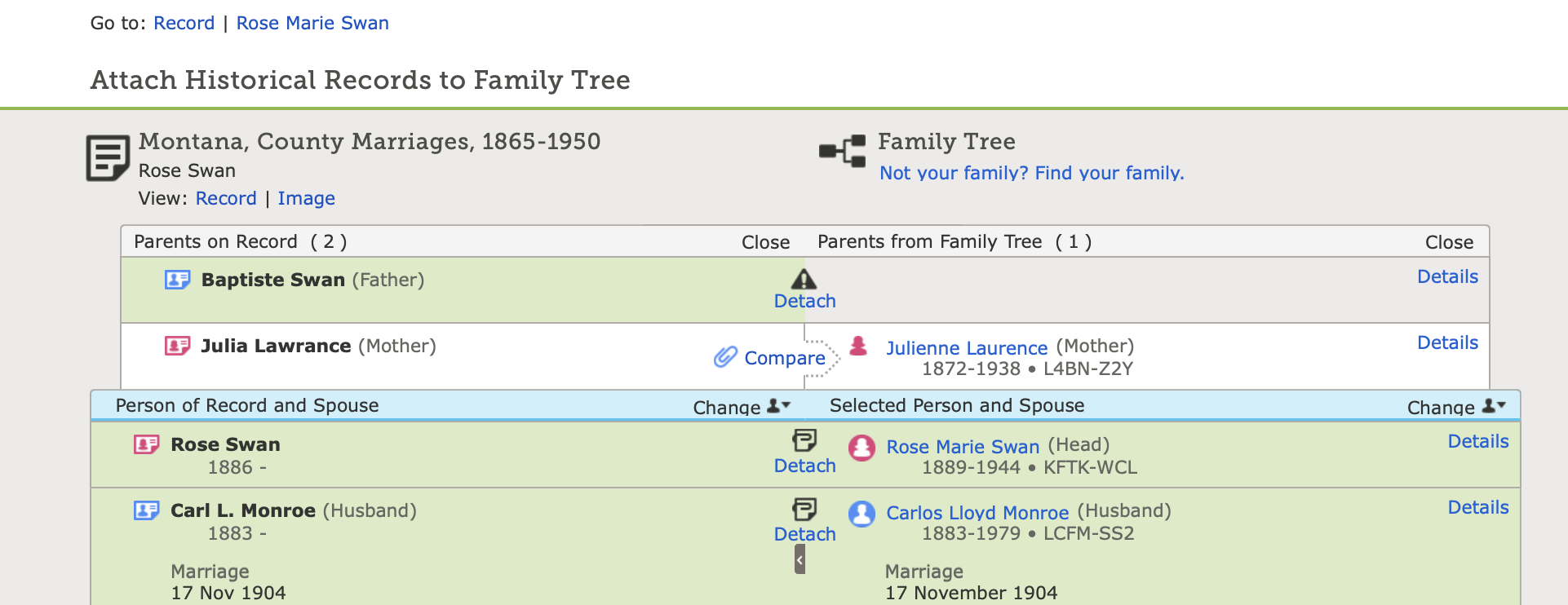world tree person review
Greetings!
I've been adding to a person (profile?) on the world tree and it's very clear that some information from a 2nd person has been added as well by other users. There are some incredible coincidences in the family names, but with 2 distinct headstones, it's clear that it's 2 people. Of course, this problem goes backward up the line as well. Is there a way to flag this person for review by reviewers with the skills to separate/merge/create all of the people necessary? At this point, I don't think the second person/family has been created.
Many thanks!
Best Answer
-
There are no "reviewers": FamilySearch's Family Tree is maintained almost entirely by users just like you and me. (FS staff's contributions occur only in some very narrow areas, such as private or confidential profiles.)
De-conflating two people is not a simple task, but an open-edit system like the Tree keeps track of every change, allowing one to recover from just about anything, so you shouldn't be afraid to just forge ahead with the needed corrections. If you're not sure how to do something, check the Help Center or ask another question here in the Community. You can also practice or try things out in the "sandbox", beta.familysearch.org. (Use a different browser to open it, to prevent confusion due to the shared login credentials with the "live" site.)
2
Answers
-
@AudreyKirtzinger you can put a Note on the profile (under the profile Collaborate tab in the web interface) stating the evidence for conflation.
However, some persons do have multiple head stones. There are various reasons for this. So two stones does not necessarily mean two persons, if they are in different cemeteries.
If you share a profile ID (PID), other contributors here could take a look and, if there does appear to be a conflation, suggest how you might start untangling it.
1 -
What I would do - and HAVE done once - is to add the mystery person to the family as a child twice, and associate each head stone photo with one of them. From what you say there are clearly 2 different death dates, that will allow someone to chase census, tax, will, land or other records which can give clues about the date of death and who the family members are. Eventually there will be enough information to detach whoever shouldn't be there.
1 -
@dontiknowyou Thanks! the PID is L4BN-Z2Y
1 -
@Gail Swihart Watson The death dates are indeed different and there are census and other records associated with the primary person. There are a few records from the 2nd (not yet added) person. This conflation also exists on some of the other websites as well.
0 -
Okay, here's the quick fix for L4BN-Z2Y. You can do it!
Do these steps in order:
- Go to any of her Swan children, and work one of their marriage records in the Source Linker to add their father.
- Go to the Swan father's profile and from there detach his "wife" L4BN-Z2Y (Julienne Laurence). The detach tool will detach her also from all his children.
- Next, go back to the same marriage record in the source linker. (If you use a web browser back button to go back, remember to refresh the page.) In the source linker detach the marriage record from L4BN-Z2Y and attach it to a new wife/mother.
That's basically it. You can help the process along by removing from L4BN-Z2Y any Residence events and other details that belong to the other woman, and by working some of the Swan children records to attach them to their mother.
0 -
Just like detangling a ball of yarn, start from the outside and work in. That's why I suggest starting from one of the Swan children.
0 -
Step 1 might be a little confusing if you start from Rose Marie Swan, because she has arguably the wrong father attached. I see you are already doing a Step 0, detaching the Canadian father Baptiste Swan/Swain. Good job!
0