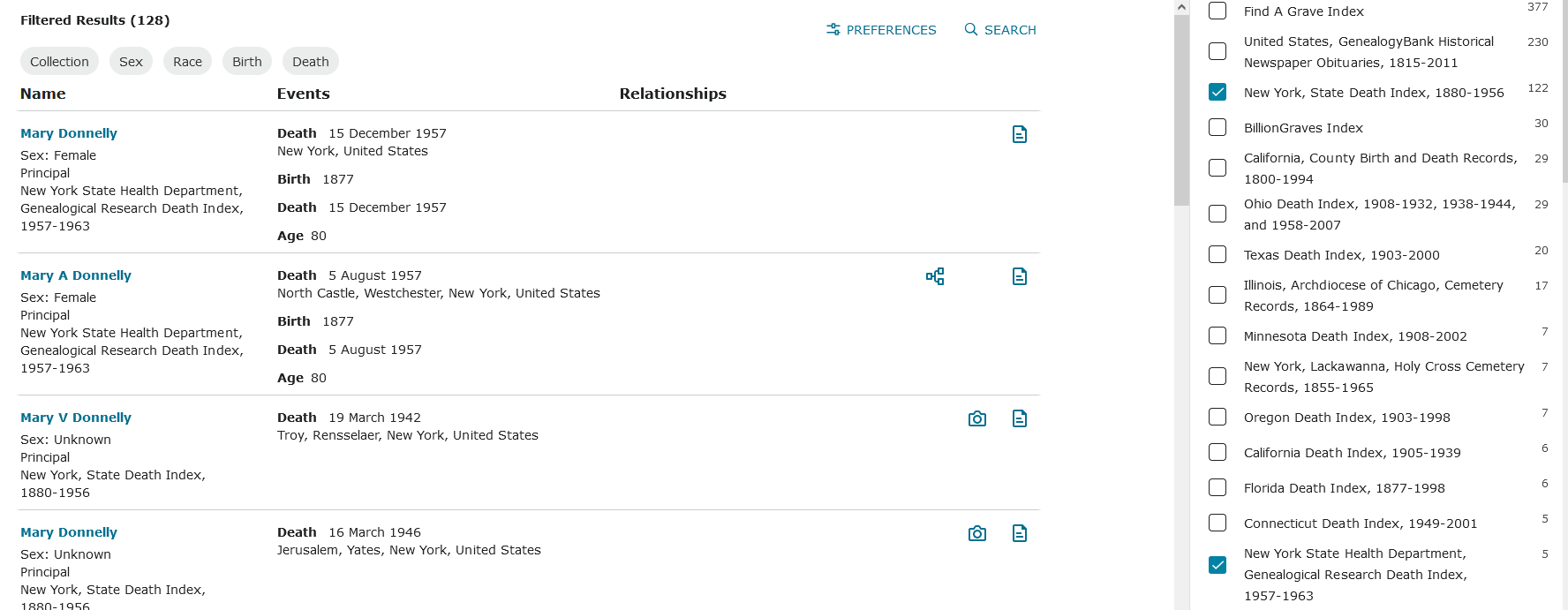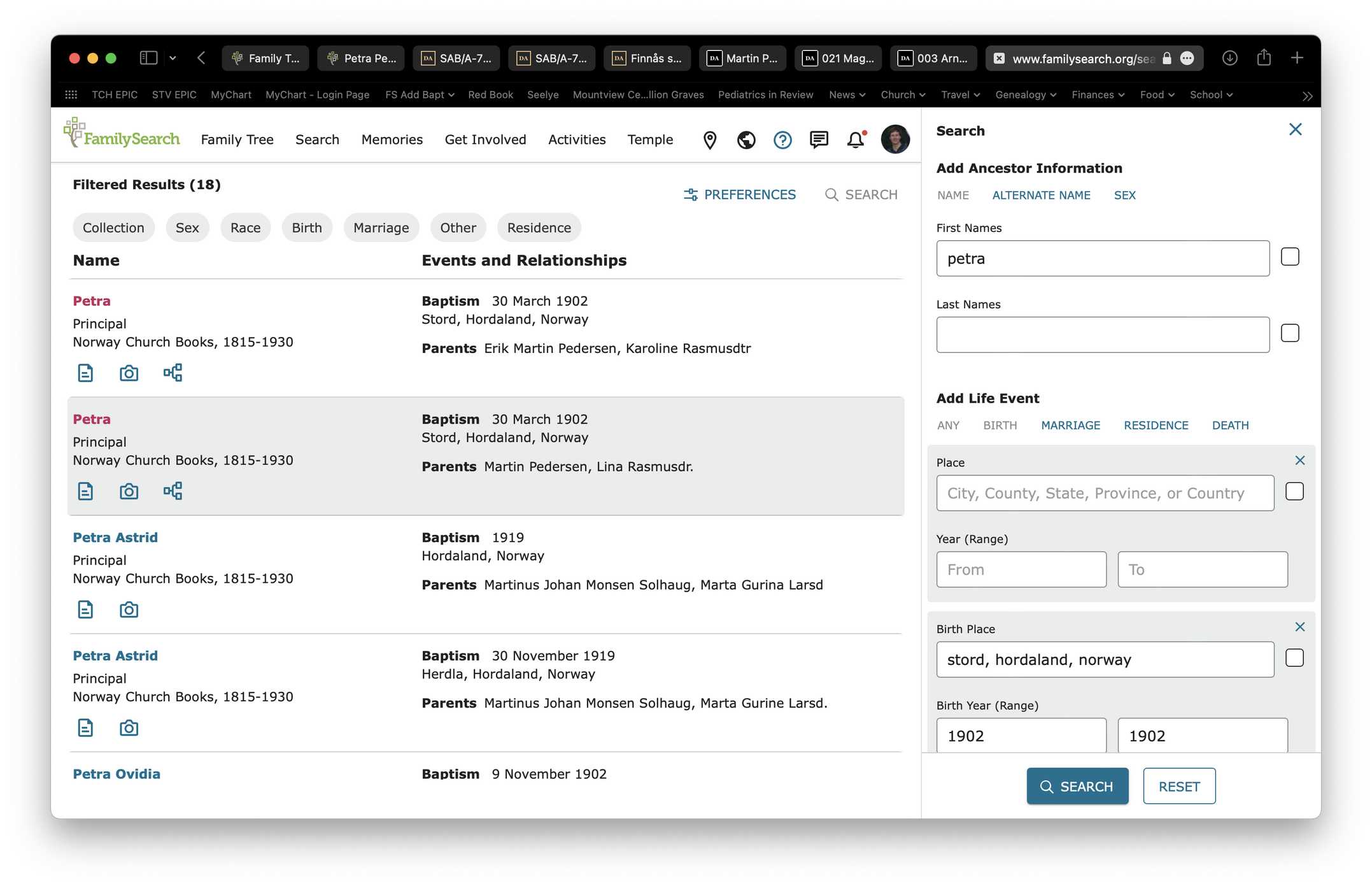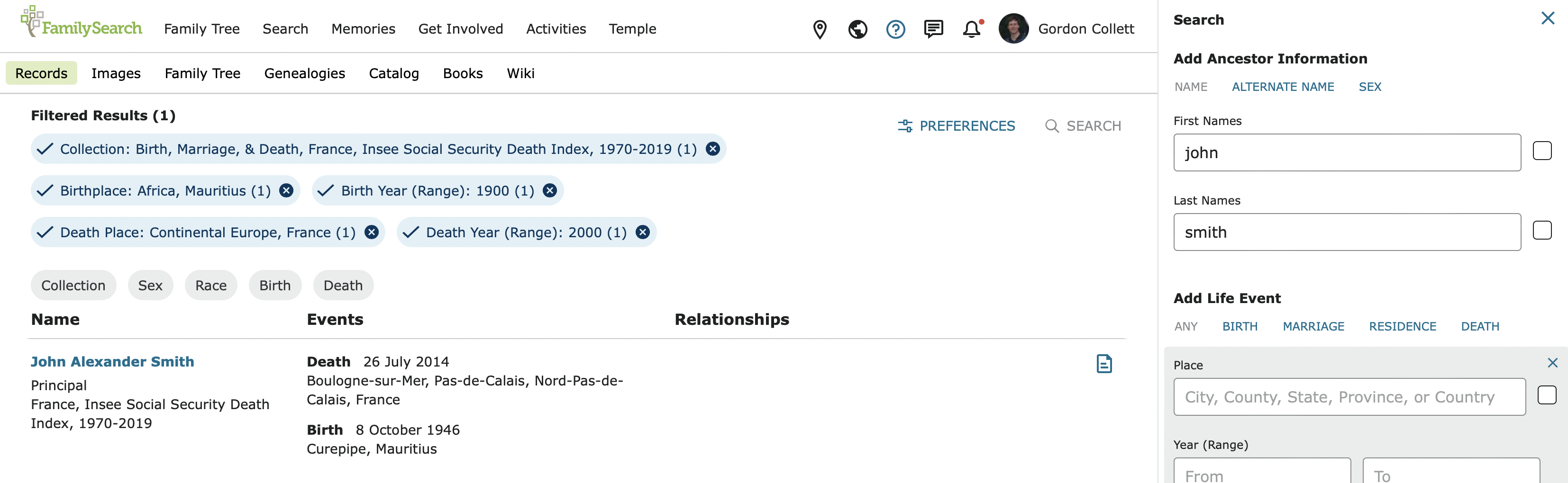How to clear search filters when no "x" is shown for the filter?
When I do a record search, I often see the filter with an X and can clear it by clicking the X. However, many times when I use a filter, the records are indeed filtered but there is no filter label with an X above to use to remove the filter. The filter label is missing. I have to use the browser 'back' button and/or restart my search from the beginning.
Any suggestions why this would be happening?
Best Answer
-
@Julie Melville Hite Thanks for pointing out the change in the way we see and manipulate search results. This is a change we were not told was coming and have received no communication about. @genthusiast' might be right that they took away the blue bubbles because users were confused about the difference between them and the gray bubbles. I assume they feel that a modification of search terms and narrowing of results using the right side panel works better.
I can ask engineering if this was an intentional change. Sometimes I can get info that way--sometimes they are simply too swamped with other stuff to get back to me.
You should also use the Suggest an Idea section of Community to express your wish to revert to the blue bubbles that could be dismissed. It would be wise to explain what was preferable about the blue bubbles over modifying search results using the right side panel when you make your suggestion. Well reasoned suggestions get more attention.
2
Answers
-
When I use the browser 'back' button, sometimes I can see the filter label flash up. It seems like it's 'hidden' behind the screen, between the 'person' name at the top and the "results (x)" line -- right where I would expect it to be -- it just doesn't show up on the screen.
0 -
Have you possibly filtered your search results by record type?
0 -
Julie
I just tried a Search and adding some filters. You are correct. The search filters behavior has changed and no longer gives you the access to the currently enabled 'blue bubble' filters (likely because users might have been confused by the difference between the blue bubbles and the gray bubbles). So I believe all that means is you can click the 'default gray filters':
And continue filtering your initial search.
Nope ... I was wrong. You do need to clear those filters in order to change the results to the filters you would like ... and like you I don't see a current way to explicitly clear those filters. Subsequent filters are additive/cumulative and not subtracting of the initial parameters and subsequent filters (in otherwords you will need to clear some filters before setting others). I guess the back button or RESET the Search is the only current method 🙁
I am not seeing any Search> Preferences or options to get those 'blue bubble filters' to display.
I guess I will have to apply filters more carefully without access to clearing them OR just use the Back button more... Maybe FamilySearch is trying to get users to change Search Parameters more? You might think that clicking the SEARCH button for the initial parameters would perform that initial search again - but it doesn't - it doesn't appear to operate unless you change a parameter. I agree with you - this makes searching a little more difficult - I hope FamilySearch can allow us access to clearing filters again soon. I am sure they will fix/change it since you have brought up the issue...eventually...
1 -
Thank you! I thought I was crazy! What’s the best way to send this feedback to FS?
0 -
To add insult to injury, "reset" does not reset filters.
The only way to unfilter your results is to start over.
1 -
@Mike357 Can you check on this issue, please? Thanks.
0 -
The similar thing also happens on the FS mobile app.
0 -
Also the family tree app. Both the FS and Family Tree apps are very challenging to use for searches. You can’t remove filters, but have to back out and start over.
0 -
You don't have to start over from scratch. You can deselect a collection from the flyout on the right.
With 2 collections selected - 128 results
After I deselect the New York, State Death Index, only 6 results.
Just click the grey Collection bubble to re-open the flyout, and then deselect the collections or select new ones.
0 -
There are two major problems with the current setup:
One, I cannot tell what it's filtering by. It just says "Filtered Results". If I didn't catch the right millisecond in which the blue bubbles showed, or cannot read that fast, then I have to either remember or guess at how this particular instance of Search - Records is being filtered. This is basically hopeless.
Two, while I can change filters by guessing the correct bubble, I cannot unfilter. There isn't a "stop filtering by this criterion" choice.
0 -
The good news: the blue bubbles are still there. This has to just be a new bug in drawing the screen that some poor engineer is probably losing sleep over.
More good news: You can use the blue bubbles to clear the filters.
The bad news: While they are figuring out what went wrong, and I hope @N Tychonievich did get ahold of the people that need to work on this, seeing and canceling the blue bubbles is awkward and you can only cancel one at a time.
This is truly a weird work around and not, like so many other things, a feature.
If you have done a search and applied filters and cannot see your filters like this:
then narrow the browser window until the filters collapse into a menu:
The re-enlarge the window until the filters expand out again:
They persist until something causes the wrong kind of screen redraw. Unfortunately, clicking on one of the blue cancel filter x or adding a new filter both do redraw the area and you can watch the remaining blue bubbles vanish as the search results gently scroll up.
1 -
Like Gordon says - I was also able to view the filter menu (drop down arrow or the blue bubble) if I zoom the page to 400% - so that allows them to be cleared. So yes - it appears to be some issue with either the size of window/images on the screen.
Hopefully engineers will get it back to functioning so filters can be cleared. I did not use Collection filter - but since that is a separate filter window (right-hand side) - yes it functions different.
0 -
Hope it won't take them too long. I would assume it was an unintentional byproduct of an actual improvement that should not have had any effect on the display. Tracking down something that could not have happened can't be easy.
0 -
I posted a request. It can now be voted on!
0 -
Either the rest of you are not seeing the same options I see, or I am not communicating well. Whatevs.
0 -
@Áine Ní Donnghaile, you're talking about the Collection filter. That works differently than the other filters, such as Birth or Residence.
0 -
Looks like the problem is fixed. Took just three and a half days or so since being reported here and which included a weekend that I hope people had off. That is pretty quick work.
2 -
I did see the blue bubble filters yesterday. Thank you to the techs who fixed this!!!!!
1