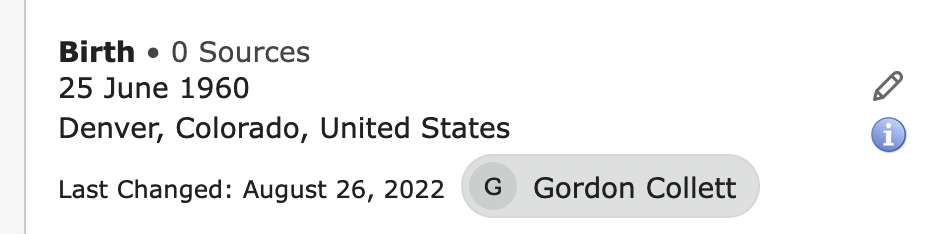Reflect both current location and historical location in place entry
We get the question quite a lot at our local FHC of what place to enter into FS, the original location or the current location which has a different name and occasionally a different county, state and country. According to my understanding, from a purist standpoint, the historical location of a given event is the place given for the event... so if a person was married in Prussia that would be the place given for the place of the event even tho no such place exists today on modern maps.
However if we used only current locatable locations for event places, much of the historicity would be lost. But I do think that most people today look at places in relation to how to get there.... how to see it... what is it like... etc, so the modern location seems to take paramount value for modern day user. This seems to be the case particularly with the young people who come into our FHC.
This problem is especially true in the US when county boundaries and courthouses change and even state boundaries... so a land deed and the land itself in Iredell county (originally) can be found in Alexander county today if you were to look for it. it is also quite a noticeable problem in Europe where a given city was governed by several countries which makes the naming particularly troublesome. For example, Prussia became Royal Prussia became Poland became Kingdom of Prussia became Germany... very confusing for the younger, modern user of FS.
I would propose a combination of these two places into one place..... the location that it is known as today with an addon (if necessary) of "formerly known as" and the ancient place where the event took place. I wouldn't put it in a separate place box, not in the "other" section; I think it belongs in the "vitals place" box so it is right up front, visible, prevelant, obvious.....
I know this is contrary to the purist way of thinking, but it seems that FS needs to continue to cater to the actual user, and modern people seem to favor knowing where the place is on a map today. They want to drive there. They want a gps where the event took place. They want to show the places to their children and g-children in modern terms so they can feel the warmth of their ancestors.
Thanks for considering these things.
Denney Pugmire
username - denneypugmire
Comments
-
Teach your patrons about the Places database at https://www.familysearch.org/research/places
This is the FamilySearch database that is the source of the available place names in FamilyTree. It is what allows us to enter a correct historical name. Then, when the database is complete for a certain place, we can check the place in the database and see its entire history.
(As I mentioned in your other topic, you should remove all your personal information from this post. This is a public discussion group.)
3 -
@Gordon Collett That is a total non-solution. It's slow, inefficient, and offers no convenience. I'm in agreement with the suggestion - Displaying previous location names (or a serious of them) in a much more accessible way is exactly the type of feature technology like this website can solve.
0 -
The professional genealogical standard is to use the name of the place at the time of the event. This name is a historical fact that will not change, whereas the modern name and jurisdiction might need to be updated if any of the parent entities undergo a reorganization.
As Gordon pointed out, on FamilySearch the historical placename can be linked to its later names and jurisdictions using the Places database. An "individualized" view of this database's map can be seen on the Time Line tab of the old person page. Notice that it puts the map pin in the same place regardless of which name for the place is entered for the event. (The new person page doesn't yet have the map anywhere, although we're told it will, eventually.)
There are also websites with old maps that are georeferenced to modern maps. For example, Arcanum Maps (formerly Mapire: https://maps.arcanum.com/en/) has a transparency slider with a choice of underlying modern maps.
The site also offers a "synchronized view" (side-by-side) option allowing one to follow jurisdictional evolution as shown on maps of different ages.
There are other genealogy sites that encourage or enforce the use of modern placenames. I find them infuriating. (My grandfather was emphatically NOT born in Slovakia, as that country was still ninety years in the future at the time.)
(Also, if you will forgive a pedantic nitpick: you wrote about "the current location" and "the original location" as if the place had picked up and moved. There are documented instances of villages relocating, such as after catastrophic floods, but in general, the location is still the same as it always was. It's just the name that might change.)
2 -
Listing two, six, or a dozen or more place names for each location on a person's Detail page in Family Tree would be pretty unworkable. What I would like to see is something I posted as a suggestion about five years ago and still hope is on someone's list of future features so it will show up sometime in the next ten years, is to have a direct link to the Places database as an icon next to place names, something like this:
Which would take you directly to the entry in the Places database for the standard linked to the place name, in this case, here: https://www.familysearch.org/research/places/?focusedId=3780621
In fully developed Places entries, there can be a ton of information that can give much more value than just an alternate place name would.
0 -
Looks like another vanishing image. Here is what was suppose to be showing:
0 -
One issue that I find there will always be the opportunity to have differing thoughts on is a burial place.
I can see the argument for inputting the placename as it was at the time of burial, but surely there is a good argument for entering it as the placename which currently represents where your ancestor / relative remains buried. Far more helpful, for example, in helping others to find the exact location they would need to travel to today to visit the grave.
(BTW - whilst personally I enter the place as it was known at the time of the burial event, this does illustrate that Denney presents a reasonable argument in the original post.)
0 -
To get to where someone is buried today, what you really need is a map. That is the great thing about FamilySearch's Places database and standardization system. We can put in the location as it was known at the time, then jump to the map and see exactly how to get there today:
So the function of seeing where a place is no matter what name it is called by is already in place (although temporarily missing from the new person pages) right on a person's page. And the ability to see all the names a place was ever called is easily accessible, although certainly open to improvement, through the Places database.
0 -
One post has been edited to remove personally identifiable information.
0 -
It's also a case of where are they now buried or where were they buried? Which should be given the greater importance? However, I assume in the case of the body being reburied (in another cemetery) that date and place would appear under Other Information. (Just as Christening substitutes for a missing birth, I guess the Burial should always be an event close to the Death.)
1 -
"Current" name is very transitory. Names and jurisdictions are constantly changing. Any entry made today with today's current name may no longer be valid next year. It is a constantly moving target.
I didn't understand this when I started with genealogy. Then I had a mess to clean up in my personal database when places in France no longer "existed". France had completely reorganized their regions (states) in 2016. I had created a few places before then, and needed to add one more.
1 -
Not sure why my screen shot of the timeline and map in Family Tree got removed. It just showed the cemetery name on the left and the map of the cemetery on the right. Unless it is because FamilySearch uses Google Maps and it is the map that can't be reposted. If that is the case, then this image should be fine:
0