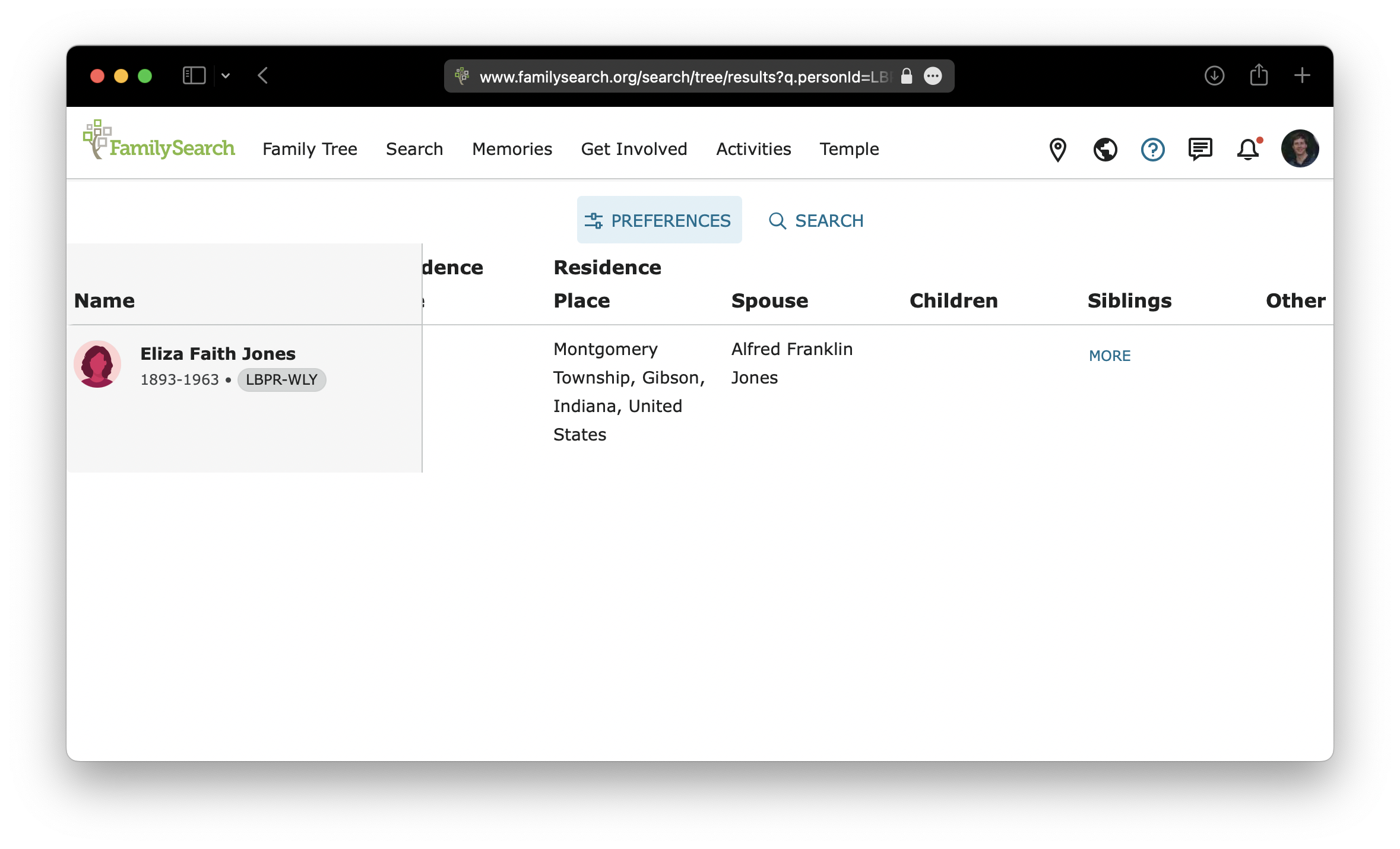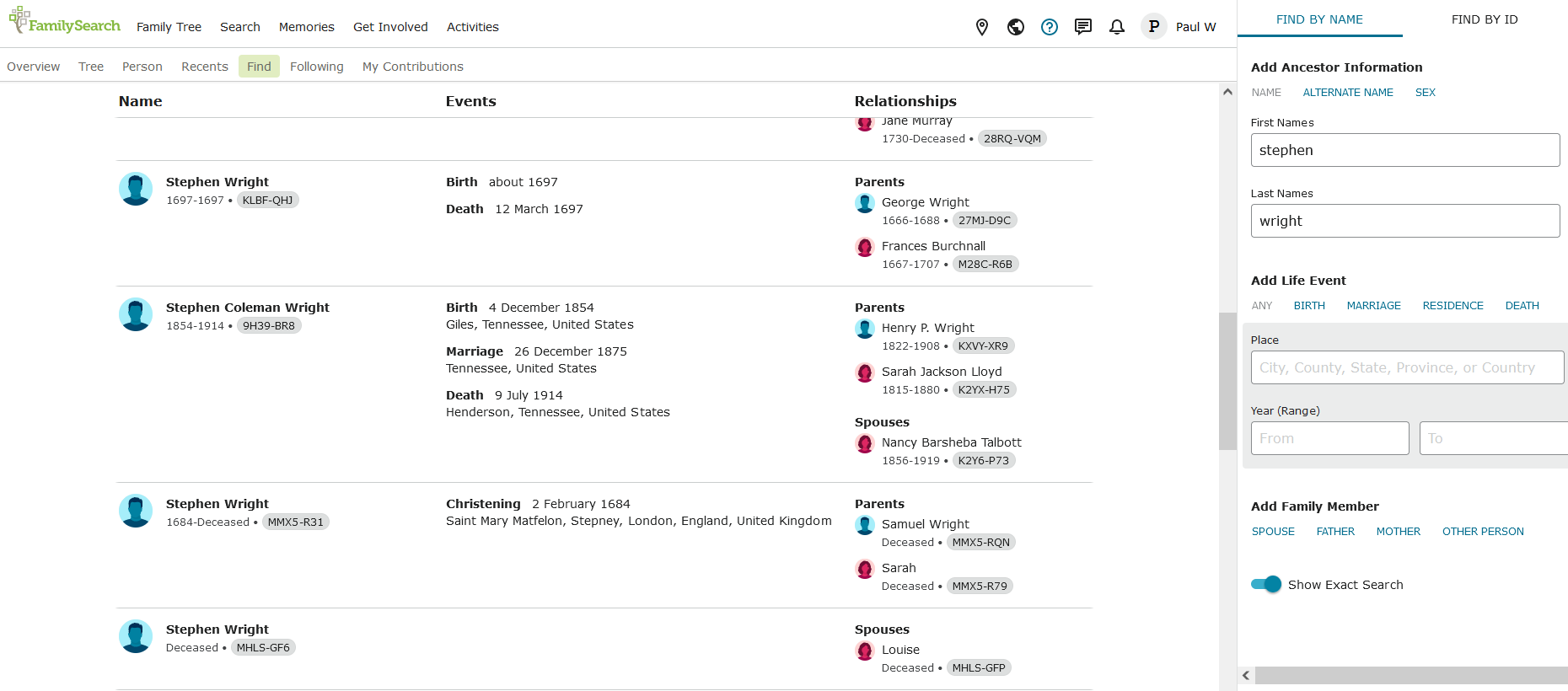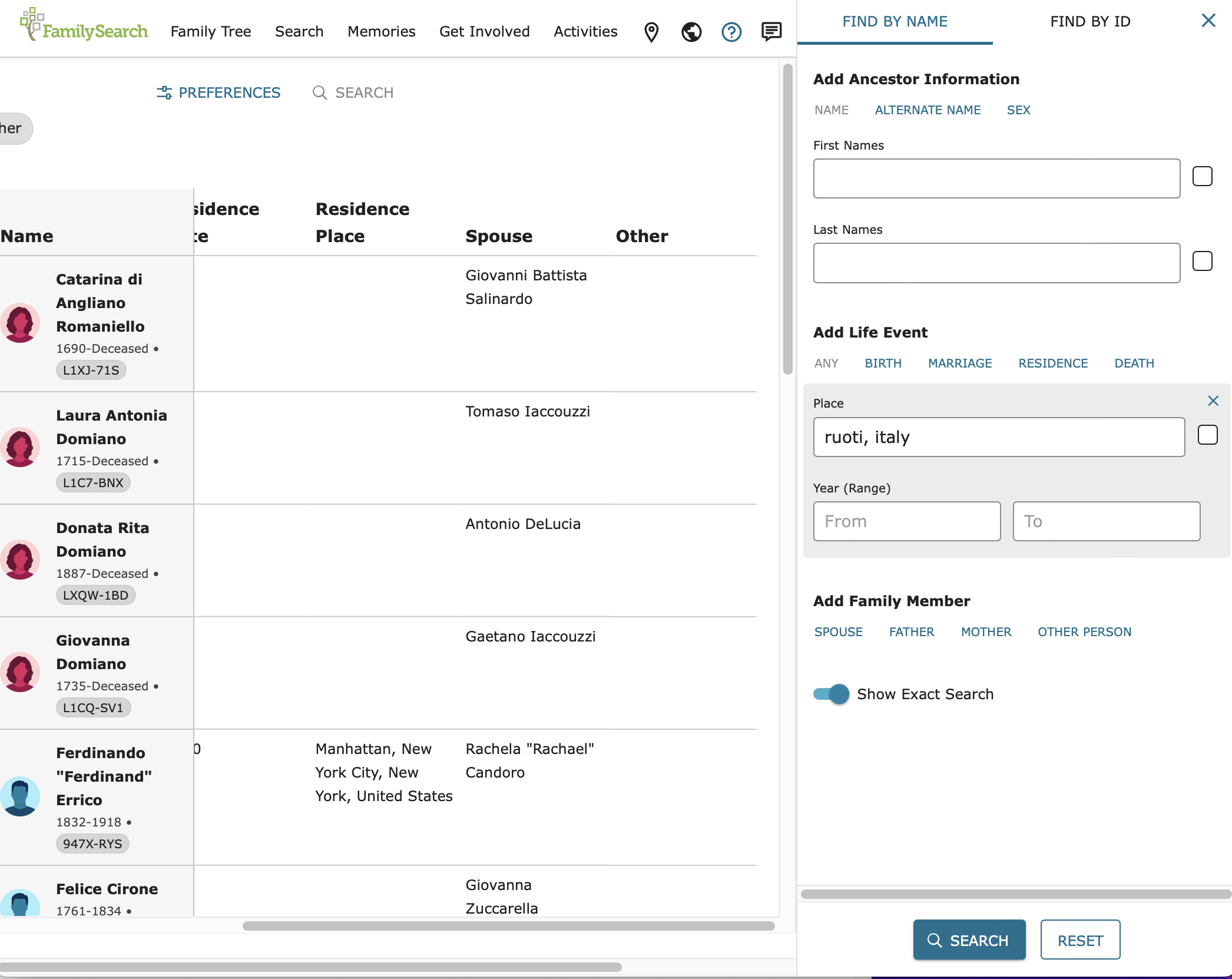Find results omit parents

New today, I am seeing a Find results page that omits parents. And it has a sideways scroll bar that does not obey keyboard navigation. For me, Find is suddenly unusable.
Best Answers
-
What device are you working on? What is the URL of your Find results? Did you modify the result preferences?
I used Find By ID to find the first person of the three showing on your image and got this with parents showing just fine:
If I turn off birth, death, and Parents info:
I get exactly what you posted:
The scroll bar doesn't show unless I am actually scrolling but the table scrolls just fine using the forward and back arrows:
Go back to the screen in the image you posted and click on Preferences which is hidden behind the search button tool tip and check what has happened to your selection of columns. You must have some things turned off because your table starts with Marriage Date and the full table starts with Birth Date. We cannot change the order of the columns, only turn them on and off.
3 -
Ah. @Gordon Collett's screenshots clued me in.
I use Preferences infrequently. I used it yesterday to download search results, and in the process played with some of the radio buttons, leaving my find results page in a weird state. Before yesterday, the last time I did a download was several years ago, long before the interface big change. Then, the preferences settings only affected downloads.
All good now.
0
Answers
-
Find has a preferences option—I suspect you are looking at the Data Sheet configuration. You can further select what fields you want to show, and the view does use a horizontal scroll bar. The data sheet looks more like a table to me :)
1 -
The screenshot posted by Miss Jessie has still not appeared as I write, but my "default" results page is showing no change, as illustrated:
1 -
I forgot to ask, when you say "keyboard navigation," what do you mean? What keys are you using? In what browser? As stated above, in Safari 15.5 the forward and back arrow keys scroll the screen horizontally just fine.
1 -
Okay, people, here is a fresh screenshot showing the Find search details. Notice the 3 (!) horizontal scroll bars and the results with NO parents.
Now the left and right arrows are working; I can use them to scroll horizontally, but only after I use the mouse to select the relevant scroll bar. Tabbing skips over the scroll bars.
0