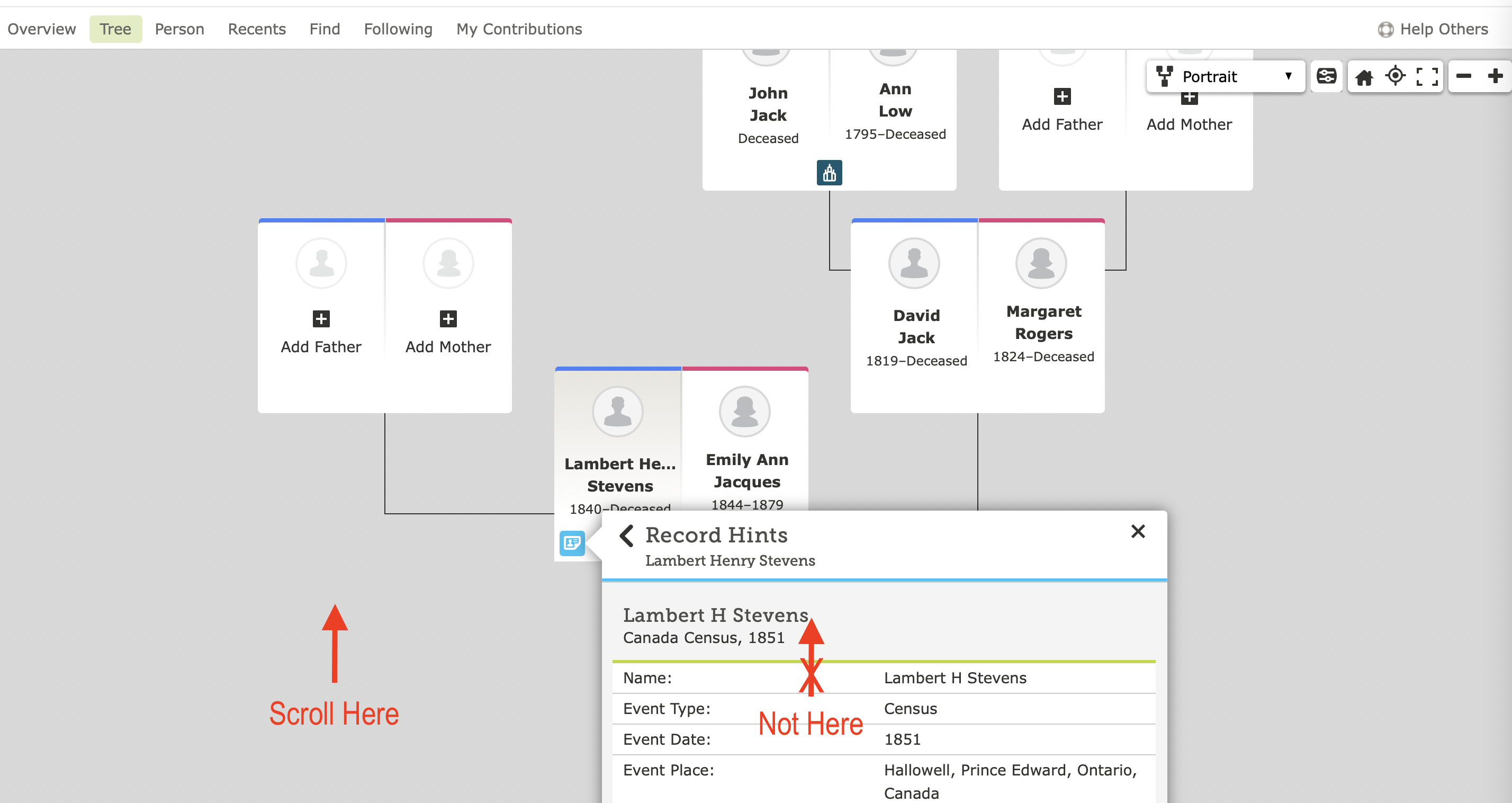Hint Review Button sits too low on PC window to be useful

Recreate the problem:
- Windows 11, Firefox browser or Microsoft Edge - problem is on both
- Signin to Family search and select a person
- Click on family tree (I use the vertical not sidways display)
- Find someone with a blue hint icon
- Hover over the blue hint icon
- Select one of the hints by right clicking on it
- A popup window shows
- Scroll to the bottom of the window
- The Review button sits too low and is not clickable.
Current resolution: I go back to what I did before, click on the person with the blue hint to get a new window (not popup), then click on the research hint which gives you a new window (not popup) and the Review button is always accessible on the PC
Is there a way to have the popup window move higher up the display window so that the Review button is viewable?
Answers
-
When I try this, I find that if I move my mouse off of the record hint box and scroll the background window, I can get the attach button to show just fine:
1 -
also be aware that you can dynamically control the resolution of your screen
simply by doing CTRL + or CTRL -
(Control - plus or minus)
to either zoom in or zoom out.
0 -
These are both interesting options I'll try.
I still maintain, that as humans, the computers should be working for us ... not the other way around.
0
![Screenshot 2022-08-13 at 20-18-42 Wilhelm Stephen Gindorf (1858–1921), Wilhelmina Boessling (1857–1897) Portrait View Famil[...].png](https://us.v-cdn.net/6032564/uploads/8COWTNYG30VL/screenshot-2022-08-13-at-20-18-42-wilhelm-stephen-gindorf-281858-e2-80-931921-29-2c-wilhelmina-boessling-281857-e2-80-931897-29-portrait-view-famil-5b-5d.png)