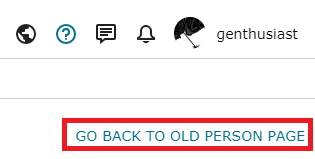Easy quick method to check ancestry search has changed today, please restore, the easy link
I check all sources from family search first, then I click on right side of page to underdeath search family search, where it says, ancestry. Now that method has changed today and it took away a VERY easy, productive method, and took away the click on show more at the top to show parents, spouse, siblings, etc. I relied on those every search and I work 6 hours a day on family search and really liked the method. I hope it can be restored. This new think that pops up on the right for the person, takes away the ability to just click for my next search on ancestry.com, and I have to go back to person, then find ancestry, then do the search, a LOT of extra work when searching so many records
Comments
-
You may be looking at the New Person Page layout which is slightly different from the Old Person Page layout. But I am not finding any functionality "taken away". Here is a short image comparison of the differences you can view in the Search Records area you mention:
New Person Page: the headings are collapsable/expandable - If collapsed you will need to click the expand chevron (pointing down) to see the Search Records options.
once expanded you will see icons/database or company names for search services available to generate a search for the person.
Old Person Page: Similarly allows collapse/expansion
click the triangle pointing right to expand Search Records.
Though visually a little different the collapsing/expansion is similar and the function of selecting a search should be the same (you should be taken to the generated person results of the search service you select). I did a quick test to see if the page remembers collapsed/expanded Search Records section - and it does appear to hold that Person Page setting per person page (the old and new person pages function the same in this regard according to my quick test). So if you collapse a section on a particular person page - when you go back to that person page the section will remain in that collapsed state (expanding a collapsed section will similarly hold that state).
If you are on the Old Person Page view you will see the option to change to the New Person Page view at the top right of the person page:
If you are in the New Person Page view you will currently and similarly (at least I am today) see the option to return to the Old Person Page view:
Perhaps include a screenshot of the area with which you are having difficulty?
Interestingly my image comparison above contains what might be a slight bug - but is likely just a slight difference between old/new person pages. If you look at the first source attached in the old person page - it is dated April 1, 2022 - if you look at that same source in the new person page - it is dated April 2, 2022. But if you go to the new person sources page the date is the same. I cannot account for the difference - unless the new person page somehow chooses a later date to display (because perhaps it is using some different time zone or is 'refreshed' a day later than the old person page)?? This would seem to be the case as the new About/Discovery Person Page we have been told is updated on a different schedule.
0