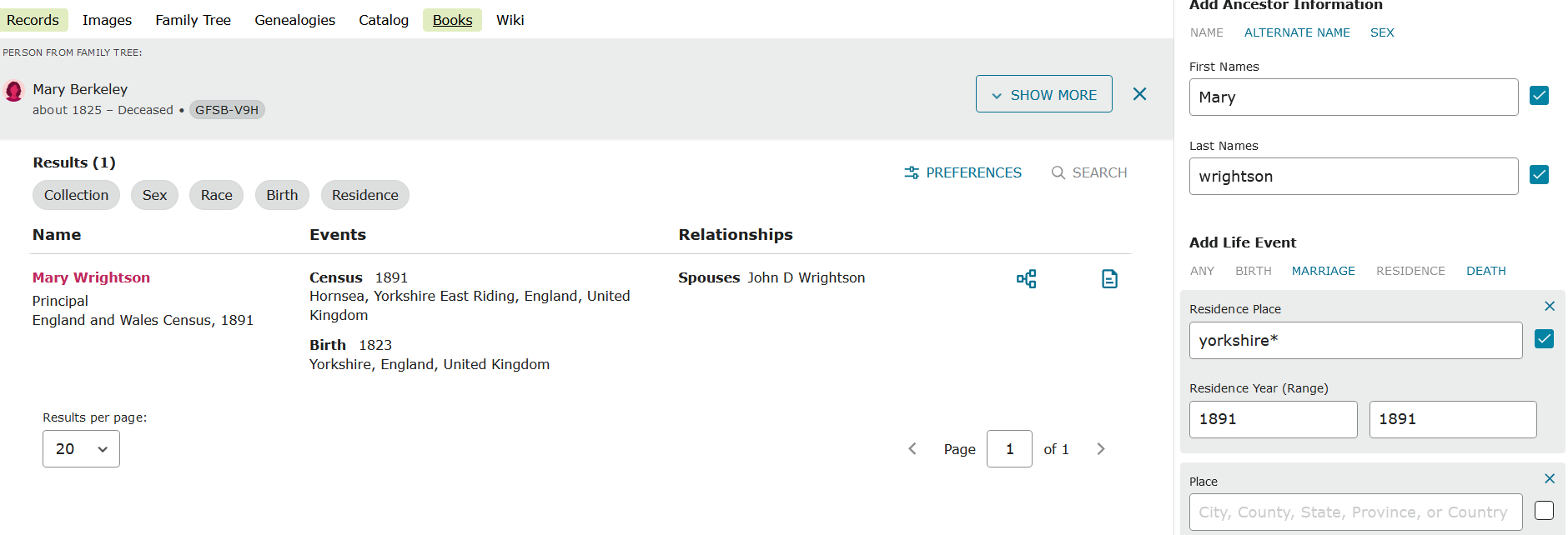How is the average user supposed to know to add a wildcard in a search?
In the example below, the record cannot be found by inputting either "Yorkshire" or "Yorkshire, England" in the Residence field. Instead, one has to input "Yorkshire*".
I get the same behaviour when looking for relatives in Sunderland (County Durham). In nearly all cases I have to add a wildcard to produce any results.
The search pages are far from helpful in when it comes to encouraging the use of a wildcard after a placename.
See https://www.familysearch.org/search/record/results?count=20&q.birthLikeDate.from=1822&q.birthLikeDate.to=1827&q.birthLikePlace=Yorkshire%2C%20England%2C%20United%20Kingdom&q.birthLikePlace.exact=on&q.givenName=Mary&q.givenName.exact=on&q.residenceDate.from=1891&q.residenceDate.to=1891&q.residencePlace=yorkshire%2A&q.residencePlace.exact=on&q.surname=wrightson&q.surname.exact=on&treeref=GFSB-V9H. Now try to find Mary Wrightson by not using a wildcard - assuming, of course, you don't know her specific place of residence within the county of Yorkshire.
Now you see her....
Now you don't....
Answers
-
@Paul W I spent some time this morning trying your search several different ways and had no better luck. In fact, I was most often presented with records with the surname Wright instead of Wrightson!
I did use your Mary in a comment in this thread: https://community.familysearch.org/en/discussion/comment/464543
0 -
That's why I nearly always use the "Exact" option for my WRIGHTSON searches - without checking that I just get thousands of WRIGHT results, too. Fortunately, I rarely find WRIGHT indexed for WRIGHTSON, but sometimes search on WRIGHT*ON (exact match), because the "s" does get missed occasionally (i.e., my surname indexed as WRIGHTON).
I believe there should be a prominent tip on the main Search page to try wildcards if you get no results (or ones you were expecting) - to use for names of people and places.
1 -
@Paul W Have you tried using the ? instead of * for your wildcard searches? The ? represents a single letter while * represents multiple letters. In the case of Wrightson, probably not much difference in the number of records returned. I find it most helpful, for example, when I'm researching my Holleran ancestors who are sometimes Halloran. Using the ? significantly reduces the number of records returned in most cases.
0 -
True I haven't used ? as a wildcard, but thought it would make no difference. Take the page at https://www.durhamrecordsonline.com/index.php?q=1&cookiecheck=1. I believe the website used to differentiate (? for one letter, * for multiple) but either can now be used, as preferred. Thought that to be the same with FamilySearch. I'll put to the test later! Thanks.
1 -
@Paul W I believe the reason the system is gagging on Yorkshire without the * wildcard is that it wants more than a city or county. The city or county needs to be in context since multiples places in the world can have the same name. When I searched for Mary Wrightson with a residence of Yorkshire, England, plenty of results appeared.
0 -
When I tested @Paul W's premise, I started from the search page for England and encountered the same issues Paul did.
I suspect that the issue may be a result of the multiple Yorkshire options:
0 -
@Áine Ní Donnghaile So, if I understand, you went to Search Records and used the Location filter on the right under Add Record Options. You put England in the Country or Locatoin field and then Yorkshire in the State or Province. Which worked just fine for me--I just clicked Yorkshire in the list of options and got quite a lot of results. Do I understand correctly that you did not get results this way?
0 -
@Paul W The Search Best Practices and Tips document (which is there but not necessarily prominent on the Search> Records page):
does mention using wildcards. The most applicable bullet point:
In the place field, do the following:
Remove the place from your search. Instead, use the filters at the top of your search results to narrow your search by place.
Try using wildcards in place-names. (Enter * to replace zero or more characters. Enter ? to replace one character.)
Try searching at a more or less specific place level. For example, if you searched for a town, try the county, state, or district instead. Try entering just the country name.
It seems that there might have been a bug with the Search - but maybe it has been resolved since your initial searching?
When I search the country pages for your same/similar search criteria I do get many results:
0 -
@genthusiast @Áine Ní Donnghaile The key difference in your search results and the results for @Paul W is that, by using the Location filter, you are selecting a country--putting Yorkshire in context. Paul did not use that filter, so the system did not have country context for Yorkshire as entered in the Residence place.
0