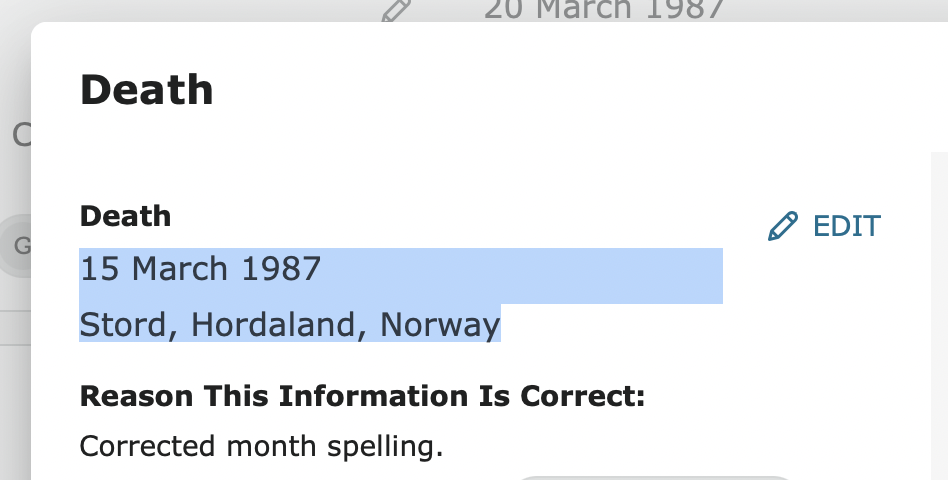Copy paste new problem

I spend a lot of time copying information from Baptism to Christening fields. New in the past few days, I cannot copy paste both date and place together.
Previously, I could copy all the information and paste it twice. The web interface would discard the extraneous information: place in the date field, date in the place field. Now, I can only copy one or the other, so this task takes twice the effort.
Best Answer
-
Still works for me
It appears the engineers have just fixed it, because it again works for me in the browsers I used to test it.
0
Answers
-
Never tried that method!
An alternative route that should be almost as quick is to turn on clipboard history in Windows settings. You can then copy both date and place separately. Go the Christening and paste the second one copied in the normal way but use Win+V to bring up your clipboard history and paste the first one copied.
I find clipboard history extremely useful in many ways. You can pin phrases that you paste frequently so you do not need to copy or retype them.
Regards
Graham Buckell
2 -
I want to copy date and place together, paste them together, and let FamilySearch sort it out. The mobile app is now closer to achieving that. The change to the website interface a few days ago is a step back. The change broke a few other features too.
0 -
Still works for me in the new page version, at least in Safari:
You do have to open the View popup for the data first, however, which makes this technique even more useful as you do not have to open the View popup twice.
Actually it still works in Safari in the current version, also:
Did a browser update break something? Or something else change on your end?
That is a handy trick. I'll have to see how it works since I do a lot of the same. Not sure if it will save all that much time, however, because in the christening records I am working in the place is nearly always incomplete and often needs major editing.
0 -
Of course you shouldn't hardly ever have to copy Baptism data to the Christening field. All it needs is for FamilySearch to treat baptisms as christening all of the time (except arbitrarily) and the source linker would have placed this data in the Christening field in the first place!
When is FamilySearch ever going to acknowledge this problem and stop wasting our time in making us add this detail twice?
0 -
Update: copy-paste of both date and place is available in some web browsers, not in others.
0 -
I wish I could unanswer this discussion.
0 -
I have a "copy" and "paste" problem with FamilySearch. I am making list of relatives with PID nos. in Microsoft Word.
In FamilySearch when I hover over a PID, it says, "copy ID" and the then I click on "copy ID," I get a message, "ID copied." This suggests that the text has been copied to clip board. But wait!
The problem is that the PID that is copied only can be pasted inside FamilySearch. If I try to paste what I have copied into Word, there is nothing on my Mac clipboard. This is problem of the copy/paste not working from FS into Word is especially annoying when I think I have copied a PID and then use Command Q (paste to match style), if there is nothing on the clipboard, Command Q will close the Word document.
If I actually copy the PID using Command C and then paste it into Word (or other document) using Command V, the copy/paste function works as it should.
I have had to learn to always use Command C and Command V, and never use the built in feature to copy/paste PID numbers. In other words, I can't trust FamilySearch to deliver what it offers, a copy and paste function that will work with other programs.
It doesn't seem to be a Mac issue because the command C and command V work perfectly.
Can this problem be corrected in FamilySearch, please?
0 -
It copies fine into my Windows clipboard and I can paste it into Word. Perhaps it is an issue only for Mac users.
1 -
On my Mac, using the FamilySearch copy ID works just fine to paste it anywhere from both the old and the new person pages: https://youtu.be/6ybzwDAASmU
Is this a problem with Word? Can you paste the IDs other places? What browser and browser version are you using?
1 -
Family Tree engineers appear to be changing things. It worked, then it didn't, then it did, then it didn't again, and now it is working again.
Fingers crossed that it stays working.
0 -
@Ken Crossley : Yes, I have seen that too, intermittently. When the PID does not get copied as normal into the clipboard, I find it does work to drag the mouse over and select the PID, then copy and paste, like on most sites.
0