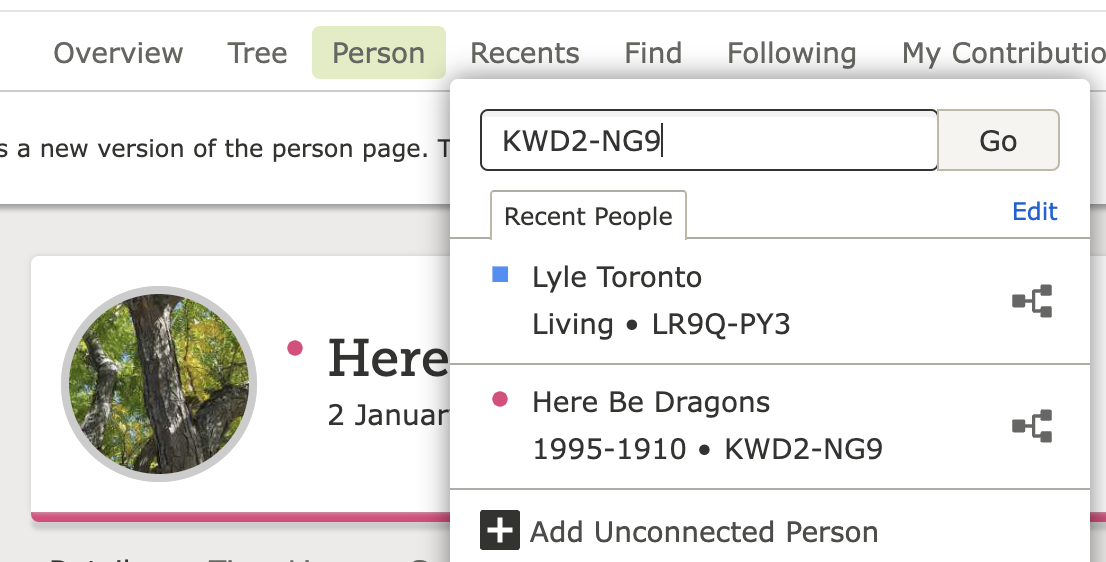Change "Find by Name" default
When using "Find," we used to be able to keep as a default either "Find by Name" or "Find by ID." Default was what we'd used last and we had option to change it, according to our needs. Now the default is ALWAYS "Find by Name" -- a laborious, frustrating thing for those who do a lot of research & primarily use the "Find by ID!" Can you PLEASE change it back, giving us the option of choosing which default works best for us? Thx
Comments
-
Every time this is brought up (and it has been, many times), I ask again: if you already have the ID, then why on Earth are you still searching for it? Why don't you just use it?
Two quick-and-easy ways to go to a profile using its ID:
1. Choose any of the options under Family Tree, click Recents, type or paste the ID into the box at the top, click Go or hit Enter.
2. If you're already on a Tree page, click in the address bar of your browser, select the ID that's there (at the end of the URL), paste or type in the new one, and hit Enter.
0 -
Unlike Julia, I still often find it "easiest" to use Find By ID to get directly to the ID required. Just one example would be when I have written down an ID a few days previously, want to get to it, but have not been working in Family Tree. What is easier than going to FIND and bringing-up the record from there?
Having said that, I am amazed at your suggestion this has become a: "...laborious, frustrating thing for those who do a lot of research". We're talking about one click on the mouse here - to move from Find By Name to Find By ID.
There are plenty of actions I have to take in FamilySearch that do genuinely require a lot of effort to get to the end result, but this is certainly not one of them. So, in this case, I see no need for the engineers make changes in order to revert to the original behaviour, when using this feature.
0 -
I would also favor having the Find routine stick with the last tab I used, but I heard on a FamiySearch presentation that the updates being done to the webpages are not just changing their appearance but that the underlying old, outdated code is being completely rewritten to up to date code using current standards for such. I do have to wonder if some of the techniques they previously used to provide such things as defaulting to last used Find are either much more complex or down right forbidden by current coding standards or security practices.
Or it may simply be that the programmers are well aware of this request from the several posts here in Communities and adding this back in is number 13,724 on their list of things that need to be done.
I would be interested in reading a description of your workflow. It might even help the engineers understand why you need this feature back and move it up to 5,000 on the list.
From your very brief description, I picture you having an external database or document that is an index of the people you are working on in which you have pasted their ID numbers. Then to get to their FamilyTree page you:
- Start at your index document
- Copy the ID number
- Go to Find
- Click Find by ID
- Paste in the ID number
- Click on the person's name in the Search results
- Arrive at the page.
Please don't tell me that typing the ID number is involved in this or that paper and pencil are in any way used. If so, then this minor change in the Find routine is the least of your inefficiencies.
If you are doing something like this, why don't you copy the entire URL for the person rather than the ID? Every database, spreadsheet, word processing, and e-mail program these days that I am familiar with automatically converts anything staring with http into an active link. Even the clunky software that runs this community does.
If you have the full URL in your index document, then your work flow could be:
- Start at you index document
- Click on the person's URL
- Arrive at the page.
1 -
I had never checked the desktop genealogy database I use, which does not sync with Family Tree, so I just did and found that I can paste the Family Tree URL for a person into a Fact field and it automatically becomes a live link:
I can also configure the setup to show the link right on his main summary view:
Now I can jump right to him and never have to use either Find option again.
If you can't see how to get these full URLs into what process you are using, describe exactly what you are doing and I'm sure someone can find you a way to incorporate the URL and dispense with Find altogether.
0 -
For the first time in a couple of weeks I needed to use the FIND routine in Family Tree. When I opened it, it was set at Find by ID. So that routine appears to be back to using the last option used. I switched it back and forth several times and jumped around the website, signed off and back in, and it showed the last Find method used.
See - the programmers do pay attention to these boards even if they never directly comment.
0 -
May I suggest a faster alternative to the find page.
In the "Recents" list drop down, you can enter any PID and go directly to that person. I'm actually quite surpized how many people don't use this feature.
The find page uses the search index which may be slightly out of date with very recent creations, deletes and merges. Recents will just go to the person without a hitch.
0 -
@lyleblunttoronto1, I think there are a few reasons why people don't strictly use the search box under Recents. I'll stick to what I notice in my own behavior
First off, I find it easiest to develop automatic habits of working and do the same thing the same way every time. Since the Find menu is available no matter where one is on the FamilySearch website such as the home page, when searching records, when under one of the Activities, when indexing, or when in the Catalog by clicking on Family Tree or Search in the main menu bar, it was easiest to train the nearly mindless workflow of: FamilyTree - Find. Since that works everywhere, I don't even have to think about how I do it.
Secondly, getting to Find seems faster because after the first click I am right there. Using the search box on Recents, I first have to find Recents which means I have to go to Family Tree and get the second menu bar to show up.
Thirdly, to use Recents, I have to overcome a little psychological hiccup every time: "I want to Find a new Person, I don't want to look at a Recent Person. Oh, wait, I find someone I have never looked at before under the list of people I just looked at." This is compounded by the fact that sitting there in the second menu bar right next to Recents, which holds a list of people I don't want to look at, is Find, which is what I want to do.
Fourthly, even when I open the Recents drop down, it is not immediately obvious that the search box is for more than all those names and ID numbers listed below it. The hint in the box "Enter Name or ID" implies that you enter the NAME (or ID) of one of the people in the list because you certainly can't enter the name of anyone not on the list and expect to find the person you are looking for. Not to mention that if you start typing in an ID, what you see is your list of Recent people getting shorter and shorter until there is no one there at all, implying your search was unsuccessful.
Fifthly, the name Recents for a menu that has four different functions emphasizes just one of those functions and so causes me to focus on just that one function. The four functions are 1) Scroll through a list of recently viewed people. 2) Search by name or ID through the list of recently viewed people. 3) Search by ID for anyone in Family Tree. 4) Add a new, unconnected person to Family Tree. I automatically tend to stick with function (1) because 1) I go there to find a recently viewed person. 2) The list is so short, just fifty people, that I really don't need to search it, just scroll. 3) Find is right next door and works just as well. 4) I don't add unconnected people very often.
There are probably no lessons here that the design team is not already well versed in from their "The Psychology of Web Design" classes which I assume must exist and be required, if for nothing else than to prepare them for the violent response they will get every time they change someone's ingrained, automatic workflow, but if there are, please pass them on.
2 -
@Gordon Collett All great points.
0 -
Yeah, the Recents menu really should be labeled "Miscellaneous", shouldn't it.... But I'd like to point out one thing relevant to Gordon's workflow: the Recents menu is available on the Find page.
Another seemingly-minor detail: the focus is automatically in the name-or-ID box on the Recents menu, so you don't even need to click anywhere to paste or type the ID. This means that even with the "last used" behavior restored, Find takes an extra step/click:
Click Recents - paste or type ID - click Go
versus
Click in ID box - paste or type ID - click Search - click somewhere on the background of the result.
The other difference is for IDs that have been merge-archived. Find is smarter than thou: it'll take you to the surviving profile, not the archived one that you actually asked for. Getting to an archived profile using just Find is a many-step rigamarole: Click in ID box - paste or type - click Search - click somewhere on the background - scroll down and click Show All under Latest Changes - click Filter - scroll down and click Merges - click Deleted Person's name - click Deleted Person's name again (or click Person on the flyout). In contrast, using Recents, it's just the same three steps as any other ID.
---
Maybe what the Recents menu should really be labeled is "Go". It doesn't really cover the unconnected person function, but it's pretty close for the other three.
1 -
I should mention, that since the most common time for me to use the Find By ID is when someone here in communities has a question in Family Tree and posts the ID without making it a live link. I copy the ID then sign into FamilySearch to go find it. Because Recents is right there on the new homepage in plain view without having to go anywhere, I am using it now.
1