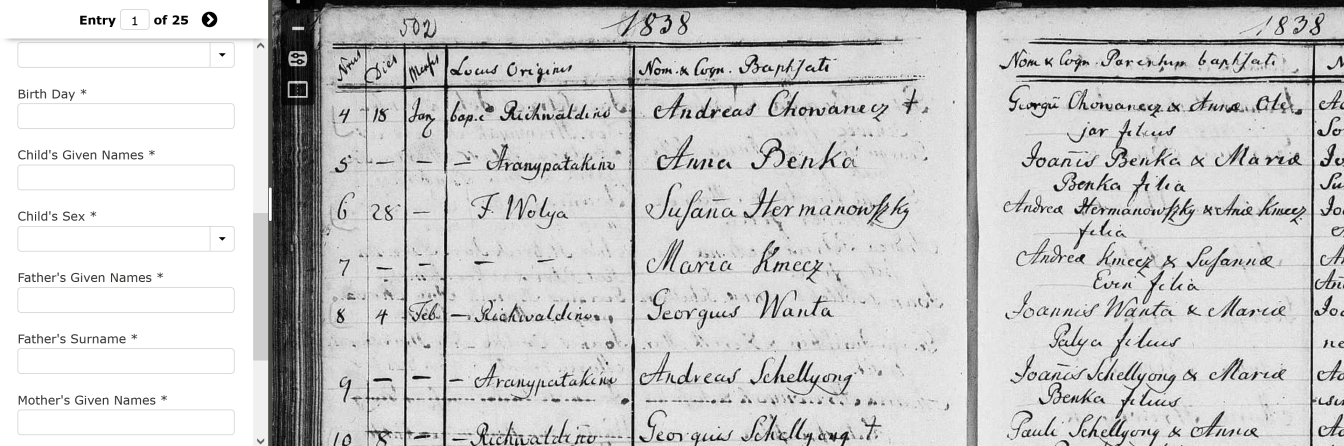making indexing easier
It seems that the indexing could be made easier and faster... Remove fields like the prefix before someone's given name. Do we need Mr, Mrs, Ms ?? many entries end up with from 4 to 8 blank entries. I usually move them all to the bottom and blank they all out at one time. much more accurate and confusing for me.
prefixes look unnecessary to me. Don Robinson
Comments
-
None of the indexing projects I've ever worked on ever had a prefix field. Heck, the current iteration of the Slovakia church books project doesn't even have a surname field for the child.
I'm not sure what you mean about blank entries and grouping them: do you mean that when the template has more entries than the image, you think you're supposed to leave them there? You're not: you're supposed to delete the unneeded entries. For example, in the screenshot, you can see that the template has 25 entries, but the page only happens to have 17 baptisms on it, so I'll be deleting eight entries. The number of entries in the template is determined when a project is set up, based on the material being indexed; when the contents of an image can vary, it's a tradeoff between sometimes needing indexers to add entries versus sometimes needing them to delete entries. Indexers have trouble with both, but leaving unneeded entries blank is a lesser evil than having part of the page unindexed because the indexer didn't know how to add more. Therefore, most projects err on the side of more entries in the template.
1 -
Prefixes can be necessary in the context of female names. Through the 1960's in the US, women often used their formal name after marriage, Mrs. John Doe, for instance. Some of us still do!
I think the reason why this is done on some collections is so people feel more comfortable indexing Given Name: John; Surname: Doe; Prefix: Mrs. There have been many questions about how to index a name when the husband's name is used as the wife's formal name. So, having the prefix field, MIGHT encourage the indexer to at least index the prefix with a surname, i.e., Mrs. Doe.
We have been told that the owners of the records work with the project managers and determine what they want to have indexed. So while we might feel they are useless, it may be what the "customer" requested. Or, as above mentioned, maybe it is just a better understanding of how indexers treat data, developed from years of reviewing massive amounts of indexed records and seeing that indexers/reviewers often missed "Mrs. John Doe". I would guess that they also realized that on Church Records, the child's surname is rarely written on the documents, thus, the field was left off in the collection that Julia discussed. If the child does have two names, then they would be indexed in the Given Name field.
Moving the fields and globally "blanking" them using the copy text forward tool is very helpful. When Indexing you can also hide the fields that you know that won't be used. Of course, one should globally "blank" the fields before hiding them, or the batch can't be submitted. (Click on the three dots in the blue "Image 1 or 1" bar and "Show and Hide Fields". ) The tool can't be used in Reviewing.
2 -
I am another that thinks the prefixes and suffix is a total waste of time. I have indexed and reviewed over 50,000 names, to see need of these fields looks totally unnecessary. Should there be that extremely rare occasion when MRS was used, I would think it could be indexed ar Mrs Jane Smith or MRS John Smith ,
Yes, I have heard many times that this is what the owners of the documents want,, R E A LLY , Why would the state care what information we extracted or DID NOT extract. ??? I do not understand
0 -
I think the "bank entries" is not referring to 1 of 26 or 1 of 75 per say as appearing in the image above. I think "blank entries" is refering to entries that we don't fill out for each ancestor. For example, some entries have an entry for Race in a marriage record. But not every marriage record identifies race for each ancestor. So we leave those fields blank. These are "blank entries" I think.
I would comment that I prefer to omit the entries that we do not need. For example if the record does not ask for Race, I prefer to omit the Race field.
One problem I have currently with not being able to omit the fields that we don't use is that at the end of indexing a document when I am reviewing my work I have to click OKAY to mark the fields blank. For a document I did today, there were over 3k fields I needed to click OKAY to mark as blank for. It took me 15 minutes just clicking OKAY really fast to click passed the 3k edits in my document.
By the end my hand was sour. And now I prefer to avoid working those documents so that I can spare making my fingers sour.
If we could omit the fields that we will leave blank when the image does not include the information, like Race or Age it would reduce the number of times we have to click OKAY to mark a field Blank when we're completing a document.
I'll also comment that the 3k blank entries were what remained after I cleared all the blank entries by clicking the trash can and selecting "All Blank Entries." I'll also add one detail that this image had a lot of blank entries because it only listed a year and one person's name per line. And there were over 100 lines in all. So for all the information I did not fill out, like age, birth year, Owner's Name, all those fields that were left blank caused me to have to click OKAY 3K times (3,000x) at the end.
If you need more information for clarification please let me know. I would like this issue to be resolved please,
Paul Fisher
0 -
One issue I have is that there are fields that we do not fill in on some images. Like Race or Birth year. When I'm filling out a marriage record it has a space for birth year and race. But not all marriage records include a birth year or race. So I leave those fields blank. Then at the end, after I have deleted all bank entries from the trash can, the final review screen has me click OKAY to mark all the fields that are blank, including the birth year and the race, and any other unused fields from the image.
Today I had 3,000+ fields that I had to click OKAY on the review screen at the end to mark as blank. It took me more than 15 minutes of clicking my mouse as fast as I could. And my fingers were soar at the end. And now I prefer not to do another document like that so that I can avoid making my fingers soar.
If we could omit the fields in the beginning we're not going to use, like Race or Birth Year or Owner Name than we could spare ourselves from clicking OKAY 3,000 times. I'll clarify that this document in particular had a lot of blank fields because it included only a year and one person's name per line. And there were more than 100 lines in all.
0 -
@Paul Fisher There are several ways to deal with these fields that you are never going to use. If the field title has an asterisk, these are mandatory fields that must be filled out using Ctrl + B in order to submit. It sounds like that is one problem you encountered.
The "Copy Text Forward" tool is your best friend in those fields that have the asterisk in the title and are mandatory. On the first record, click the Ctrl + B, render the field blank. Move your cursor back up to the field. Then go to the tool bar and click on the 6th icon from the right (a down arrow with 3 black lines below it). Click on the tool and you will see that all the subsequent records have <blank> in that particular field.
Once you have rendered these fields blank, you can then click on those three white white dots in the blue "Image Bar" and hide the fields. You can also use your cursor and move those fields that are not going to be used frequently to the bottom of your record entry form.
Another trick: If by chance there is one item of information in the preset unused forms, then it is going to require you to delete that one piece of information to render the fields blank (empty). Let us say you entered the year in 150 records using the copy text forward tool, but, you only needed 26 records. You would then go to Record 27, delete the information from the year field and then use the copy text forward tool to make the remaining records blank. Now you can submit the batch without any problems.
3