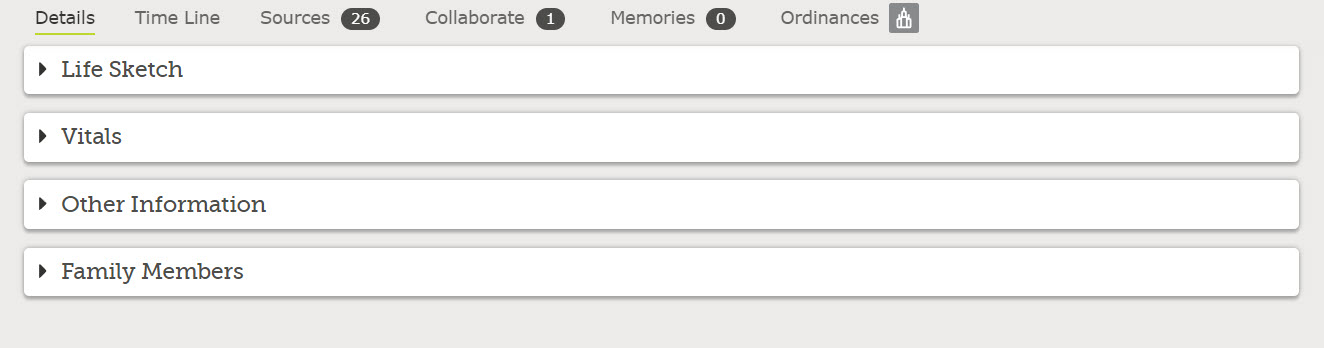Details screen display
Answers
-
Not sure if my jpg is wigging out on me once I post.
0 -
@Susie Talbert, each of those sections can be Expanded or Collapsed as necessary already. I guess I don't understand your question. Do you mean can there be some type of default setting?
1 -
Once you close a section, it stays closed until you open it again as you move from person to person. I closed the Life Sketch pretty much as soon as it came out and only rarely open it. It stays very nicely closed and out of the way. The default is whatever you last had no matter how long since you last signed in.
I don't think even clearing cookies or caches changes this. I can't recall needing to re-close the section even after doing that.
2
This discussion has been closed.
Clear
No Groups Found