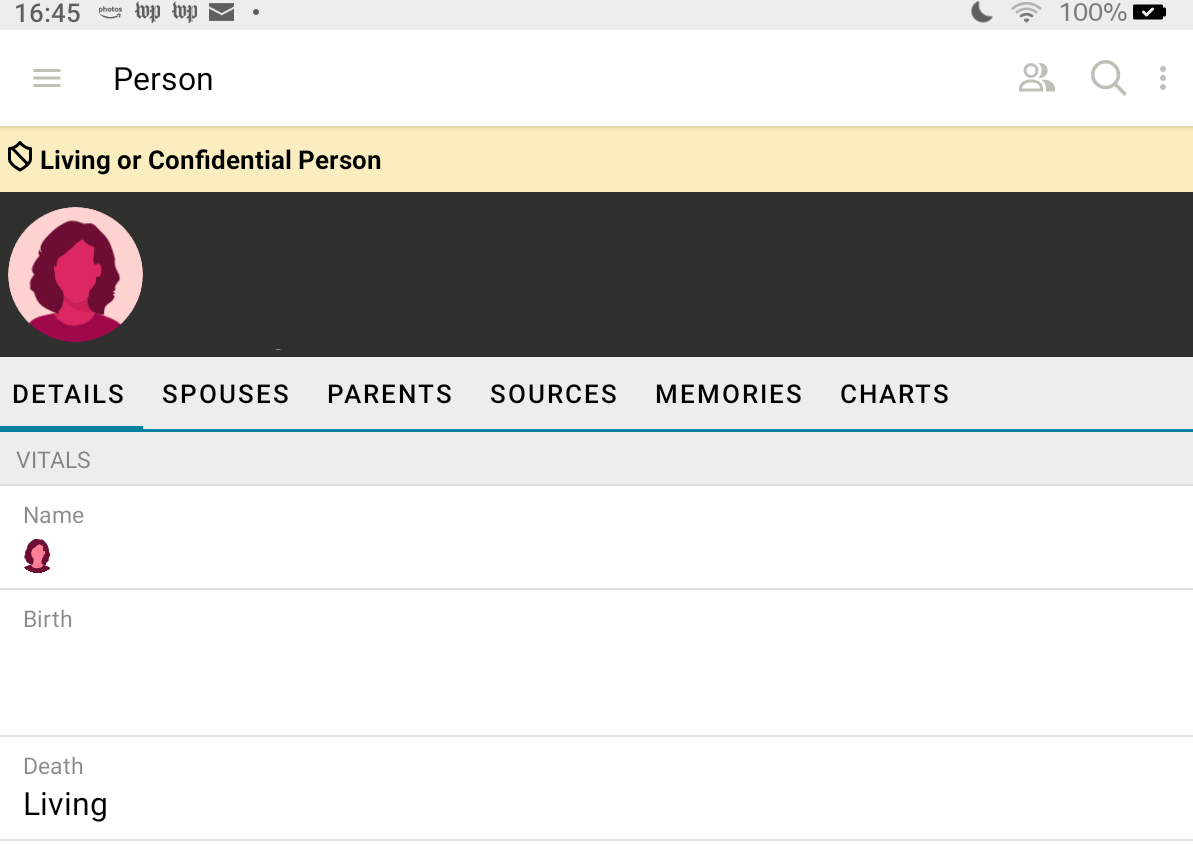Tab bar looks different in friends Samsung Note Pad
Hi, I was trying to help a friend today update her family tree.
I had her go on her detail page in Family Tree. For some reason she was not able to scroll down to Family Members. After trying a few things with her I had her send me a picture of what she was seeing, this is what she sent me (her Note Pad screen and what she can see on her detail page.) #1
Yet when I was using the help other feature to see her screen on my lap top this is what I was seeing from my lap top on her detail page. #2
I could also see Family Members category just under Other Information on her detail page but she could not from her Note Pad.
I went as far as requesting my husband to log into FamilySearch from his Note Pad to see if he had the same detail screen and set up as my friend, as it turns out he did not.
Both my husband and friend have Android Note Pads using the same browser. My husband's Note Pad had the same tabs in the detail page that I had on my lap top being: Details, Time Line, Sources, Collaborate, Memories and Ordinances.
Can you provide any feed back as to why my friend Note Pad as different tabs as show in the #1 picture compared to the #2 picture? And, why she is unable to scroll down to see Family Member's section on the detail page?
Thank you in advance for any help you can provide.
Answers
-
Your friend's screenshot is from the App, not from the browser version of FamilySearch.
Here's the matching screenshot I just took using the App on my Fire Tablet.
1 -
By the way, in the app instead of scrolling to the Family Member section you click on "Spouses" to see the left half of the Family Members section and click on "Parents" to see the right half of the Family Members section. The app is designed to work on tiny phone screens. The website is designed to work best on a large screen. On a medium screen tablet either can work just fine depending on what you are used to using.
A second by the way, if you want to mimic the app but don't have it, just take your browser window and narrow it down as far as possible to go from this:
to this:
It's not exactly the same as the app, but is somewhat similar. Notice that the Details tab has been split into Vitals, Other, and Family Tabs and a bunch of stuff has been placed under the Menu (three horizontal dots in a circle in the upper right) icon.
When helping someone and you cannot see his or her screen and something seems confusing, it is always important to ask what kind of device they are on and whether they are using the the website or app. And keep in mind that some versions of the website on some devices will automatically throw you into the app so someone may have launched the website and think that is what they are using when actually they were stealthy transferred to the app. That particular "feature" can drive you crazy.
3