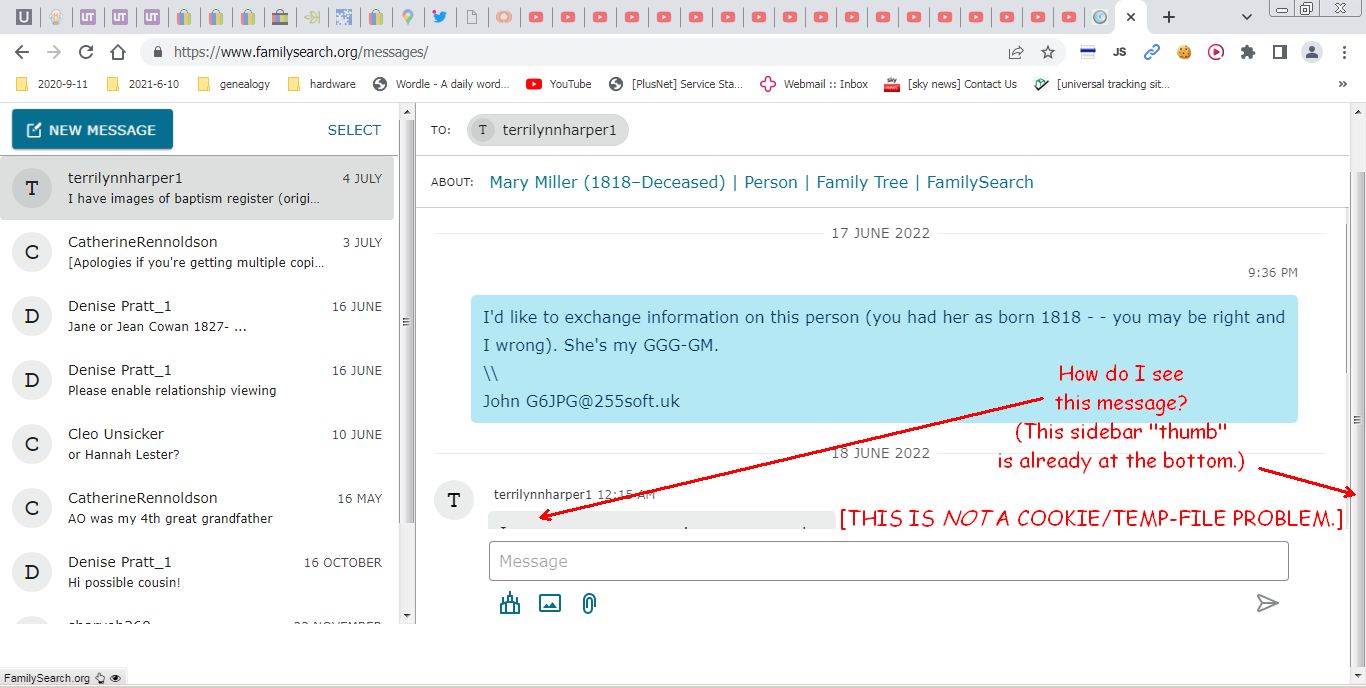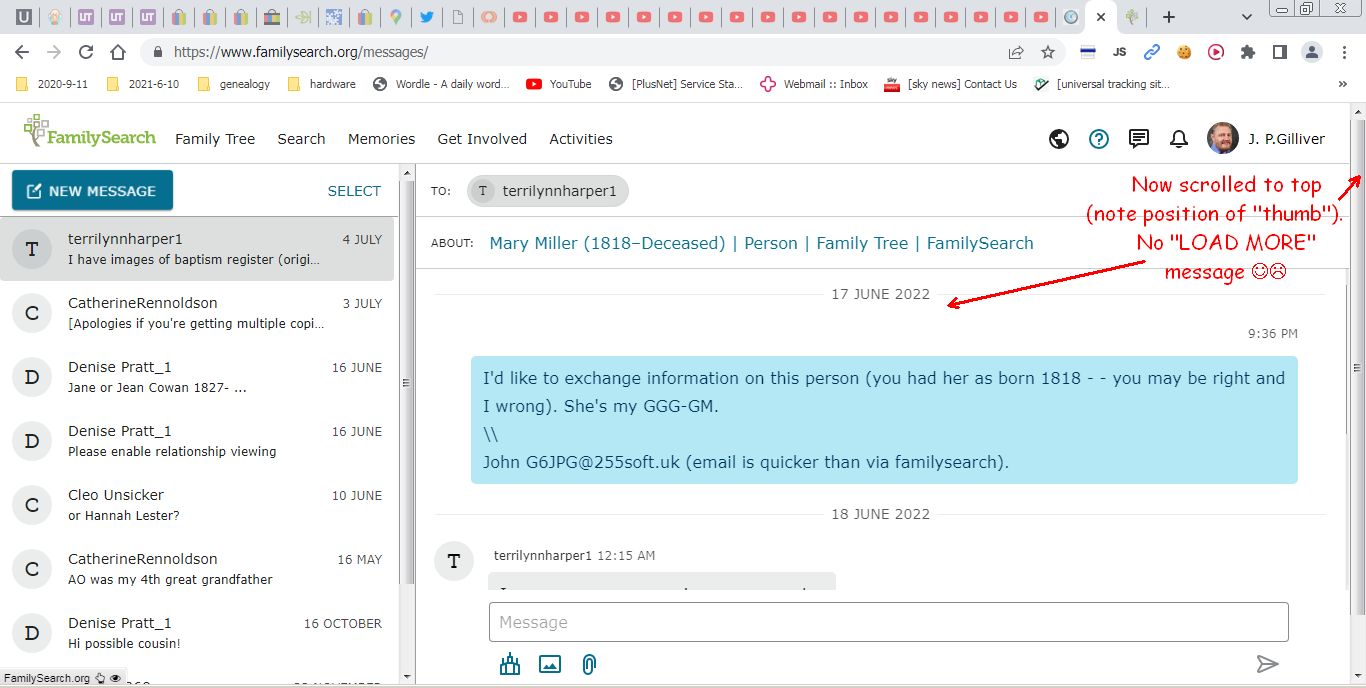Can't scroll message pane.
I'm in the message pane, and there are obviously more messages in the thread - for example, I can just see the top edge of one. But I can't scroll to it. (I'm using up-to-date Chrome browser, set to full screen.)
Although I was sure there wouldn't be a "user wants message pane scrolling not to work" cookie, I've tried clearing all familysearch cookies - no change.
Best Answers
-
@J. P.Gilliver When I look closely at the right side of your screenshot, there are 2 scroll bars. One is nearly hidden under the other. See if you can "grab" the lower one with your touchpad and slide it down. I've seen this double scroll bar a few times on FamilySearch.
I've snipped the portion I'm talking about from your screenshot:
1 -
yes thats correct - there are actually two scoll bars next to each other - it is the razer thin inner scroll bar that you may be able to drag down. (its barely visible)
1
Answers
-
this is a known bug
if you have a mouse with a wheel - using the wheel will allow you to scrolll down,
0 -
Try scrolling up to the top of that message thread and look for the "Load More" message.
0 -
Dennis - thanks for trying! No, it's a laptop with a touchpad - no wheel (or area that pretends to be one).
I think this bug has been here for some time, and is why (well, one of several reasons) I try to use the messaging system as little as possible.
Áine: thanks also, but:
0 -
Thanks Áine and Dennis! Yes, that almost-invisibly-thin second scrollbar does solve the problem. I hope that's a bug not intentional - I suspect it would fall foul of disability legislation in UK and US if it wasn't free 🙂!
1 -
I cannot scroll up to see the thread of my messages. I am only shown the last message. There is NO second ultra fine scroll bar to the left of the page scroll. I use firefox browser. At one time I was able to see all the exchanges I had with a particular correspondent. This is VERY FRUSTRATING. I have spent hours looking for an answer to this; am I just too stupid to figure this out, or is there someone whom I can contact to address this situation??
Thank you
Sally S. Smith
0 -
the engineers have been aware of this for a various weeks - who know when it will be fixed.
If you have a mouse with a wheel you can use that to scroll down.
also note to avoid long message threads - you can start a new thread each time so that you dont go beyond a page full.
You also might try to see if using a different browser will make any difference.
You also might try zooming out (using CTRL - [Control and minus key (or dash)]
(the opposite zooming in is CTRL + )
also see if there is a "LOAD MORE" option at the top that may be a workaround.
0 -
One post has been edited to remove personally identifiable information.
0 -
The workaround that I stumbled across was to select some text and then extend the selection off the bottom of the viewable area. That caused the hidden parts to scroll upwards into view.
0