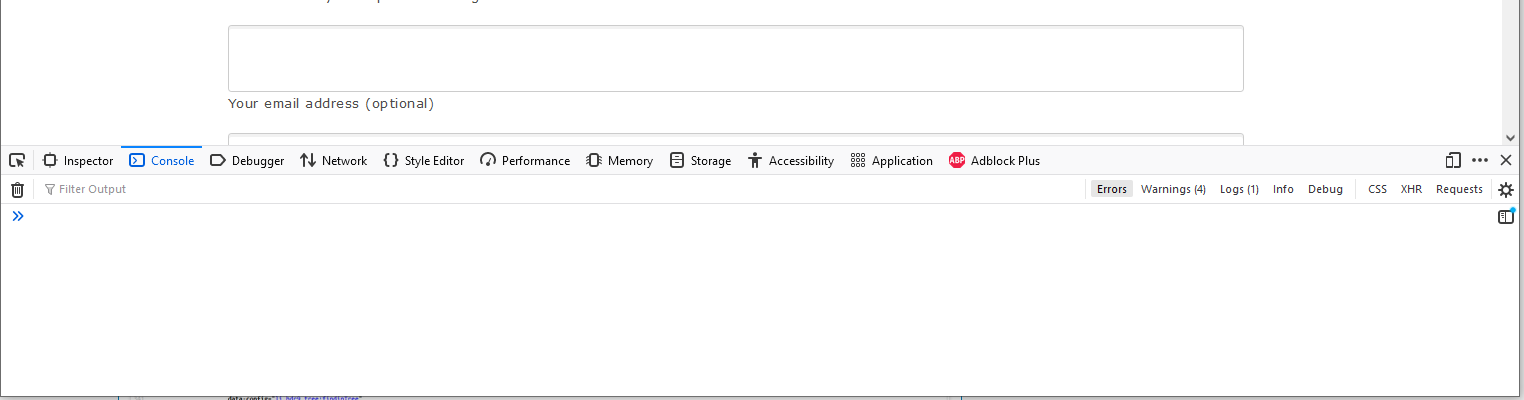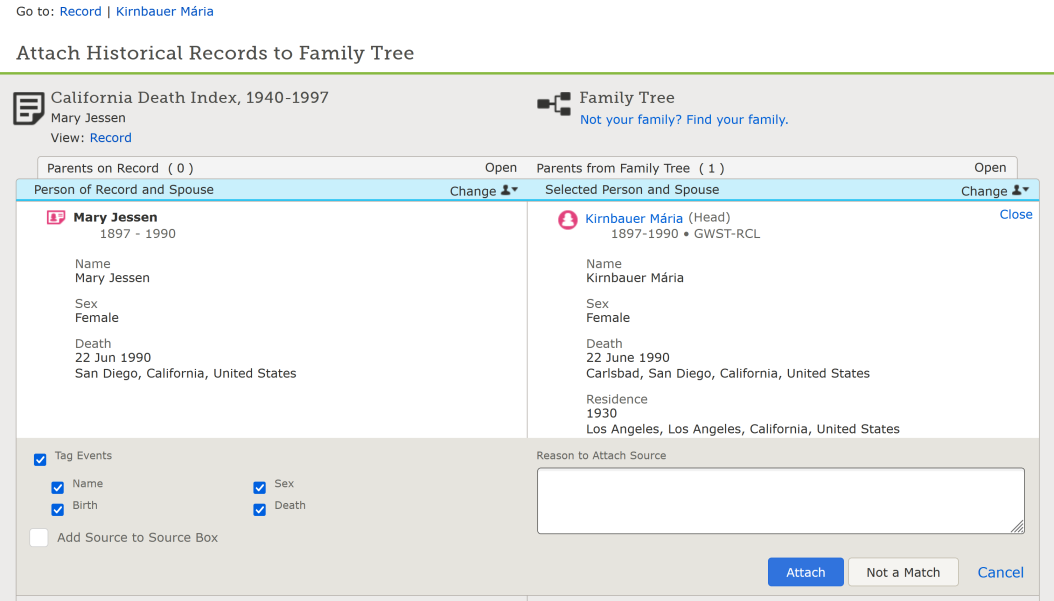Formatting of page when attaching source is not loading correctly in Firefox
Here's a capture of the view i get when trying to attach a record. it appears a change was made, as there is a space for feedback on the 'new source attachment tool'.
The page does not load correctly in Firefox, windows 10.
Answers
-
Just a few things to try...
If you view the page source, what do you see under "<div class="header-content-container">"
Also, try using the Firefox Menu ... Tools, Web Developer, Browser Console and looking at the error messages to see if it's failed to load something { I might well be wrong about the specific location of the menu, I don't have access to a windows machine }
0 -
Hi - here is what is shown under "<div class="header-content-container">"
I don't think I am getting any errors showing in the browser console:
But i do get some warnings:
0 -
the page format is even worse now...
I can't even access the fields to attach a source and the page is non-responsive.
I hope someone at familysearch is working on this?
0 -
@JeffLuke, given that it worked perfectly fine for me when I used it just now, in Firefox, I think the problem is somewhere on your end. Have you tried the basics -- different browser, clear history/cookies, update browser?
0 -
Clearing the cache and cookies solved the problem. Thanks!
But i think there may have been something else going on too. The previous views with formatting issues also included a banner and text box asking for feedback on the 'new source page'. That info is no longer on the page. I wonder if there was a roll out of a new page (at least to some users) that has been rescinded.
0