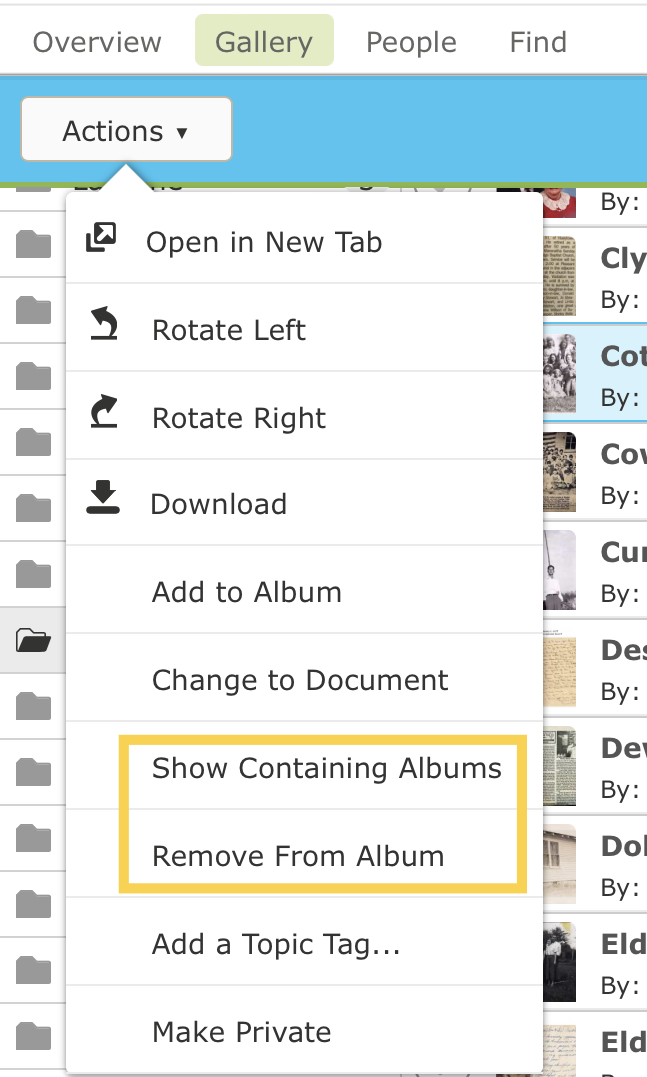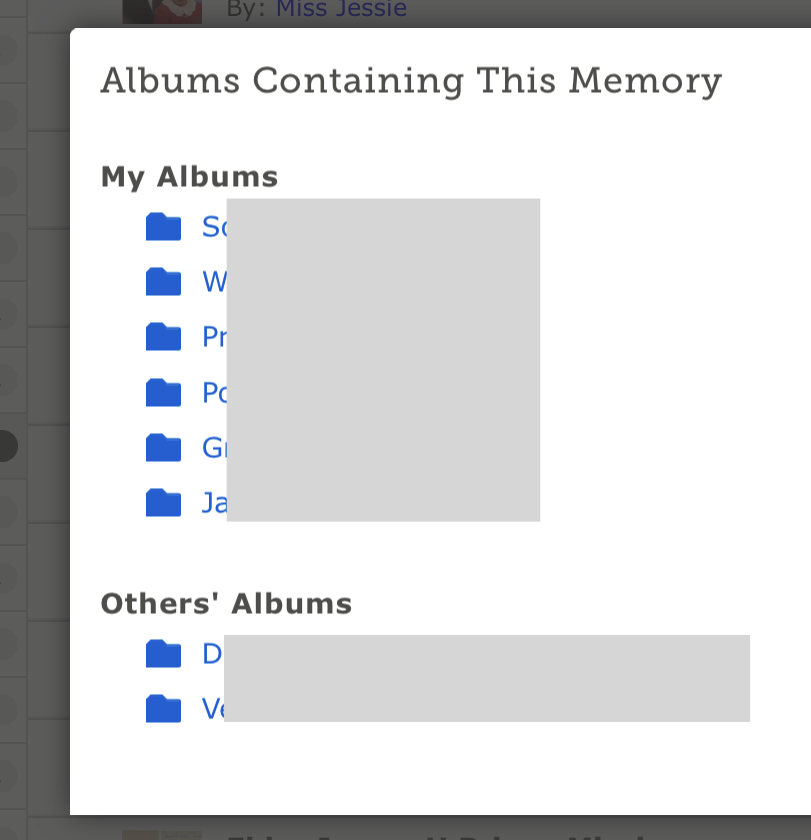TIP: FamilySearch ALBUMS - why nearly everyone should use them

Answers
-
Adding your memories to an album is not easy. When you look at your Gallery, you have no way to see at a glance which are already in an album and which are not. Nor can you select multiple images from your Gallery at once and bulk add them to the same album.
Edit: I can see how to list the memories that are not in an album. That will be a big help.
0 -
Glad you found how to view memories not contained within an album.
In your gallery, you can select multiple memories & apply the same action to all at one time—including adding to an album. I find it easier to select memories in “list view” rather than thumbnails.
If only a single memory is selected, the action button shows more options, including “show containing albums”
0 -
Yes - using the "Arrange" (filter) (while in the base gallery) - you can find what items
Are not in an album
Are not titled
Are not tagged
And if you get in the habit of FIRST loading any new upload to an album first - before person tagging it - then you will be sure that everything is in an album.
and you can easily load a large number of items to an album - all in a single upload batch - simply by selecting more than one item at a time.
1 -
another memories related item that is definitely not intuitive - is that if you want to share the URL of a specific single memories item (not album) - you CANNOT simply copy and paste the url from the browser when you are viewing such item.
The ONLY way to get the true direct URL for a memories item - is by clicking on "Share" and "Copy" - from the viewing page of the item. that is the only way to get the correct url - if on the other hand you get the URL from the browser - it will either not work - or will link only to the album and not to the specific one memories item.
1 -
I made various updates to this page of new bullets - for those interested
check it out again if you wish:
0