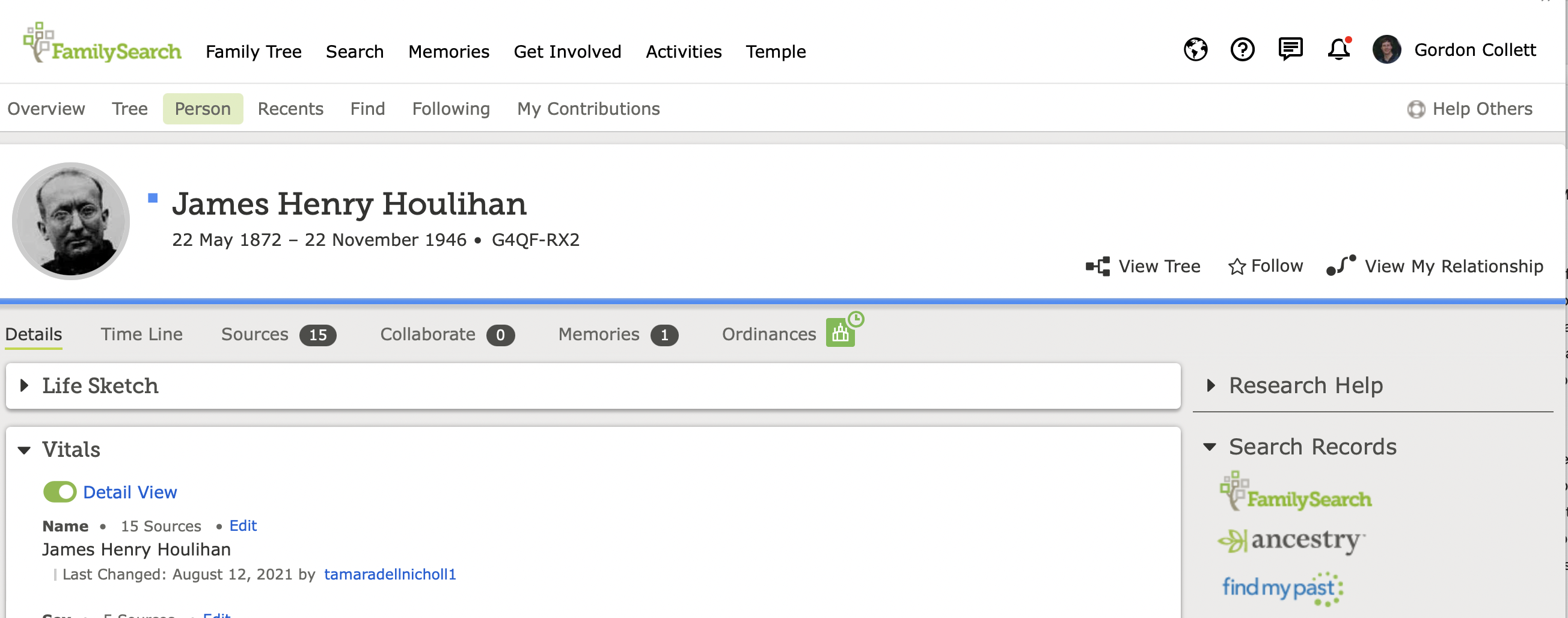Searching for family name cards for performing Baptisms and Confirmations
When we have a trip to the temple to do baptisms for the dead, it would be very helpful and get more people involved if they did not have to manually look up which ancestors are ready for baptisms and confirmations. A process like ordinances ready where the system would give them a list of ancestors ready and then they could pick the ones they wanted to take on the trip. Ordinances Ready just gives 4 individuals who are ready. We have a small branch and can always do more than 4 individuals names per participant that is going. Many people get discouraged and do not go because they can not find names to take.
Comments
-
Hi Bob, good to hear that you are working on performing these ordinances for your ancestors.
Ordinances Ready was designed as a quick help for those occasions when the opportunity to do some temple work unexpectedly came up and you hadn't had time to prepare a list of names. It was never designed to replace searching for ancestors and preparing a list of names to take to the temple on planned visits.
You mention: manually look up which ancestors are ready for baptisms and confirmations, but this isn't a laborious process. If you select Temple from your FamilySearch homepage and choose Temple Reservations from the drop-down list, you can then use the Filter option towards the top right of the page. Select which ordinances you want to perform, or rather, de-select those that you don't want to do, and you will be presented with a list of all your available people for just the ordinances you have selected. It's then just a case of choosing the number of ordinances that you want to perform and printing them off.
Keep up the good work of encouraging the youth to participate in the gathering of Israel.
Kind regards,
Barry
1 -
You don't say how small your branch is, but here are a couple of thoughts.
1) Be sure all of the youth have FamilySearch accounts and run Ordinances Ready to get four names each.
2) Be sure all of the youth's parents who are members have FamilySearch accounts and have them run Ordinances Ready to get up to eight more names for each youth. The young women and young men will have to help each other to complete all of these, of course, since a young women's father will only get male names and the young men's mothers will get female names.
3) Have each youth take those twelve names obtained through Ordinances Ready and look them up in Family Tree. The twelve people found might have brothers, sisters, parents, children, or spouse that also need baptism and confirmation. Those can be reserved and printed out. Again the youth will have to help each other complete them.
4) If you still need more, a week or two before your trip, assign each young man a couple of men in the branch who do not have children and have the youth visit them, make sure they have FamilySearch accounts and have those members who are willing run Ordinances Ready to produce four more names from each of them. Have the young women each visit a couple of women in the ward and do the same.
5) The week after your temple trip, sit down with all the youth and teach them how to do decendancy research to add new cousins to Family Tree and prepare those new additions to the tree for temple work, reserving those names for the for the next trip.
Here is one video that goes over decendancy research: https://www.youtube.com/watch?v=RRiZPRbiuQI It has great information, but it goes a bit slow to just show to a group of youth. I would recommend that you watch the video on your own, learn it thoroughly, find an example of how to do this on your own tree, then develop your own, more energetic and lively presentation.
Doing these things will quickly get the youth more than enough names.
1 -
Here is a practical example of what you can teach your youth about what is possible even it they don't add new people to the tree. Do be sure and teach them, though, who they can do ordinances for so they don't start reserving the wrong people.
1) Run Ordinances Ready.
For each name obtained,
2) Click on Learn More About to jump to that person's Family Tree page:
3) Click on View My relationship to see how you are related to the person. Sometimes, if you have not done enough to hook into the main tree, you will get random individuals from Ordinances Ready that you are not related to. We should not do ordinances for others in that person's family.
In this case, I see that my relationship is through this man's wife and mother-in-law.
4) Click on your actual relationship line back one generation, in this case the mother-in-law, to go to her page, then click on View Tree. Set this to Decendancy, 4 generations, and showing ordinances:
Clicking down through the green icons, I find four additional baptisms and confirmations that need to be done. I can reserve these and print them from my reservation page.
Explain to your youth that they do have to reserve all five individual ordinances B/C/I/E/SP and that is will be very important for them, after completing B/C, to go back and unreserve the other ordinances for others to complete.
0