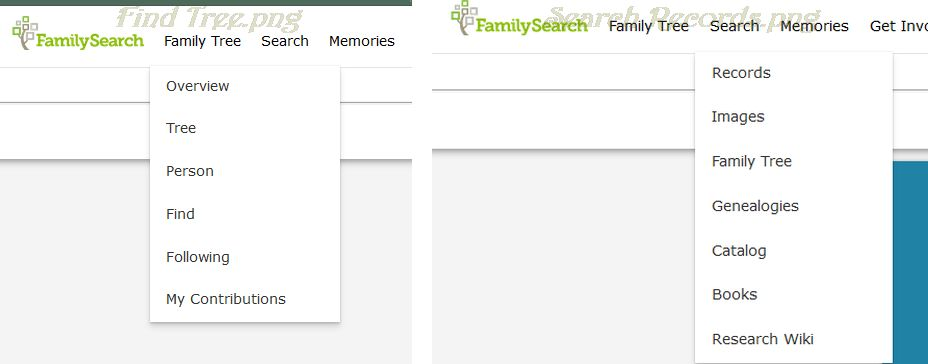Searching ignoring criteria using Find in Family Tree
Is there a way to get a search to actually stick to the criteria entered? I attempt to constrain the search, including clicking the 'Match exactly' boxes in either/and location & date range fields, but the results are just all over the place. I end up having to wade through hundreds of pages of results, 95% of which fall outside of these 'exact' criteria.
To make it worse, they're not in order of integrity, ie those that are closest to fitting my date range are not necessarily at the top of the list. I do get some hits within specs, so it's not a matter of the results giving me something in lieu of nothing.
The function just seems broken to me, any tips? Thanks.
Answers
-
I am no expert but it appears to me that entered dates are almost ignored as you have found the dates appear to be all over the map with no apparent logic to the order. I have found that exact place does appear to be better however, for some records using a exact place may eliminate a record you would like to find (ie if you choose a specific place and the record has a general location it might not appear). I have had somewhat better luck with exact names but again some records have a middle name and some don't and by choosing exact you may eliminate the desired record. My experience is the search is very lacking and finding specific records is a lot of guesswork.
0 -
It is always of help to provide an example of the search you made, which led to you getting these results. For the sake of privacy, you can switch a last name from that of your family member, but retain the other items (date range, place, etc.) on which you made your search.
In general, I get the expected results, although there sometimes are unexplained exceptions. There are lots of similar complaints here - invariably without any specific example - but I find searches at Ancestry (and to a lesser extent Find My Past) very difficult when it comes to "Exact" results. With FamilySearch, using "Exact", together with wildcards and filtering on "Type" or "Collection" usually narrows down results in line with my expectations.
1 -
Here is an example of Find not working as expected.
Search for surname Emhoff exact, result 574 profiles. Search for same, with the addition of a father with surname Emhoff exact, result the same 574 profiles even though many have no father.
Example: G84M-RQS is a woman with married surname Emhoff and no parents attached. Her maiden surname is as yet unknown.
To find these profiles without parents, at this time I know of no way short of brute force scrolling through the entire search results. Finding these profiles and the missing parents is high priority work I contribute to Family Tree. Using Find before the makeover last year it was possible to exclude profiles with no parents. That is, searching for X with a father X would exclude profiles with no father; then I could at least know how many profiles lacked fathers and track my progress.
1 -
In a sense, maybe it doesn't matter. But you seem to be talking about "Find" whereas the issue raised seems to concern "Search". Maybe a similar problem involving "Exact" searches, but two different issues in that the Find function is quite hopeless with "Exact" searches, whereas there is a far greater chance of getting "exact" results when using Search.
1 -
Find and Search tools changed together, and in both the Exact option degraded in similar ways. So to me it is all one problem.
2 -
What is the difference between find and search supposed to be? I thought they were synonyms, and have been wondering why both terms are used for the same functionality.
It used to be that 'find' would search the tree, and 'search' could search anything, including the tree. Not that the distinction ever made any sense to me. But now, they both behave the same.
0 -
@Cheryl Viering, Search is for indexed historical records. It doesn't look in Tree at all, although it can sort of look like it did, because it shows whether an indexed record has been attached to a profile or not. Find is for profiles in Family Tree; it doesn't look at indexed historical records at all. In other words, they're entirely different species.
2 -
Search used to also return trees in the Genealogies collection. That stopped a few years ago.
0 -
When I click on 'Search', one of the options is to search the family tree. This 'Search' returns the exact same result as clicking on 'Family Tree' then 'Find'.
Does this mean that 'Search' invokes the 'Find' function? This is most confusing. And goofy. No wonder it doesn't work.
1 -
As Julia says, the two are totally different. SEARCH home page is at https://www.familysearch.org/search/ and is for finding indexed records of individuals from the FamilySearch database (which can then be added as sources). FIND is at https://www.familysearch.org/search/tree/name and is for searching for names of individuals already added to Family Tree.
0 -
These points are handy but somewhat off topic here. My issues are with the Find function. eg if I specify an exact search over a particular decade & exact to a particular Irish county, I get results hundreds of years off in the USA. I know that database engines have much better search implementations than this & can only conclude that it's been poorly implemented & needs attention.
Perhaps there was some intention of helping users out with a broader range of results but it's just hopeless. I have top wade through over 400 pages of results, over 99% of which are outside of my 'exact' criteria & not in any sorted order. It's just not useful, despite being an essential part of the system.
2 -
Yes, and @CNelson9 it is driving us all nuts! The results filter tabs help somewhat. Are we supposed to be using them to search? And, alas, there is no names filter.
1 -
Firstly, it would have helped if you had made it clear you were / are referring to the FIND function, rather than SEARCH - the difference in which is discussed above. You could have made this clear even by saying your resulting list of NAMES related to the wrong country and time-period, as it appeared to us that you were talking about SOURCES (found using SEARCH).
The FIND function has never worked properly from my recollection. The latest changes just made the "Home" page's presentation conform with the appearance of other revised pages in FamilySearch - including an irritating two-stage process required to get to the page from which you really need to undertake your searches.
Unfortunately, we have been given no idea if FamilySearch engineers are working to make the "Exact" option work, which surely should have been tested before the feature was (supposedly) updated.
No timescales expected for any "fix", but can it at least be confirmed this problem is being worked on by the engineers / developers?
2 -
There are several sources of confusion at play here.
One, the word "Search" is used both broadly, as a menu label to indicate all of the different kinds of searching that one can undertake on FS, and narrowly, to indicate specifically the search in FS's database of indexed historical records.
Two, the interfaces for (Records) Search and (Tree) Find now look functionally identical, with very similar input fields and filtering mechanisms, so that it's basically impossible to tell which one was meant based on just a description. (Heck, even based on screen shots it can be very difficult to tell the difference.)
Three, ever since the interface changes, both Find and Search have become incredibly difficult to use effectively, with the net result that both algorithms appear to ignore one's inputs wholesale. Therefore, a description of what a search algorithm is or isn't doing is also not sufficient to tell the two apart. They both return similar sorts of utter nonsense. (See: https://community.familysearch.org/en/discussion/125423/what-is-it-with-familysearch-not-knowing-the-meaning-of-the-word-exact#latest.)
Echoing Paul, are the engineers even aware that Find is utterly borked, and that with the autostandardization flustercluck's destroyal of half the database, Search - Records is well on its way to the same state?
3 -
And, once again, this is a time when a list of FS staff contacts, either by username or job function, would be SO very helpful. Without that, we're just chatting and grumbling among ourselves.
1 -
As a minor point that might be somewhat useful. I gave up trying to search/find in the records, so I don't know if this applies to looking for records. But if I search/find the tree, and specify a name with a wildcard. It seems as though the function only returns hits that exactly match the name entered. This kind of gives you a backdoor 'exact' function.
Search/find for 'Witte', and anything marginally close comes up.
Search/find for "Witt*", and only names that have the exact sequence of "Witt" come up.
1 -
I just tried out "Exact" searches using "Find" and have discovered checking the box does work for searches on "Last Names". I inputted a number of surnames and only names of that exact spelling were produced.
I can confirm it is pointless checking "Exact" against "First Names", place names or a time period. It appears I could input the name of any country of the world and still get the same amount of results (I only tried a few, of course). The same with a time period - enter 1700-1750 and I still get results from other centuries.
It is probably pointless posting this to "Suggest an Idea", as the issue will still be totally ignored by the engineers (well, at least by way of acknowledgment), so I guess we will have to wait (and wait and wait) in a hope that the engineers will eventually address this issue.
How difficult can this be? Please, either apply the same programming that makes "Exact" searches on "Last Names" work, or withdraw the option to make such searches on the other fields - viz. First Names, Place and Year Range.
I get the same 31 results for this obsolete spelling of my surname, regardless of leaving all other fields blank or inputting data. Admittedly, priority is given to these inputs - e.g. "George" instances appear at the top of the list, in this search - but I still believe "exact" should mean just that in relation to all fields (as it does with last names).
1 -
Exact search does not work as one would expect for spouse, father, mother surnames.
0 -
Yes - I didn't try that out, but didn't expect it would.
0 -
Thanks for the research & feedback everyone. This frustrates me somewhat as I worked in IT for decades & know that the larger databases you pay a lot for do come with very good search engines. They would just have to 'plug it in' properly to solve these problems we're having. (Not saying that this would be a trivial task.)
Cheryl - great tip. eg a basic search got me 245 pages of results in my desktop view, spread across all sorts of countries & dates (although the very first hit is the one I'm looking for).
But by simply changing the surname from "Braddish" to "Brad?ish" cut the results back to 18 pages. Still not great but getting closer to worth tackling.
Selecting 'exact' on this wildcarded surname only reduced it from 18 pages to 17 pages.
2 -
This is over-simplified, but for me an easy way to remember the basic difference between Find and Search is:
Use FIND to find people
Use SEARCH to find records
0 -
Since @CNelson9 indicated that her question has to do with the Find function in Family Tree, we will move this discussion to the Family Tree portion of Community for help.
1 -
What is the Family Tree portion of the Community? How do I get there?
Also, why is there separate communities for Find & Search? They behave the same. The code for 'Search' appears to have been migrated into 'Find'. Clicking on 'Search' gives you the option of 'Find'. It's all but impossible to tell which one you have invoked. And they both have the same problems.
1 -
Snips from the FamilySearch home page - on the left, Find is in the FamilyTree category, while Records, on the right, is under the Search category.
0 -
@Cheryl Viering, N Tychonievich was talking about the Community categories that can be accessed via the box in the right-hand column:
You can see from Aine's screenshots that on FamilySearch's main pages (i.e. not here in Community), the Find function can be accessed two ways: you can either click the Family Tree menu and choose Find, or you can click the Search menu and choose Family Tree. Don't let this confuse you. All of the different options under the Search menu lead to completely different parts of the website that you can search; the Tree is just one of them.
2 -
@Áine Ní Donnghaile, yes, I know that part. You can access the 'Find' function by clicking on 'Search', or by clicking on 'Family Tree'. I still think it's goofy to make a such an forced distinction, but I can live with it.
Since they behave the same, and have the same problems, I don't see why their issues should be in two separate areas. This isn't a Family Tree problem. It is a search/find problem.
1