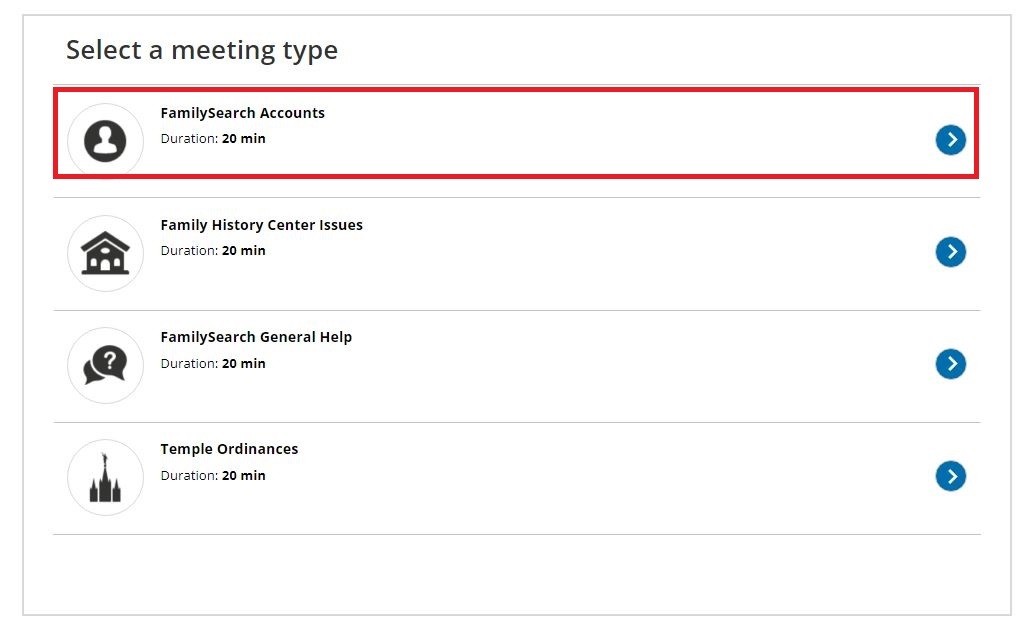Two User Accounts - How to make one account?
I am the Ward TFH consultant helping a new member with their family history. They have an account in familysearch and when we go to add their membership number it says that they have another account under that membership number and therefore we can't add it. They don't know their user name or password for that other account. How do we get these two accounts to align so as they can view the ordinances tab and reserve names?
In the past I was able to chat online with someone but I can't seem to see that function anymore??
Thank you!
Desley
Best Answer
-
Since you are in Australia, please select one of the options that are available on the Contact Us page for the Asia-Pacific area of the World.
We understand your concern since there is no longer a chat option, but if you scroll down the page you will see the option to schedule a session to resolve this FamilySearch account issue. Please be sure you have the person who needs assistance with you when you attend the meeting that you schedule with our support team. A calendar and time chart will help you to schedule your sessions if you click the arrow.
We hope this information will be helpful.
0
Answers
-
Desley
I am just another 'lowly' User/Patron ...
[ And, I happen to be a Member of the Church ... ]
[ Plus, I have been a Staff Member, of Family History Centres", of the Church, for many Years ... ]
Just in passing ...
Firstly ...
Short Answer: We CANNOT. 'FamilySearch' Accounts, can NO LONGER be "Combined", into one Account.
Secondly ...
IF, the NEW Member has a "Church" Account; then, they can get access, to their 'FamilySearch' Account, with the "Membership" Number associated, through the "Church" Website.
ie. https://www.churchofjesuschrist.org/ ... [ ie. Formerly: lds.org ]
Where, they can then obtain, the "Details" of their 'FamilySearch' Account, from the "Setting"; once, they access 'FamilySearch', through the "Church" Website.
Now ...
That Said ...
Just in case, you were not aware ...
There has recently been a "Separation" of, our "Church" Account; and, our 'FamilySearch' Account.
Here is a "Knowledge Article", in 'FamilySearch':
FamilySearch and Church Account Split
https://www.familysearch.org/en/help/helpcenter/article/familysearch-and-church-account-split
Plus, also, Just in case ...
How do I create a Church account using churchofjesuschrist.org?
Good Luck.
I hope, that this may help/assist, somewhat.
Brett
0 -
Thanks Brett, unfortunately that didn't work. I think I need to speak to someone. Is the online chat still available in familysearch??
Kind regards
Desley
0 -
Thank you very much! I'll give that a go!
0 -
Desley
Furthermore ...
Like or not ...
This is what appears, in a ANOTHER "Knowledge Article", in 'FamilySearch':
If you have more than one FamilySearch account, we cannot merge them
Here is the particular the "Knowledge Article":
How do I delete my FamilySearch Account?
https://www.familysearch.org/en/help/helpcenter/article/how-do-i-delete-my-familysearch-account
Where, it states, among other things:
Quote
------------------
- If you have more than one FamilySearch account, we cannot merge them.
------------------
Just saying ...
I know, that this certainly does not help/assist; but, I hope, that this may provide you with, some additional, insight; and, perspective.
Brett
0 -
Thanks Brett
0 -
😀
0 -
Thanks Brett
0 -
I am J. Richard Vance, a family history consultant. I just called SLC Family Search to get answer for a problem in accessing an account for a member I am helping. I was told after exploring the question that I could open another email account for the patron and go to the person's account via the HELP Mode which I have done several times. Then when in the patron's account as noted I should change the email account to the newly set up email account. When trying to do that there is no way to change settings while in the patron's account via the HELP Mode. We are still stumped as to how to access the patron's account directly. Any suggestions (better than that already given)
0 -
Hi Richard. We did get our problem solved. I don't think we could have solved it on our own though. We booked in a time with FamilySearch for someone to help talk through the issue. See the message from CDBurk above on how to do that. I made a time that suited both me (the FH consultant) and the member. You need to have the member who owns the account there because they will receive the emails/texts necessary to fix the problem. The helpdesk person was very very patient and helpful. She needed to do a couple of things from her end to help us but she did all that while we were on the line with her.
Hope that helps.
Kind regards
Desley
0