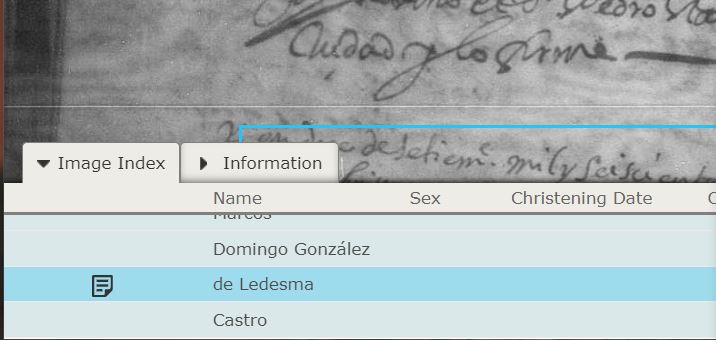Bothersome blue outline boxes in film viewer
Answers
-
You cannot. Sometimes it helps to zoom in or out or rotate the image. If you provide the Shared batch code we can look at it to see if we can help you better.
0 -
Shared batch code? I thought that was in the hands of your programmers, not the users. This bothersome feature is relatively new - I'm a long time user of familysearch. The lines interfere with making copies of documents for archiving purposes. Now all .png files that one generates have the blue lines in the copy as well, so a screen shot is no longer a possible way to save a portion of a document. If you would be so kind as to refer this issue to the programmers that implemented this new feature, then perhaps they can program a switch so we are not forced to see these lines. In many instances the algorithm splits up a baptismal entry into two blue outline boxes because it fails to recognize the proper borders of the entry. This even makes it hard to read the entry on screen. The best would be to eliminate this "help" altogether - we humans can do a much better job of finding the borders of an entry to decide what to store. Thanks.
0 -
We are actually not supposed to make copies until the projects are finished. At that point they will not have the boxes around them.
0 -
@annewandering , I think the OP is actually just looking at already-indexed records, not an indexer, and the records in question were indexed by A.I., not the normal Indexing process. The image the OP is looking at is https://www.familysearch.org/ark:/61903/3:1:33S7-9Y7M-RTL?i=166&wc=MDRH-QMS%3A121784001%2C124584901%2C121782603%2C130991702&cc=1614809 , that is Image 167 out of 405, film #747423, "Guatemala, Catholic Church Records, 1581-1977 Guatemala Guatemala El Sagrario Bautismos 1612-1648"; pages 158 verso and 159 folio of the first volume on the roll; containing 10 christening records from 26 August 1630 to 6 October 1630. The screenshot is of the last entry on the image, bottom of the right-hand page.
(And even without looking carefully, I can see that the A.I. ignored one block of text that is a christening record and selected one block of text that is not!)
@SergioAragon , it might be appropriate for you to repost your problem as a suggested enhancement in the "Suggest an Idea" category, https://community.familysearch.org/en/categories/suggest-an-idea . But I think I see two workarounds:
- Open up the "Image Index" area at the bottom of the screen. Click on any record other than the one you want to screenshot. Now the blue rectangle will be somewhere else on the image, but not on the part you're interested in.
- Even easier: Use the "Download" button (along the top, under "Source Box", between "Print" and "Tools"). I just tried it, and the downoaded images doesn't have any blue highlights.
Screnshot of first option:
Screenshot of second option:
0 -
Thank you for a well researched answer to my question. Yes, I noticed that the download option lacks the blue lines. The result, however, is a small image on a pdf page that mostly has writing on the identification records within familysearch. I have not tried to cut just the image and expand it to see if resolution is irretrievably lost, but this is clearly much more time consuming than generating a .png image. When you do a screen dump, you can make an archival copy of just the record you are interested in a .png image format. That used to be a direct simple process. The advantage of the screen dump is that you can blow the image to occupy a large portion of the screen to enhace resolution because your software does a great job of doing that preservation on the screen. The screen dump conserves that resolution - trying to enlarge that result doesn't gain you anything. So your workaround has the problem that you have to sacrifice resolution in order to pass the blue lines to another portion of the screen. For some records, the resolution is not a limiting factor but for a significant number of records the resolution is too poor unless you expand the screen maximally due to defects in microfilming. For these cases, it's better to tolerate the blue lines than to reduce resolution. The best solution for the user point of view is to not EVER have the blue lines - they are a nuisance and not a help. I think you understand that part. I will try to figure out how to provide a suggestion on this topic. I do note that there are some records within the Catholic Church in Guatemala were the blue lines do not appear and I don't understand why some records (most of them) show such and others do not.
0