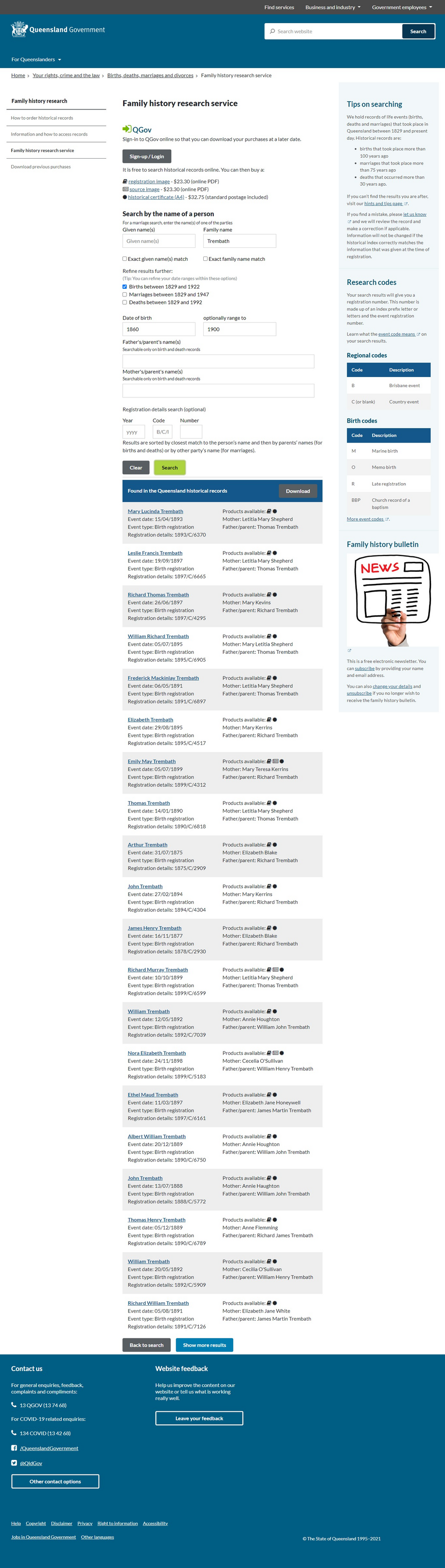FamilySearch has given my grandfather a brother I have never heard of.
The reference and details for this person is "F J Trembath M4SY-BDM 1896 Deceased". I have never heard of him before. No sources are listed. My grandfather is Richard Trembath KNXP-9Y4. Other siblings (and parents) are all correct. I have searched to see if perhaps F J Trembath was a baby who died. There was a baby girl, Annie, who died. I can't find any supporting evidence of F J Trembath's existence, but as it seems to have been added by 'FamilySearch' so I am hesitant to simply delete it. Advice?
Barbara Whittaker
Answers
-
Barbara
Welcome to the "Community.FamilySearch" Forum.
I am just another 'lowly' User/Patron ...
[ And, an "Aussie" from "Downunder" ... ]
Just in passing ...
Looking at F. J. TREMBATH ( M4SY-BDM ) ...
And, associated "Relationships" ...
It appears, that a User/Patron, created that individual/person; and, associated them, with those Parents ...
Back in the days of, "New.FamilySearch" (ie. PRE.2012), the predecessor, to the current "Family Tree" ...
ie. The User/patron, was NOT that of 'FamilySearch' ...
User/Patron = bl/whittaker/2178063
Parents, Father, William John TREMBATH ( LHNC-YK3 ); and, Mother, Annie HOUGHTON ( LHNC-YJL ) ...
Interestingly ...
In the Registry of Births; Deaths; and, Marriages, for the State of Queensland, in Australia ...
I could NOT find, a "Birth" Registration for either, F. J. TREMBATH; or, Annie TREMBATH (or, Variants, thereof).
Whereas ...
I COULD find, a "Death" Registration for an Annie TREMBATH
But ...
That Said ...
NOT, that ALL, "Births"; and, "Deaths", were always recorded ...
Certainly, some research work needed ...
As such ...
For starters ...
I would humbly suggest, sending a "User Message", through "User Messaging", in 'FamilySearch', to that User/Patron, bl/whittaker/2178063, requesting BOTH, 'Contact'; and, "Information" - you never know ...
[ ie. You could get 'Lucky' ... ]
But ...
That Said ...
Just be prepared, you may NOT get a response; and, there are many reason for such.
[ eg. One being, that the particular User/Patron, has passed away themselves ... ]
Good Luck.
Just my thoughts.
I know, that this certainly may not help/assist; but, I hope, that this may provide you with, some additional, insight; and, perspective; and, another avenue to pursue.
Brett
0 -
@Barbara Louise Whittaker , I tried to give this a look but neither of the PID show up for me?
0 -
Chas
It's 'Brett'.
BOTH, of those PIDs, worked fine for me ...
Brett
ps: But, I DID NOT use "Find by ID" ... Which, appears to be playing up ... as "Reported" by quite a few, of late
pps: I just used the URL: https://www.familysearch.org/tree/person/details/[PID] ... with the relevant PID ...
.
0 -
I just found both by using "Find By ID". The problem in the past has related to a copy/paste action picking up an extra space alongside the ID (front or back of). Alternatively, it could be a browser issue - I was using Firefox.
Incidentally, this used to happen all the time for me a few years back, but at that time I seemed to be the only user having the problem!
0 -
@Paul W, I did do a copy/paste so I just tried again and typed in the PID manually. Find is still not working for me today. Odd, this is the first time I've had a problem with Find. I am able to get to the profile by the Recents tab.
0