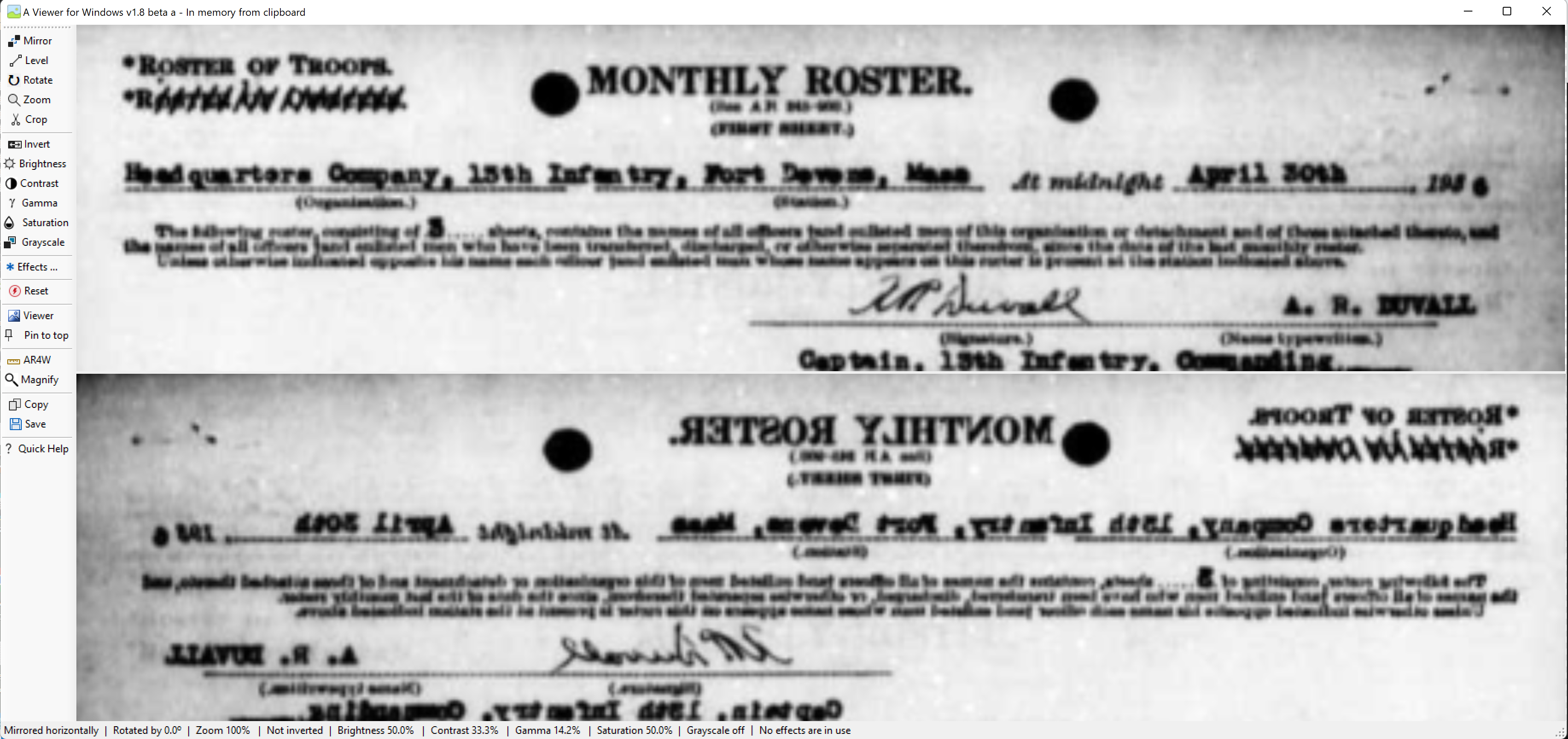The batch I just received does need to be indexed, but the image is totally backwards. What do I do
Answers
-
@Jaelynne Harding Hathaway please share the batch code so we can better help. The batch code is the series of letters and numbers in brackets following the project title. For example, [GR8T-H2P]
0 -
Please post the batch code as @maryellenstevensbarnes1 suggests.
I'm guessing the image is flipped horizontally as in the second image below. If so, I could flip it around for you, and you'd be able to import it into the freeware program A Viewer For Windows (AV4W) to complete indexing it while viewing it in AV4W. Here is the link to AV4W: https://rlatour.com/av4w/ if you want to check it out. If all images in the film are flipped, FS needs to fix that.
0 -
A Viewer For Windows (AV4W): Rob Latour, the talented Canadian programmer of A Viewer For Windows (AV4W), has just given me a beta release of AV4W that will do the above "Mirror" -ing (i.e., flipping horizontally or vertically). I'm sure he'll release it soon. So, suppose you or anyone else encounters a vertically or horizontally flipped image. In that case, AV4W can easily import it, flip it back to the correct orientation, and you can view it in its proper orientation while indexing from it. Rob has integrated the Windows Snipping Tool and Windows Magnifier into AV4W
I have worked with Rob for the past few months on A Viewer For Windows, testing and suggesting general interest features, especially ones helpful for Indexing and Reviewing. It can Straighten a tilted image, Sharpen a blurry one, and now it can correct a "backward" or "upsidedown" image; it can adjust Contrast, Brightness, Gamma, and Invert the colors on an image, plus other image attributes. AV4W can also "Pin to Top" so that it stays visible while you index in the usual way.
Here is the AV4W viewer showing the effect of the "Mirror" command on a "backward" image. The image on the bottom is the "original" defective image, and the one on the top is after left-clicking on the Mirror button. A right-click on the Mirror button would flip it/mirror it vertically.
0