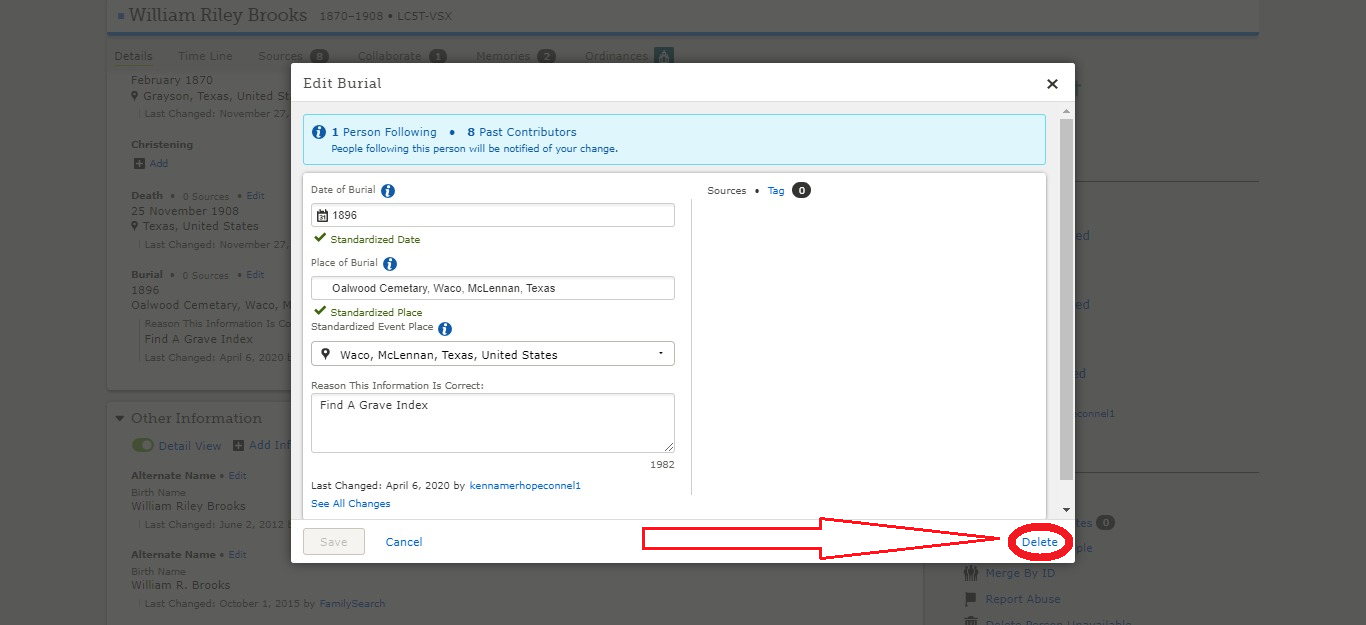How to correct burial data?
William Brooks, LC5T-VSX, has a death date of 1908 yet a burial date of 1896. The incorrect burial date was created when someone had attached the wrong find a grave memorial. One of William's sources is a 1900 US Census. The help section states you can not change that type of information but does not provide a way to contact someone that can. Any ideas? Did I misread something?
Answers
-
Rex
I am just another 'lowly' User/Patron ...
Just in passing ...
As I am "Related" ...
In fact ...
As, a "Registered' User/Patron, of ;FamilySearch, you CAN "Change"/"Correct" erroneous information ...
Regarding, William Riley BROOKS ( LC5T-VSX ) ...
You can "Change"/"Correct" (ie. "Delete"; or, "Replace") the "Burial" record ...
And, you DO NOT need (nor, have) to "Contact", the User/Patron, who entered/input those details ...
IF, you KNOW, they are WRONG; THEN, just DO it ...
I hope, that this may help/assist, somewhat.
Brett
0 -
(Sorry the picture is so large. Resizing doesn't seem to work any more.)
The help center article you read must have been referring to something completely different. Anything is Family Tree and be edited by anyone.
1 -
I was going to advise you detach the Find A Grave source, too, but you have already done that (on 28 April). You've already done the "more difficult" action, so just follow Gordon's instructions and delete the burial detail (giving the reason statement you used in detaching the source). Yes, I think you must have misread the Help article.
0 -
I tried to edit the record but because I could not entry a date it does not allow me to save it. The button at the bottom does not turn blue.
0 -
Strange, I just tried and the button turned blue just fine when I removed the date. I did not click it, however, so try again. Also, since the entire entry is wrong, both the date and place, you can also just click delete in the lower right corner.
In fact, that may be the problem. If you removed both the date and the place from the edit box so both were empty, you can't save because there is nothing to save. You do have to click delete in this situation to completely get rid of both date and place.
0 -
Rex
It's 'Brett'
Please be, aware; and, advised, that ...
It is NOT the "Save" 'Button', that you want ...
IF, you want to "Delete", that record for "Burial", you need to the "Delete" 'Link', on the 'Right-Hand-Side' ...
Pictorially ...
Which, results in this "Pop-Up" (ie. "Modal") 'Window', to complete.
Then,
(1) ADD the "Reason for Deleting This Information"; and,
(2) SELECT the "Delete Burial" 'Button'.
Done.
I hope, that this may help/assist, somewhat.
Brett
0