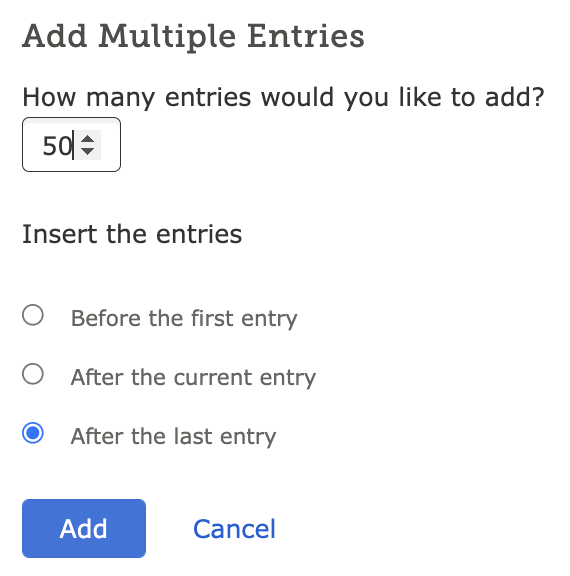How do I handle "and others"?
Best Answer
-
Do not index it. Only index names. Some have "& wife." Leave that one alone, too. 😁
1
Answers
-
Thank you. Maybe you can help me with one more question. The instructions for this project state:
- Some images show more than 1 page of a document. Be sure to review each image carefully to ensure that you are indexing all of the records. In this instance, index the left page from top to bottom, followed by the right page from top to bottom.
This would seem to indicate that both the left and right page should be indexed on the same form. However, there are 50 lines per page and when I finish line 50, I am prompted with the question if there are more records to index for every single line I index after 50. The first 50 lines don't give me that prompt, they just go on to the next number. This prompt makes me wonder if I should only be doing either the left or the right page instead of both.
Thanks for your help!
0 -
Could you send me the batch code (in brackets after the name of the project; usually starts with M)? Then I can take a look at the image. Thanks!
0 -
M3LP-2RR
0 -
M3LP-2RR
0 -
Thank you for the batch code! You should do both pages if the image shows more than one page.
50 is the default number of records that Web Indexing thinks you'll need to complete the batch. But you can add more if needed instead of clicking on CREATE ANOTHER RECORD.
Click on the icon that look like the above.
At the HOW MANY ENTRIES WOULD YOU LIKE ADD? type the number of extra records you need. If you later find out you need more, repeat this step. Be sure to click AFTER THE LAST ENTRY. AFTER THE CURRENT ENTRY is if you find out you skipped a name and want to add it in its place.
If you have more records than you need (90 versus 100), click on the garbage can icon, click on ALL BLANK RECORDS, then SUBMIT.
🤙
0 -
Thanks -- that's how I've been doing it but I just wanted to be sure since it was set for a default of 50!
0