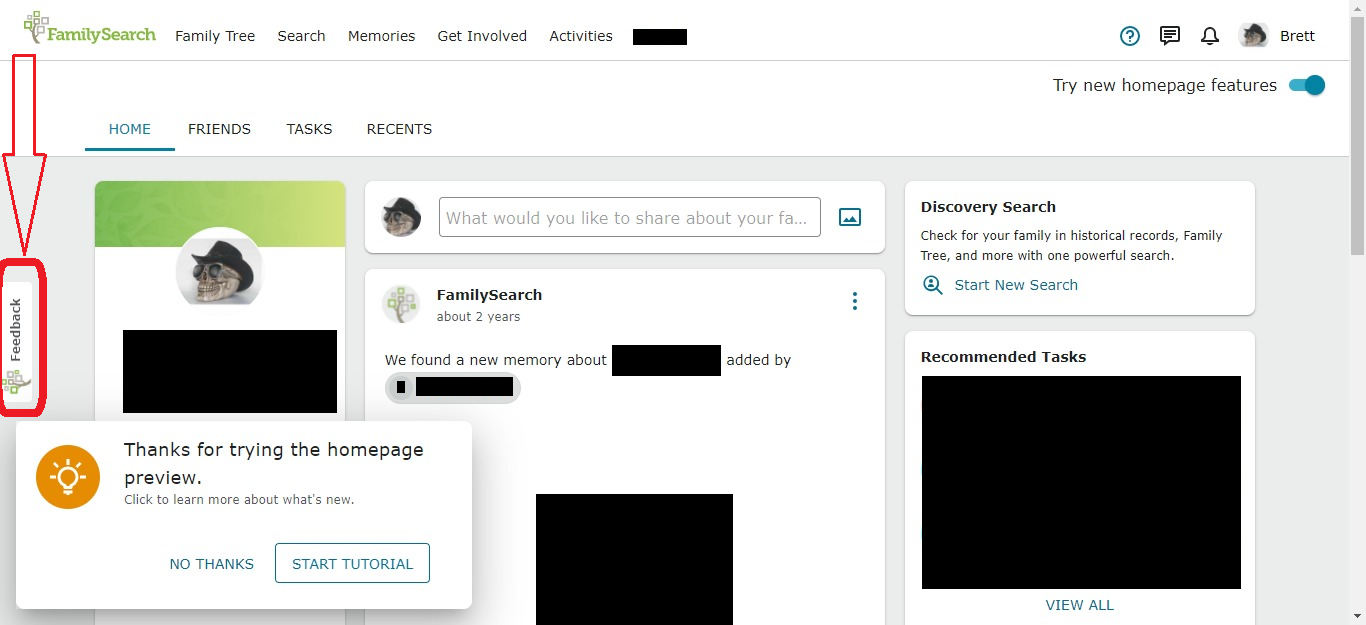New home page
Answers
-
Your feedback is welcome and helps FamilySearch to improve their products and features.
If you offered your feedback, that is good. If not, please do click on the Feedback link on the left side of the new Home Page.
Best wishes!
0 -
Glen
I am just another 'lowly' User/Patron ...
Just in passing ...
You are not alone ...
Please be, aware; and, advised, that ...
The matter, of the "To-Do List", MISSING, from the proposed NEW "Home"/"Landing" page/screen, was raised over a Week ago ...
And, "Feedback", has been provided, by my myself; and, I am sure, others ...
Here are just some recent post, that I am aware of ...
[ 1 ]
FamilySearch Help
'Category' = General Questions
HOME > FAMILYSEARCH HELP > GENERAL QUESTIONS
Regarding the new family search screen
The old family search screen has a "To-Do List" that is quite helpful. Why is this not on the new version?
https://community.familysearch.org/en/discussion/120567/regarding-the-new-family-search-screen
[ 2 ]
FamilySearch Help
'Category' = Family Tree
HOME > FAMILYSEARCH HELP > FAMILY TREE
"To Do" list on Family Search home page is missing
As an aside ...
The "Feedback" link/button, on the the proposed NEW "Home"/"Landing" page/screen ...
▬ worked just find over a Week ago; and,
▬ I just tested it now, it is STILL working just fine ...
In the above case, I was using the "Browser" of, 'Google' "Chrome", with "Operating System" of "Windows 10".
Just to be sure, I also checked, in the "Browsers" of, 'Mozilla' "FireFox"; and, 'Microsoft' "Edge"; and, they both worked, just fine, too.
ALL, were using the LATEST Versions of each.
IF, you have not already; THEN, ...
Perhaps, you may need to try, the "Oldie"; but, STILL, often, a "Goodie" ...
"Clearing", the "Cookies"; and, the "Cache", of your "Browser(s)"; and, maybe, even, the "Browsing History".
Such, does not, always work, but, quite often, it does ... "Resetting" things.
Good Luck.
I hope, that this may help/assist, somewhat.
Brett
0