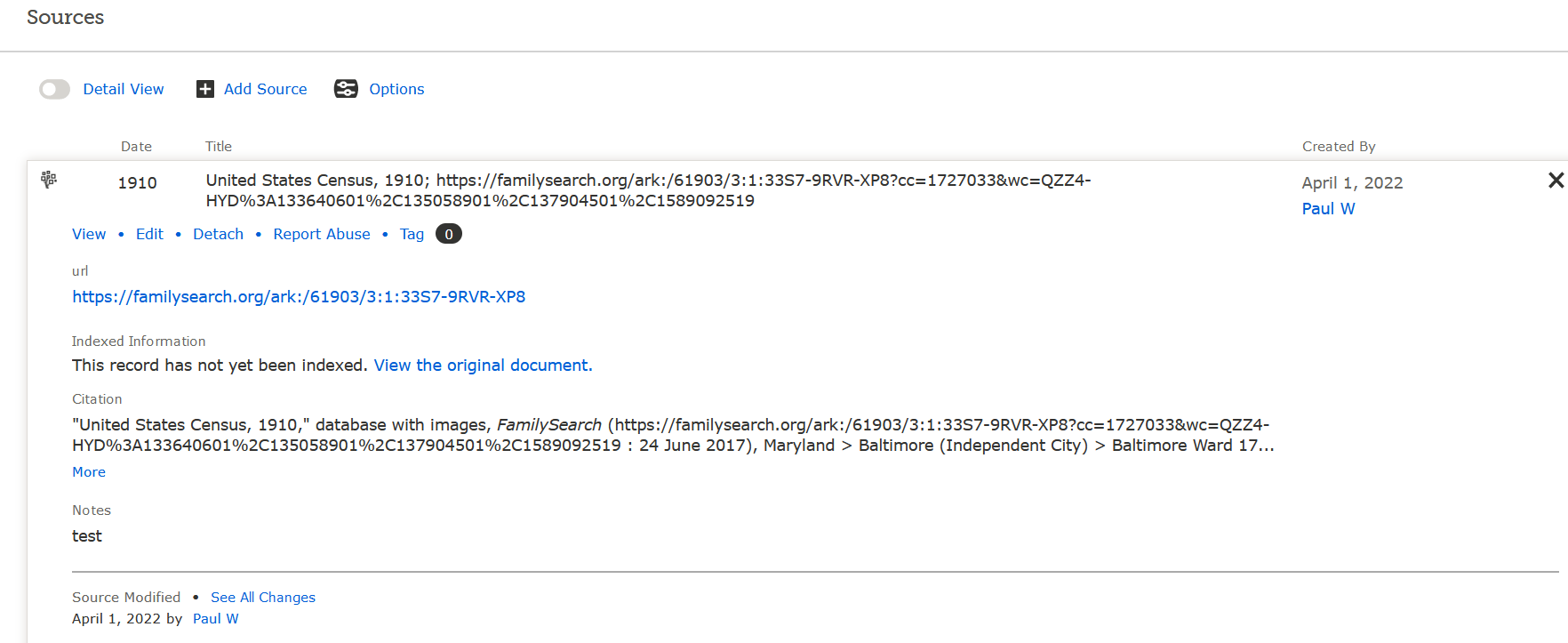How can I correct a link on a source?
Comments
-
Shorter method is to add the correct link to the "Describe the Record (Notes)" field. Unfortunately, it will not be an active link (that you can just click); you'll need to select the full address and then copy and paste into your browser's address bar in order to use it. (At that point, it's probably simpler to just say in the notes that the clickable link is off by one, and to use the arrows next to the image number to go to the correct page.)
Longer method is to add a new citation that treats it like an "outside" source. You have full control of all of the fields on those.
0 -
Another long-winded method (especially when you already have the image one click away in the current source - linking to page 3) is to go to page 4 and click on "Source Box" and "Add to Source Box". Amend the "Source Title" and "Save". This (link to the correct image) is then available to be added to the Sources section of the ID in question.
Yes - just tried it. Took only a minute for me to attach to a "Test" ID I have created - and indeed this does then provide direct access to the page 4 image.
From your Source Box you can add the source to the various members of the family included, then amend the source title to include the name(s) of the separate individual(s) to whom you have attached:
(Click on "Add Source" then "Attach From Source Box" - from the individual's Sources section - and you end-up having the source attached, as shown below:)
1