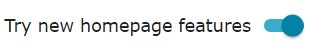Why does the bell no longer open?
Answers
-
This problem seems to be the result of the new homepage features. The Engineers are aware. Try switching to the New Homepage by clicking on the button/slider in the upper right-hand corner of your screen. You should be able to see your notifications from there.
0 -
Lynda
I am just another 'lowly' User/Patron ...
Just in passing ...
Believe me ...
You are not alone ...
MANY of us, are having the SAME problem/issue ...
The matter, has been "Reported"; and, is being "Investigated", by 'FamilySearch' ...
Here is just one recent post, on the matter ...
FamilySearch Help
'Category' = Temple
HOME > FAMILYSEARCH HELP > TEMPLE
My temple notifications is not working
https://community.familysearch.org/en/discussion/120300/my-temple-notifications-is-not-working
Now ...
That Said ...
'FamilySearch', IS in the Process, of TRYING to address/fix such ...
But ...
That Said ...
It is NOT, as simple, as most of us think.
They FIRST, have to find and identify, the cause; before, they can start to address/fix.
"Programming"; and, "Coding"; and, especially, even, doing the remedial work, is NOT easy.
Like it or not ...
We just need to be patient.
Most of us, are ... 'in the same boat' ...
And ...
As an aside ...
Of course ...
In the interim ...
There is ALWAYS, the 'Workaround', until the problem/issue, is addressed/fixed; which, is to use the URL:
https://www.familysearch.org/notifications/
Which takes one, to one's "Notifications"; where, the "Default", is the FIRST 'Category', of "Discoveries".
[ ie. URL = https://www.familysearch.org/notifications/discoveries ]
I hope, that this may help/assist, somewhat.
Brett
ps: One can simply just "Bookmark" that URL ... one then has OTHER quick and easy access ...
.
0 -
Thanks for your update
I did find if I went onto the new home page the bell worked and I could confirm the temple work I did also there was the notification that someone else had been kind enough to do some male work. Fantastic.
I hope this helps you
Lynda
0 -
I know there are issues caused by outsiders, however if not perhaps you could address it. Work around, I have opened general messages and that bell seem to work. Dave
0 -
Now April 5, still does not work right
0 -
FYI
I am just another 'lowly' User/Patron ...
Just in passing ...
The "Notifications" 'Bell' Icon ... is NOW ... working just fine, like it did, prior to the other Week ...
And, I have CONFIRMED such, in the "Browsers" of, 'Google' "Chrome"; and, 'Mozilla' "FireFox"; and, 'Microsoft' "Edge", all using the "Operating System" of "Windows 10"; and, ALL with the LATEST Versions of each.
And, I DID NOT; even, have to "Clear", the "Cookies"; or, the "Cache", of ANY of the "Browsers"; nor, even, "Clear" the "Browsing History".
It just started working again ...
[ And, that was Yesterday, 5 April 2022 ( My local Time, UTC +10 Hours ) ... ]
I hope, that this may help/assist, somewhat.
Brett
0 -
Bell did not work for me just now. Dave
0 -
FYI
Just in passing ...
Question: What, "Operating System"; and, "Browser(s)", are you using?
Have you recently tried, the "Oldie"; but, STILL, a "Goodie" ...
ie. "Clearing", the "Cookies"; or, the "Cache", of the "Browser(s)" ...
..... And, even, to the extent of "Clearing", the "Browsing History".
It does no always work; but, often, does ... resetting things ...
Are the, "Operating System"; &, "Browser(s)", using the LATEST (or, at least, the PREVIOUS) versions of each?
As, per my previous 'Comment', my "Notifications" 'Bell' Icon, is NOW, working just fine ...
[ Even, to the extent, of the "Red" 'Dot', to indicate, NEW "Notifications" ... ]
Just my thoughts.
Brett
0 -
Thanks this has now been resolved but I don't know how to close the question
0 -
0
-
Lynda
It's 'Brett'.
Just in passing ...
This post (of yours), DOES NOT, need to be be "Closed".
Of course, it can (by, a "Moderator"; or, "Administrator") ; but, such is NOT necessary.
Besides ...
For some Users/Patrons, the matter may NOT be "Resolved" - ie. the Problem/Issue may still exist.
Those Users/Patrons, have the "Option" to either, raise a NEW post; or, add a New 'Comment' here; or, BOTH.
[ As, such has been the case, by the recent, later, 'Comments' ... ]
As such ...
Do not be too concerned, with "Closing", a 'Post', that one raised.
Just my thoughts.
I hope, that this may help/assist, somewhat.
Brett
0 -
Mine is now working as of yesterday. Dave
1 -
😀
0 -
My bell seems to be working normally now, after months of false alerts.
What concerns me, though, is that in the last day or so I have also received a surge of messages after months of unusual quiet. So now I am thinking the red dot alerts were correct and the bug was not false alerts but rather missing messages.
0