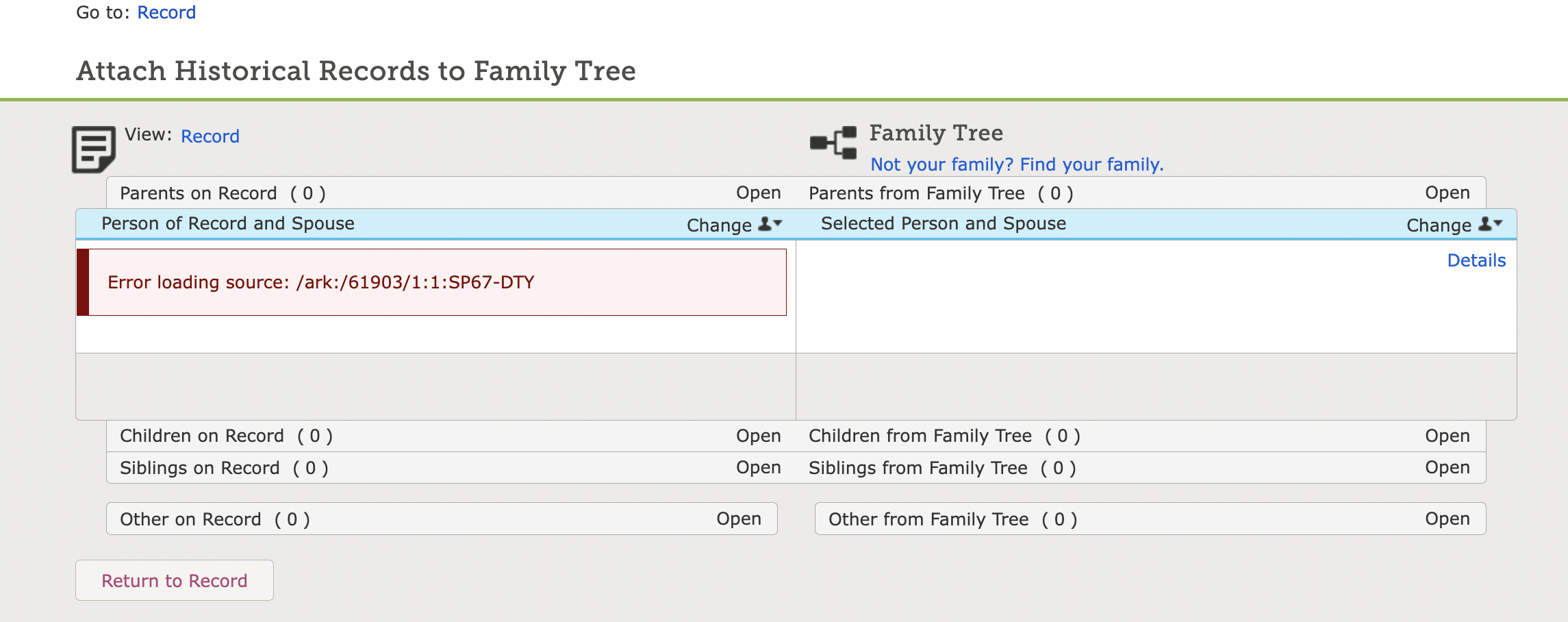Blank search results
Best Answer
-
Because of the mounting number those affected, these issue has been forwarded for review.
In the meantime, if you have not already done so, please try (1) clearing cookies and cache for your browser(s), and (2) verify that you are using the latest version of all browsers that you use.
Thanks for your patience.
0
Answers
-
Yes. In the last few hours the Find tool has not been loading, so I see a page with normal header and footer but nothing else. Also, I was not able to merge profiles; instead I got a 500 error message. All began to work normally again after I closed all browser windows and restarted the browser, but that might have been a coincidence.
Meanwhile, the latest release of the mobile app keeps locking up.
1 -
Thanks, I'll try closing my browser, haven't done that in a while.
1 -
I am having the problem again. Find page is again not loading, apart from the top and bottom parts of the page.
Source Linker is not working consistently either. Mostly I can attach records, but then some names on some records will not attach.
0 -
@Scott Sather, it appears that there may be some confusion as to where, in FamilySearch, you are having this problem. Responses that have been given assume that you are referring to the Find button that is seen when clicking Family Tree.
From your description, it appears that you are trying to search Records in FamilySearch; i.e., you have clicked Search > Records. This appears to be the only screen in which you would see: "Records - Images - Family Tree ..." at the top AND "About - Volunteer - Blog....." at the bottom.
Are you still having this problem. You'd mentioned closing your browser. Did that seem to fix your problem?
0 -
@Mike357, I was seeing this behavior in multiple areas last night. ("This behavior" being a page that stops loading with the FS header and footer in place, and completely blank white screen otherwise.) I got it when trying to follow links to records (both indexed and image), when re-loading the Books browser after a delay timed it out, when re-loading the image browser for the same reason, and when trying to open Search - Records in a new tab. Sometimes, using the browser's Back and then Forward buttons helped, sometimes, not so much. Refresh never worked.
1 -
Ditto. @Mike357, it isn't just Find results, but also record index pages; they too are sometimes loading only the page frame. Search result pages are inconsistently showing which records are attached to Family Tree. Etc etc etc.
0 -
I think that if we are going to get any engineering help on this, that we will need some evidence. Would you folks be willing to provide screen shots with some information: Computer, OS and version, browser and version; and anything else you might feel pertinent. --- Perhaps date and time of the event might also be helpful.
Seems like this is something that is not 100% replicable; although it is certainly happening to many.
I am not an expert, but will do what I can until someone steps in with more bonafides.
Just thinking...
When you are having this problem, what happens if you refresh the page?
Do you still have the problem if you change browsers?
0 -
In regard to @Mike357, I was doing a record search (Search -> Records) rather than a Find (Family Tree -> Find). When I get the "Blank Page" I can't even use the Back arrow to return to a previous FS page - it will always be blank. I'm using Chrome browser. The problem comes and goes. Attached is a screenshot of my search results. My search terms can be seen in the URL.
1 -
@Scott Sather , I'm curious about "us.v-cdn.net." I see it in the URL of the png file. I've not seen it before.
0 -
@Mike357, as I said, this was happening last night. It's not happening right now (knock on wood).
Refresh would just result in the same blank page all over again.
If the blank page was reached by trying to open something in a new tab, then nothing would help, really: no "back" button available, so no "forward", either.
If the blank page was reached in a tab with prior activity, then sometimes going back to the previous page and then forward would cause the previously-blank page to load properly.
This was Firefox in Windows 10.
(I only use Edge when testing something on the beta site, which is rare, so I'm not surprised to have not encountered it there.)
0 -
This is right now (I added the URL):
1 -
I am having this problem as well. It occurs when I'm in an individual's record and try to use the Search Records option in the right sidebar. I click FamilySearch, and the result is a blank screen. The problem began in the afternoon of 29 March, and I have just discovered it continues 24 hours later. I'm using a Mac Air laptop, Chrome browser.
1 -
@Mike357 - I don't see a "us.v-cdn.net." in my URL. Here's another screenshot using the exact same search terms as my original screenshot - with the expected results. Like I initially stated, the problem does not always occur, just intermittently. When I get the blank screen, "Refresh" also does nothing, though the search terms are there in the URL.
0 -
I do see a difference in my screen shots - on the blank one, it seems that I'm not logged in, and on the "good" one, my username appears. But these "blank" results always in the middle of a series of searches where I'm logged in, so if it's a login problem, I must be getting logged out between searches, and I'm not getting directed to the Sign In screen with the little "Keep me signed in for 2 weeks" check box."
0 -
Based on how intermittent the problems are, and how quitting and restarting the browser seems to help, the problem is likely to be at the point where our login sessions connect to the FamilySearch server farm.
0 -
Has this been solved yet? I also have been experiencing the same thing when searching records, following a link to record or image, and folling hints. I use Opera browser with WIN10. I have cleared cookies, rebooted, still nothing. This has been going on for at least 3 weeks now. I can access my tree, but that is it!.
1 -
I haven't been experiencing the problem for over a month now - I use Chrome.
0 -
I am experiencing this problem at this moment.
0 -
They site has been very glitchy lately. If sources are incorrectly attached, you can't remove them from the attachment screen, you have to go to the person who it is incorrectly attached to and remove it there. Lots of pages aren't loading as well.
This is happening a lot as well
0