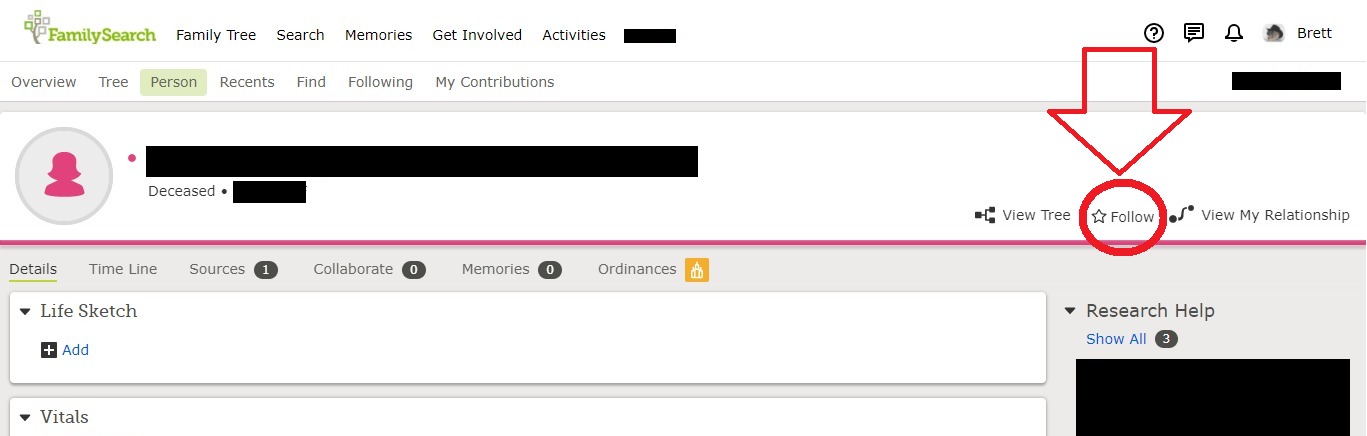why am i not being advised that others are changing facts/info in/on my family tree?
Answers
-
Remember that Family Tree is a collaborative effort - it does not belong to any one person. This is in contrast to other websites. It is a great strength but also a great weakness! Worth reading the following
With regard to notification of changes, you can flag individuals to be notified of any changes, This is done by clicking on Following at the top and towards the right of the person page
This has to be done person by person.
Regards
Graham Buckell
3 -
It used to be that we would be notified if a change was made to someone we were following. Now you have to go check your list. I noted in my list of notifications there is none to turn on or off for that. Too bad.
PLUS, it no longer knows YOU are making changes. Your own changes show up. Sigh.
I think other more critical things need fixing first, though. Anything happening in the research groups? Out of mind out of sight with no notifications.
0 -
According to the article, you should get a weekly notification of changes. See
But, as Gail says, you can see a list at any time by going to Following under Family Tree
1 -
thanks
0 -
thanks
0 -
thanks
0 -
I think that article is out of date. In the notification settings there is no option for following. And I get no notices.
0 -
thanks
0 -
Gail
It's 'Brett'
In fact ...
There IS, an "Option", to "Follow" (or, 'Old School' ... "Watch"), individuals/persons, in the "Family Tree" Part, of 'FamilySearch', if one so desires.
But ...
That Said ...
There is a MAXIMUM "Limit", of x4000 ... that we can "Follow" ("Watch"), at any given time.
Here are some "Knowledge Articles", in 'FamilySearch':
[ Including one previously proffered ... ]
How do I follow or unfollow a person in Family Tree?
https://www.familysearch.org/en/help/helpcenter/article/can-i-follow-an-individual-in-family-tree
How do I view all the people in Family Tree I am following?
https://www.familysearch.org/en/help/helpcenter/article/how-do-i-view-all-the-records-i-am-watching
How do I organize and label ancestors in my Following list in Family Tree?
How do I find out who else is following a person in Family Tree?
https://www.familysearch.org/en/help/helpcenter/article/who-else-is-watching-my-ancestors-record
And ...
We DO get "Notified", by 'FamilySearch', when there have been ANY "Changes" made, to those, whom we "Follow" (ie. "Watch), by OTHER Users/Patrons.
We are notified, through our "Notifications" (ie. the "Bell" Icon), under the 'Category' of "Tree".
I get them EVERY Week, just like the former "Weekly" E-mails; which, we no longer receive.
But ...
That Said ...
I DO NOT rely on the WEEKLY "Notifications".
As, I check my "List", of those whom I "Follow" ("Watch"), on a DAILY basis ...
[ Just to keep on top of things ... ]
I hope, that this may help/assist, somewhat.
Brett
0 -
Hi Brett
How come I've never seen the page you illustrate above? (The one where you have circled the Bell icon.)
I clicked on the Notifications icon just now and got the message shown below. Is this to do with my settings? There's probably a simple explanation - e.g. I check my Following list for changes every day and don't even know how to access "Discoveries" - maybe that gives a clue! Or... is a relevant that my ID (created by FamilySearch) does not connect to any other ID in Family Tree?
0 -
Paul
It's 'Brett'.
Just in passing ...
(1) As indicated, in that "Image", of yours, "Notifications", DO "Expire"; and, are AUTOMATILACLLY "Deleted".
(2) Do you, "Delete", the "Notifications", after you have 'seen' them?
.... I DO NOT "Delete" ANY of my "Notifications"; even, after 'looking' at/accessing/opening them ...
.... But, I have noticed, that my "Notifications"; are, actually AUTOMATILACLLY "Deleted", by the "System"
.... Especially, those that I have 'looked' at/accessed/opened ...
(3) In the "Settings" of My 'FamilySearch' Account, under "Notifications", ALL my setting are "On"/"Enabled".
.... So I DO get, the "Discovery" Notifications ...
As an aside ...
I HATE / DESPISE, that My "Notifications" ARE Automatically "Deleted", by the "System" - I think, that is WRONG
I have COMPLAINED about such; but, believe such, has fallen on 'Deaf Ears'; and, is being IGNORED ...
Just my thoughts.
Brett
0 -
Thanks for your comments, Brett. Incidentally, I added a sentence before I saw your response - wouldn't have been able to do that on GetSat, would I?!
Yes, part of the problem seems to be related to my Settings options and part to the "automatic deletion" factor. It was just that I have never encountered the upper screenshot in your post and wondered how one got to it.
1