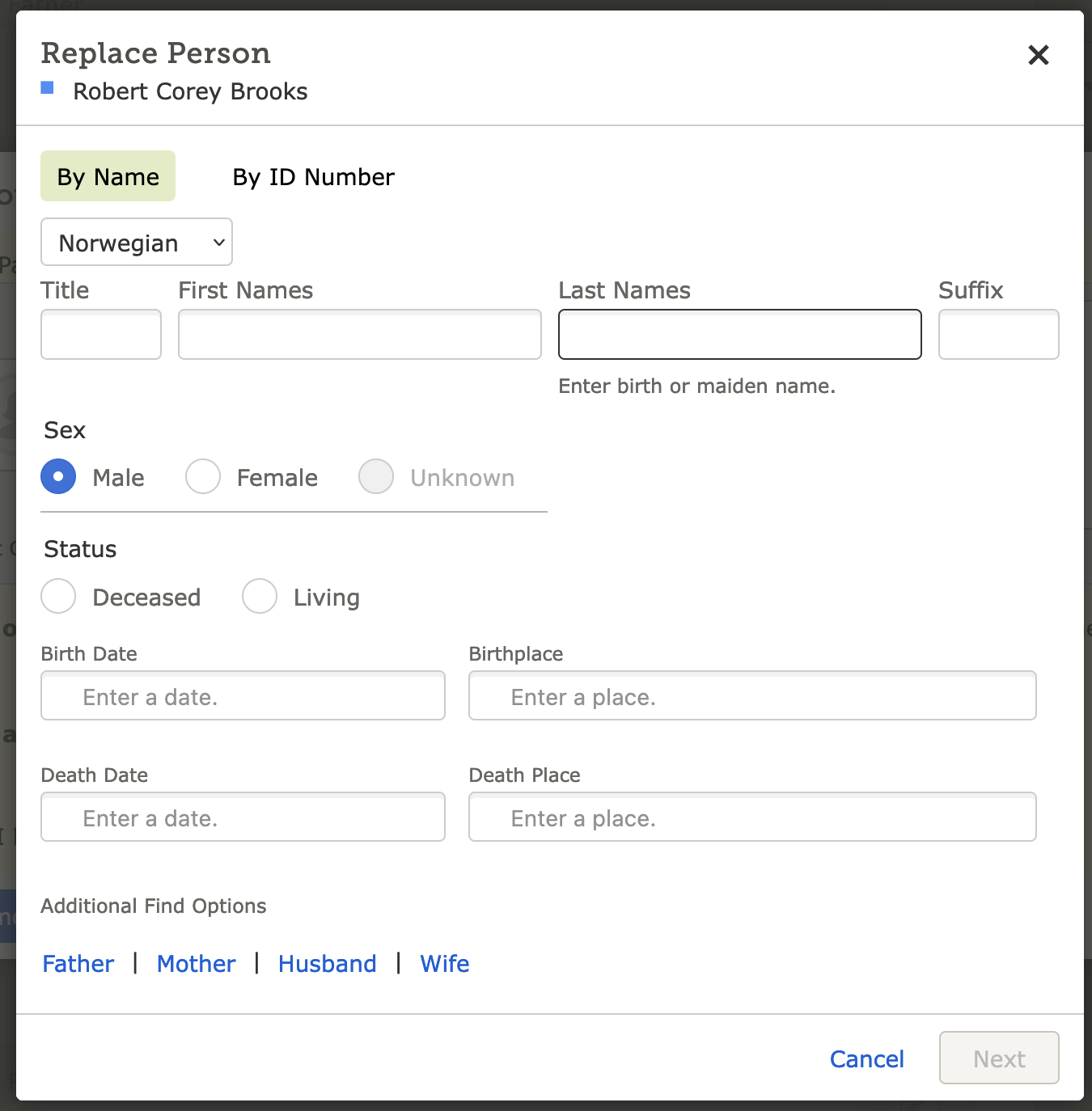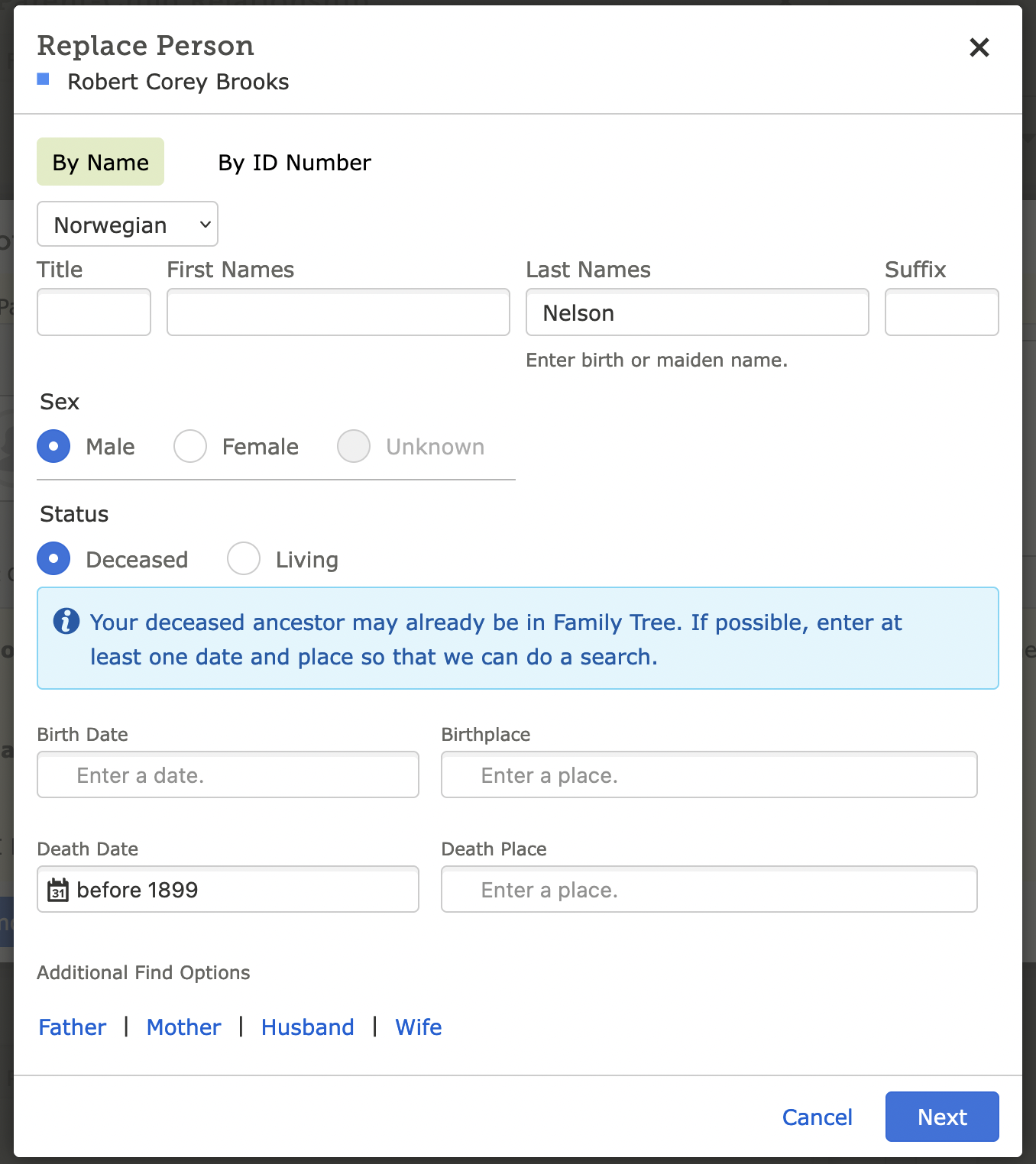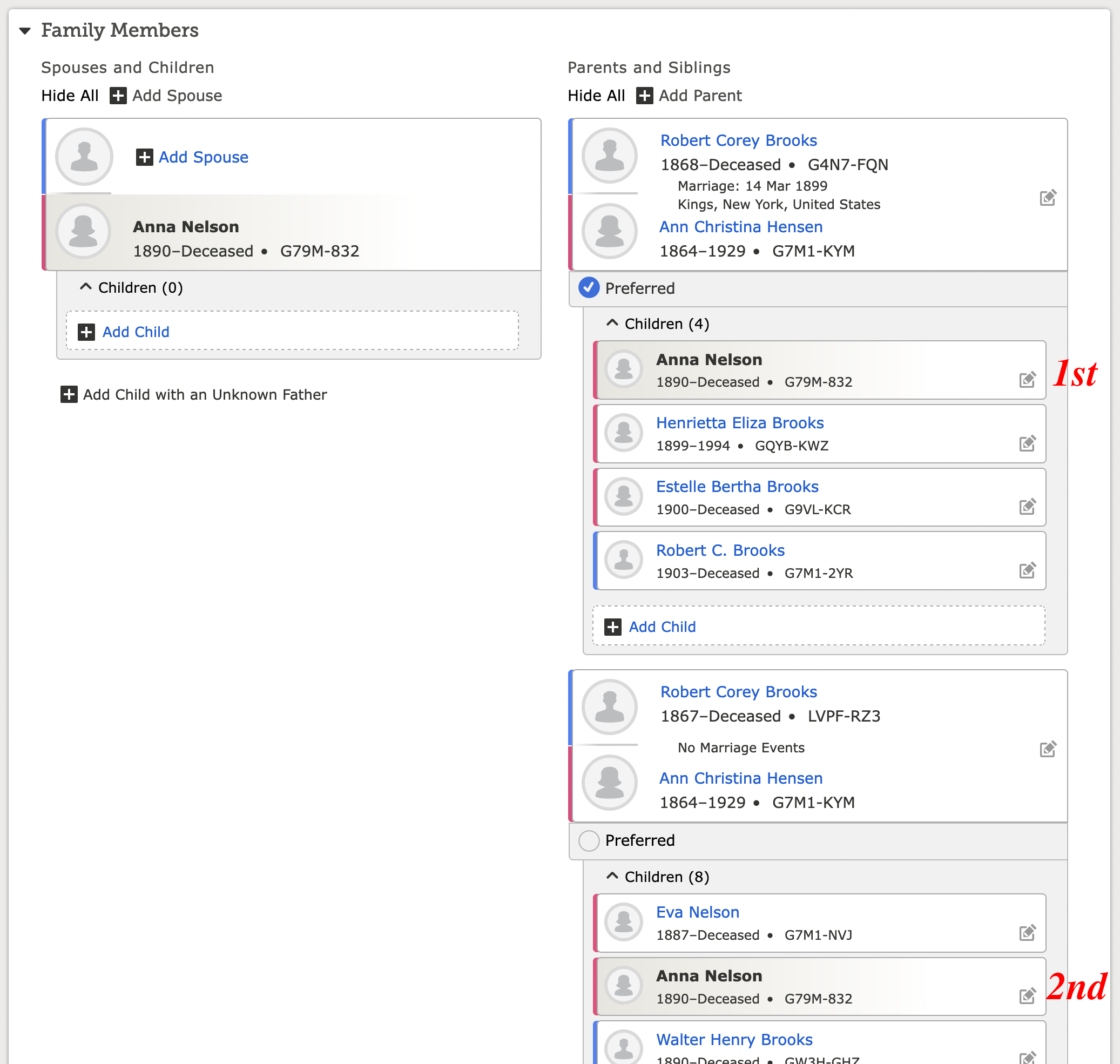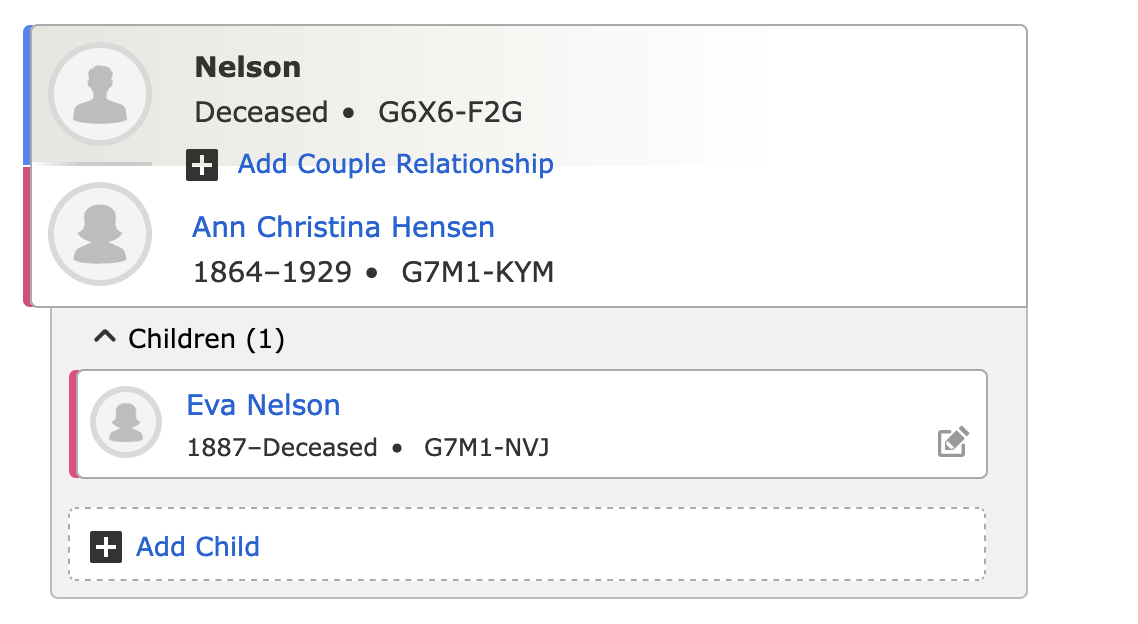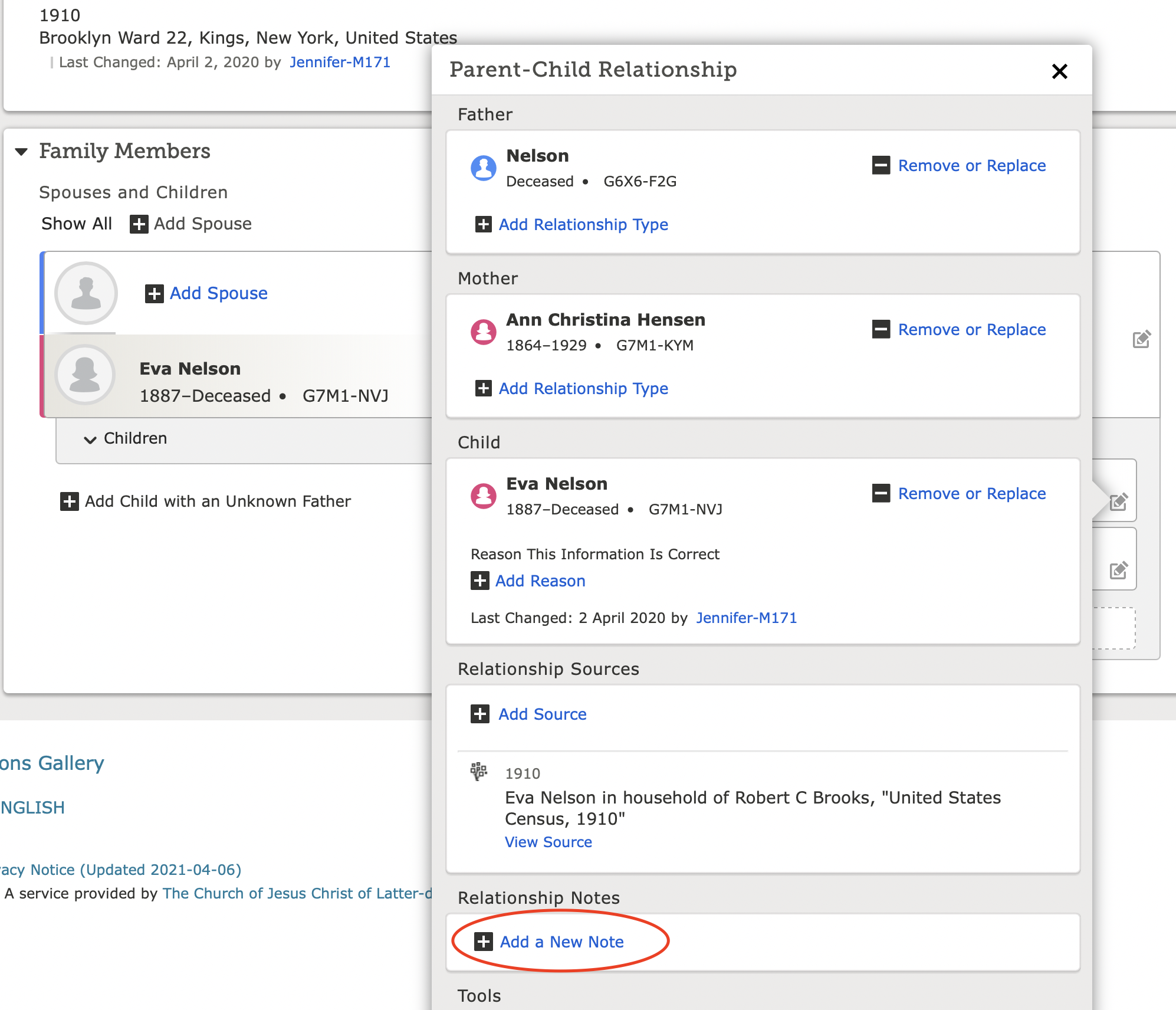Re: Robert Corey Brooks - Duplicates LVPF-RZ3 and GYN7-FQN
A couple of years ago I started entering a bunch of family members with info I had received from my Grandmother/family and followed many hints. Since then I've slowed down to try to learn how to do this correctly with sources, etc.
Anyway, I recently noticed that I have an ancestor Robert Corey Brooks who is entered as 2 people (LVPF-RZ3 and GYN7-FQN), one as himself, and another as his own grandfather. Both persons have sources that show dates that place him as the child of Walter H Brooks (see 1880 US census), but for some reason, he ended up being Walter H Brooks' father as well (Also, looks like there are additional duplicates further back for Walter & Maria).
I am not getting a prompt that says there are duplicate persons. What is going on here and how do I manage this? Currently, I am wary of deleting or changing anything because I'm not confident yet in how this all works together.
The following is what (I think) I understand from some research and old family notes: Walter H Brooks b1829 is father to Robert Corey Brooks b1868 (US Census 1880). Robert Corey Brooks was first married to Henrietta Nyqvist (my grandmother wrote Henrietta's last name as "Nitecrist" in her notes. I'm guessing this is what it sounded like), but Henrietta died young (1897 according to a search of the Greenwood Cemetry in Brooklyn). Robert married again in 1899 to Ann Hensen/Hansen from Denmark (This was her 2nd marriage as well, her married last name in Denmark was "Nelson"). Side note: my g-grandmother (Robert and Ann's daughter) was named Henrietta. I believe they did this in honor of Robert's 1st wife.
Long story short, I have people in my tree who are duplicates with sources and I don't know how to correct this. Any help or guidance would be appreciated!
Comments
-
Things did get a bit confused, didn't they. But that is fine. Everything in Family Tree is correctable. And making corrections is generally pretty straightforward. All you need is just a crash course in editing relationships. This editing is performed using the somewhat obscure and easily to overlook Edit Relationship icon:
which is located against every child's name and every couple relationship. The most important thing to keep in mind when using this function is that it works a little differently depending on whether you use it from a couple relationship or a parent-child relationship and depending on whose person page you are on. I usually click it in the wrong place first and have to back up and try again.
(Side note: it is usually best to copy and paste ID numbers because they are so easy to type wrong and so hard to proof read. Your one duplicate of Robert is actually G4N7-FQN)
(Second side note: I am going to assume that your basic information here is correct regarding this family and that you have the sources to document this and just work on straightening out relationships.)
You are not getting prompts that the two Roberts are duplicates because the Possible Duplicate routines are pretty strict so people don't merge different people. There must be just enough duplicates in the records to keep that routine from suggesting they might be the same.
Here are your two Roberts as they stand now in their families with a few highlights as to their problems (Right Click on the image to open it in a new window or tab and enlarge it:
- Duplicate couple relationship for Robert and Ann, one of which does not have a date.
- Children born before the death of Henrietta and before the marriage of Robert and Ann who I assume are actually the children of Robert and Henrietta.
- Children with duplicate sets of parents.
- Duplicate child
- The Walter Henry Brooks who is the son of Robert and Henrietta according to the 1900 census incorrectly placed as his own grandfather.
- Incorrect couple relationship.
- Duplicate Robert Corey.
- Children listed with surname of Ann's first husband and listed in the 1900 census as stepchildren.
I am going to go over how to correct all these as separate posts so they don't get too long. I hope I don't confuse us both too badly since some of these corrections build on each other and I won't be doing them. If this gets too much of a mess, you might need to do one correction then have me explain the next one!
These corrections will not be in the order I numbered them here. I'll be starting with the most straightforward ones first.
1 -
Correcting Error 8
The most straight forward correction is with Eva and Anna Nelson, the children of Henriette and her first husband Mr. Nelson. Some people would leave them where they are and just mark them as a step-children but I usually don't this far back. The step-parent relationship is implied by Henriette's second marriage when they were young and listing them with both sets of parents, I my opinion, just gets confusing.
Start with Eva since she is in the simplest situation.
In editing parent-child relationships, I find it easiest to start from the child's page:
Here we can see that Eva is only listed as the daughter of Robert and Ann. I did check Ann's person page and see that her first husband is not listed at all so in the following process he will be created. Unless you have more information about him, he will have to be listed just with the surname of Nelson.
Start by clicking on the Edit Relationship icon where you see it circled in red above. This is the best one to use for editing the relationship between a single child and that child's parents. This will open the editing screen:
Here you have three choices:
- Remove/replace Robert as her father.
- Remove/replace Ann as her mother
- Remove/replace Eva from both parents simultaneously.
Since Ann is her correct mother, you just want to replace Robert with her correct father. Clicking on that link, the top Remove or Replace in the box for Robert, brings you to this screen:
You first need to check the "I have reviewed..." box to activate the buttons:
You are going to replace Robert, not just remove him, so click the Replace Person button to come to the standard add person box:
If Mr. Nelson existed in the database, you could click By ID Number and add him that way, but in this case you need to create him by putting in all the information you have, which isn't much but it is enough:
Click Next (I'm not going to) and you are done.
Now you have to repeat this for Anna. Going to her page, you see that she actually has two sets of parents:
In this situation, first repeat the above procedure using the edit icon in the top relationship labeled 1st. This time, since you have already added Mr. Nelson, use the By ID Number in the Replace Person box. You do not want to create a duplicate Mr. Nelson:
When you are done, the view will then show her as the daughter of Mr. Nelson and Ann as well as the daughter the other Robert and Ann. Since there are no marriage dates, the position on the screen will probably swab to keep her fathers in alphabetical order. Since she is now in a correct parent child relationship and an incorrect parent child relationship, this time you want to completely remove her from the other relationship with Robert.
To do this, again click on the edit icon, the one labeled 2nd which may now be on top. Be sure to click the right one. This time on the relationship editing screen, you will want to click Remove or Replace next to Anna because you want to remove her completely from this set of parents:
This will bring to this box:
Click the check box, then click Remove Parents, and you are done.
Going now to Ann Christina Hansen's page you should see her with her two husbands with Eva and Anna only under her first husband. Checking on Eva and Anna's pages, you should see them each listed with just the correct parents and with each other as their only sibling.
I'm going to stop here for now to:
- Get some Saturday morning chores done.
- See if you actually come back and read this before I write more.
- Let you correct these two children to make sure my directions are clear enough and you could follow them.
- Make it easier to explain the next steps since Eva and Anna will be out of the way.
Remember, any mistakes you make on Family Tree are completely reversible so just dive in! Hope to see a note here soon that you got through this and then I will show what to do with Error 2. It really is just the same procedure as for Eva and Anna so if you feeling confident, just go ahead and fix those as well and I'll just double check that you got them fixed and go on to another error.
Please do not use this procedure for the duplicate parents of Henriette and Robert C. Jr.. There is a better way for that situation that I will show you.
2 -
Wow!! Thank you, your response is so detailed! I really appreciate the time you spent explaining this to me and was way above and beyond what I was expecting. I'm understanding a lot more than I did, thank you soooo much!
So, I just finished replacing and creating "Nelson" as Eva's father. I was on the 2nd step where I do the same for Anna Nelson except with ID number, however, I tried to replace "By ID Number" and gave me the message "ID number not found" Could this be because it's Sunday and maybe not official in the system yet (I copied and pasted the number)? I will try again tomorrow.
This is "Nelson's" Family Members area so far:
0 -
I think that was probably just a server hiccup or a glitch in your internet connection. When I try searching for Nelson by his ID number he comes up just fine. Try again and it will probably work.
After you do I'll post some directions, probably briefer since you see how this works, on the next step.
1 -
@Jennifer-M171, I agree with Gordon that that was a glitch of some kind. I encounter them frequently when attaching images as sources: I copy-and-paste the ID and it says it's not found. Sometimes it's enough to just go back a step and then try again, but sometimes I have to start over to get it to accept the ID.
1 -
Assuming you now have #8 fixed and went ahead and fixed #2 by moving Walter Henry and Lester to their correct parents by replacing Ann Christina with Henrietta, I think I would fix the grandson-grandfather problem next.
Correcting Error #5
The most important point with correcting couple relationships is that you have to start from the right person. What determines who the right person is varies from situation to situation. For yours, I would start on Maria Webber's page:
Again I am assuming that you are confident of the information you have, that there is only one Maria Webber involved here and the Robert Corys born 1868 and 1867 really are the same person.
First step is to replace grandson Walter with a place holder named W. Click on the edit relationship icon in the very top box to open the couple relationship edit screen:
Notice that you only have one choice. You cannot remove the person who's page you are on from the relationship, only the other person. Aside from that, it works just like moving children around.
When you click "Remove or Replace," choose the replace option. There are some technical reasons for this I won't go into here. Now things get a little tricky. You can't replace Walter-1890 with Walter-1829 because Walter-1829 and Maria already have a couple relationship. So you can't replace by ID. You have to replace by adding by name. What I have found to be the best thing to do at this point is to replace by creating a new temporary person. All you have to do is enter W for a first name and mark him deceased.
When you are done with that, you still have Maria with two husbands, Walter-1829 and W. Now just merge these two records.
At this point you will have Maria with just her correct husband and they will have four children. Now you can correct error #7 by merging the two Robert Corys. From the looks of the census records, this does look appropriate. There is a hint for the 1870 census on Maria has a fourth child for this family.
1 -
Thank you immensely for all this!
I was able to move Eva and Anna from Robert to "Nelson". However, I realized after writing the "reason" for the change that I misspoke. According to the US Census 1900, they were born in the US, not Denmark (although their parents are both from Denmark, which confirms for me along with the last names they kept and that they were marked "stp daughter" that they were Ann's children from a previous marriage). Anyway, is there a way to edit the "reason" statement for my change? I see it can be changed for a source, but this was a transfer/change, not a source.
This is going to take me some time because the duplicates are making this so confusing for me. I'm keeping notes and bouncing back and forth between persons and sources until I'm comfortable with taking an action --this may take some time. I'll definitely have a better understanding of how everything relates and how it works after I complete this!
0 -
The reason statements for changing relationships only show up in the Change Log as far as I can see and they cannot be edited there. But I wouldn't worry about that. You could put a note here:
If you want to clarify what you originally wrote.
I'll leave you to work through things. Post something here if you get stuck or confused so I get an e-mail if you need some more suggestions.
1 -
Here is another try at the last image I posted. It seems to be stuck somewhere. Won't display and I can't delete it.
1 -
FamilySearch conflates two rather different purposes into their reason boxes: conclusion reasoning and change descriptions. There are correspondingly two very different behaviors possible for the boxes. Conclusion reasoning, such as what's attached to each entry under Vitals and Other, can be changed by editing the conclusion. Change descriptions, on the other hand, are part of the change log and definitionally can't be changed. Whenever there's a box attached to a one-time action, such as dismissing a hint, marking something as not a match, or merging, that box is a change description. It's unfortunate that they're always set up so that you can no longer see the details behind the action you're taking when you're filling out the box. It has happened more than once that I got a name or date mixed up when trying to explain why a hint was wrong. My error is preserved for all time in the change log, and I can't even add a note about it where it'll show when applicable. So the best I can do is to ignore it, and try to avoid it in the future (mostly by writing less-specific reasons).
1 -
I tried to replace "By ID Number" and gave me the message "ID number not found"
That Replace feature is broken. I reported it broken about 6 months ago. Just use Remove and then Add a Child on the couple where the child belongs.
If you like, do the tree pruning first, and leave the merging for later, after the tree is the way you think it should be. You may find it less confusing.
1 -
If you are wary about trying to correct your family tree or do anything in FamilySearch. Try doing it in Beta first. https://beta.familysearch.org/en/
It is only backed up every six months I believe and it is better to 'play' there first and work out how to do something than worry about your actual part of the tree in FamilySearch. You can't break it so it will be quite safe to practice with.
Best regards
Cedar
1 -
I believe I've got everyone straightened out! A big thanks to everyone, especially Gordon Collett for the very detailed instructions. I've learned a lot!!!
0