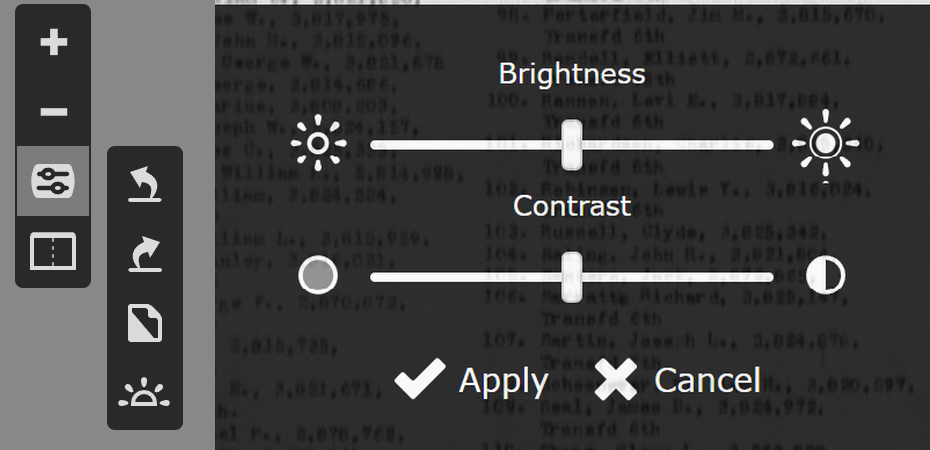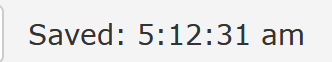Enhancement to "Reference Images" Window
I index and review records.
With each batch I have to use the "Reference Images" window to find the final part of the document I'm reviewing-the document is split between two images. In other words, Image +1 or Images -1 etc. as an example.
Each time I use the "Reference Images" window, I have to rest the magnification, brightness and contract, which I have already set in the original indexing window. Having to make these adjustments in the "Reference Images" window is frustrating and an inefficient use of my time, as I've already established these settings once.
Please have the current settings for magnification, brightness, and contrast from my original indexing window because the default settings for the "Reference Images" window.
Sincerely,
Wes Jenkins
Your "Save" button is confusing. Is this really a "Submit" button?
If you are saying "Save" and "Submit" serve the SAME functionality, "Submit" is clearly and automatically understood.
Comments
-
Attention: @Melissa S Himes & @John Empoliti (FYI - Indexing. I just thought, that you may like to 'Comment')
0 -
I'm confused. (I submitted this comment.) What is this "Leave a Comment" all about?
I didn't submit this to have a bunch of people comment on it.
I submitted my comment to have someone with authority take action on my suggestion: Do it or Deny it.
I'm beginning to feel like I just wasted my time.
0 -
Wes
This is Familysearch Community. Any post you make can be viewed/commented on by community members. Comments might help you refine your idea so it is clear - or perhaps there may be an 'answer' to your request.
Question(s): Where are you seeing a "Save" button?
Do you mean the brightness/contrast 'Apply' button?
Comments:
I am not experiencing the issue you describe - my brightness/contrast settings seem to hold - at least for the session unless I change them again - after which they stay on that new setting until I close the indexing session or download the next batch - whereupon default settings revert.
If I change Reference image brightness/contrast and apply that change - the setting also seems to hold but only for those reference images - separate to applied settings on the original index image.
So the settings in the original image and the Reference Images are separate - that is right - as each image may need adjustment separately. Once I 'Apply' the brightness/contrast in the first Reference Image - those settings are held for all the Reference Images - for the currently open indexing session. If I close the indexing session and then reopen the batch the settings have reverted to default again - so you are right about settings not holding between sessions. The images (usually) were originally on a film roll so the lighting and the intrinsic quality of the page will vary from image to image. I don't think FamilySearch will change these settings because each image needs adjustment separately.
There might also be issues with your device power settings if you maintain brightness for a limited time or if autodetection of environment causes the brightness level to change. I usually keep my laptop brightness at a default level and do not allow power settings to auto-change these (i like a fully bright screen when indexing).
I'm not sure where you are seeing "Submit". Submit batch is totally separate from image brightness/contrast settings. You only use submit batch when you are through entering index transcription (to submit it as complete).
0 -
One good reason for having comments under "Suggest An Idea" is to clarify a suggestion and gain support for it or give reasons why implementing it would not be wise because of some unintended consequences. These comments can help the developers decide whether or not to put an idea on the schedule for eventual implementation.
I like, support and have up-voted @wesleyjenkins1 's idea on providing the option in Web Indexing to apply the main Image window settings to the Reference Images, perhaps as a default setting/ starting point that could be de-selected at will. But I would also want to control them separately and independently if I wish. Image quality can vary across even a few sequential images.
On the issue of Save and Apply. Here are the Brightness, Contrast and Invert image tools. There is only an Apply button here.
The only Save is the automatic saving of the Batch to the servers every so often:
The only other place I can think of where two functions are involved with each other is at the Submit and Quality Control level. The tool on the left from the horizontal toolbar triggers a Quality Control scan of the Batch but does not submit. The tool on the right triggers a Quality Control scan of the Batch, and if it passes, you get to Submit the Batch.
1 -
Edited one post to remove personally identifiable information.
0