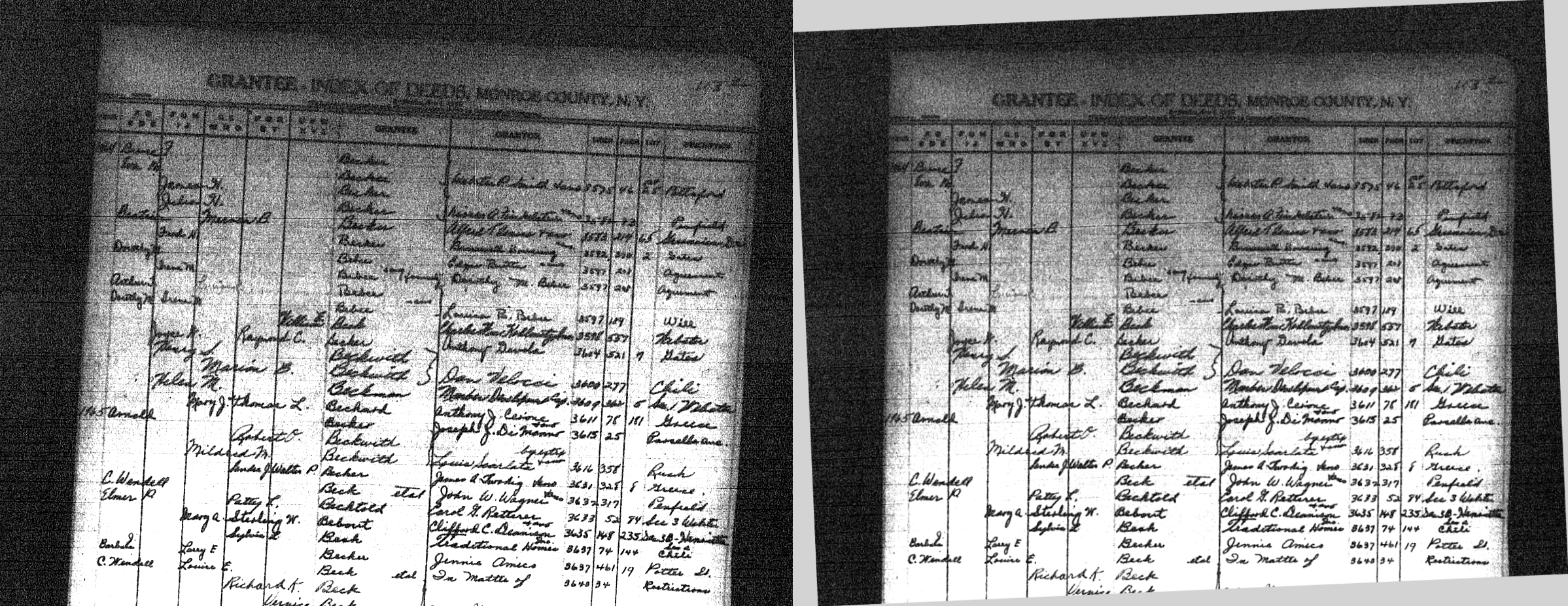Rotate pages
Comments
-
Until FS updates the Web Indexing program to include a leveling / de-skewing tool, have a look at the FREE Windows program called A Viewer For Windows (AV4W) that talented Canadian Programmer Rob Latour is developing. I am working with Rob, testing and making design and feature suggestions, and it is well-suited for use with our Web Indexing program. AV4W has a "Pin to Top" feature that allows its use while Indexing by sitting on top of the image viewing area in the Web Indexing program. It has a de-skewing/leveling tool, among other valuable features that will be of interest to you. Below you will find a link to the website. Rob will release a new version in the next couple of days, including a significant enhancement to the Sharpen tool. Meanwhile, it will do what you need.
Rob has written another FREE program called A Ruler For Windows (AR4W) that has been available for over a decade. You can use AR4W as a reading guide within AV4W (if you have it installed) or as an alternative to the built-in Web if you wish. A link to the website for AR4W is below. You will want to install AR4W as well.
If you have any issues using AV4W or AR4W for Web Indexing, please message me, and I will help you. Here are the links. Please watch the videos on each site.
A Viewer For Windows:
A Ruler For Windows:
1 -
Here is a skewed image before and after "Leveling" in AV4W.
Screen snip below shows the leveled image in the Viewer For Windows viewing and action window. You can see the various tools available to the user on the left side of the window. This picture also shows the Ruler for Windows in Reading Guide mode. I like to use a thin, opaque Red reading guide, but it can be made translucent and as thick or thin and long as you want.
1 -
Early in the above comment (I don't dare edit it now because of the images pending), I meant to say that you could use A Ruler For Windows as an alternative to the ruler built into the Web Indexing program. Sorry for any confusion that caused.
1