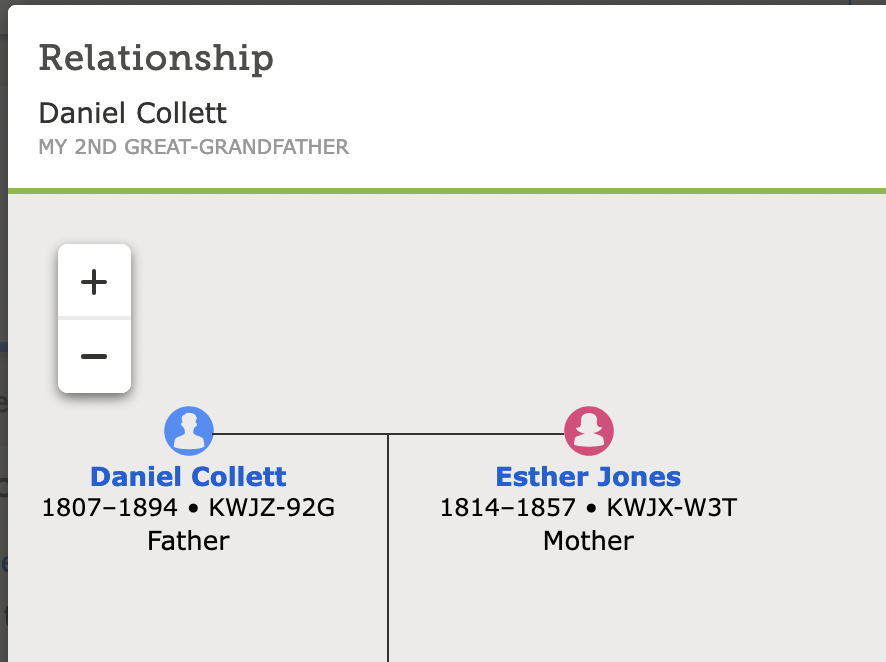VIEW MY RELATIONSHIP
Comments
-
Upper Case is not always considered rude
it depends on the context
and especially whether or not we know its a human being venting or just some system setting/message
Yeh I agree it is probably more visually appealing to be in correct case. But FS does have limited resources on what it spends its time on correcting . . . and never enough time to even get even all the most important ones done.
and it is interesting the title above "VIEW MY RELATIONHIP"
maybe that was intentional . . .
3 -
Relationship Viewing I haved been contacted by so members asking me to enable relationship viewing but my settings shows my relationship viewing is turned on. Could someone help me with this problem? Thankyou
0 -
Like so many tools, using all capital letters has proper uses and has throughout history: https://practicaltypography.com/all-caps.html . There is nothing wrong with using all caps unless you are using them wrong. If you check your list of typefaces on your computer, you will even find that some typefaces only contain all capital letters. These are usually what are know as Display Fonts and their intended use are for things such as headings, titles, posters, lables, etc. Sitting here looking at the spines of the books in my bookcase, I would estimate that about 75% of the titles are in all capitals. Here is a rather famous example of the proper use of all caps:
Since the View My Relationship screen is basically a poster, the judicious of all caps for headings, titles, and labels is perfectly correct.
Personally I would be bothered, if I had ever noticed it, by the inconsistency of the View My Relationship. If you are seeing this in two different views of the same style of the relationship popup, then there must be two different routines with different text styles that should have been made the same. However, if that is the case I doubt anything will be fixed since it appears all the pages are slowing being moved to the new overall style. I suspect that at some point the View My Relationship screen in Family Tree will switch to the style seen in the Discovery pages:
Old style:
New Style:
There are several style changes here that could be debated back and forth that some people will like and others won't.
0 -
@RussellJordan2 , can you post an ID in Family Tree of someone you have edited recently? Then I can post a screen shot of what others are seeing when they click on your name to start working out where the problem is.
0