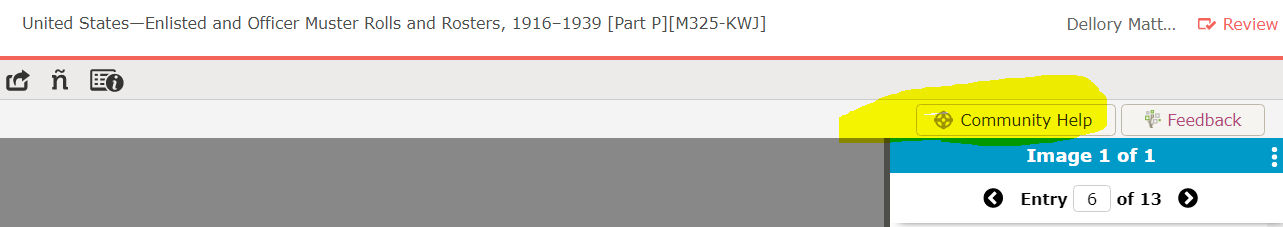INDEXING LINK is now under the GET INVOLVED Header
In case any one can't find their link to Indexing - click on GET INVOLVED.
Best Answer
-
Even though it was moved, if you had it bookmarked, that still goes straight to your home page for indexing.
If you didn't have it bookmarked, now is a great time to do so!
2
Answers
-
Hola melissa s himes muchas gracias por interesarse en la indexacion como recordara antes se hacia asi:
- Inicie sesión en FamilySearch.org.
- En la página de inicio de FamilySearch, haga clic en Indexación.
- Haga clic en Indexación en línea.
- Nota:También puede hacer clic en Encontrar un proyecto, aunque solo se recomienda esta opción para quienes hayan indexado antes. Consulte la conclusión de este artículo para leer más información.
- Participe en el recorrido interactivo:
- En la lista Mis lotes, haga clic en Recorrido interactivo-Introducción a la indexación. Nota: Esta opción desaparecerá después de haber indexado 4 lotes. Pero puede encontrar un enlace al recorrido interactivo colocando el cursor sobre la pestaña Indexación y entonces, en el menú desplegable, haciendo clic en Reseña.
- Para completar el recorrido interactivo, siga las instrucciones en la pantalla.
- Haga clic en Encontrar lotes.
- En el panel de la izquierda, puede seleccionar el nivel de dificultad, el idioma, y otras preferencias; entonces haga clic en Buscar.
- Si desea clasificar la lista de lotes, haga clic en el botón Clasificar por encima de la lista.
- Cuando encuentre un lote que desee indexar, haga clic en el botón Indexar.
- Encuentre un lote que desee indexar.
- Lea las instrucciones del proyecto y las ayudas para los campos.
- Examine la imagen con cuidado, y en el área de entrada de datos, escriba la información solicitada.
Puede comenzar también en Encontrar un proyecto:
Pasos
- En la página de inicio de FamilySearch, haga clic en Indexación.
- Haga clic en Encontrar un proyecto.
- Para ver los proyectos asociados con un país específico, haga clic en Países.
- En el mapa del mundo, haga clic en uno de los punteros geográficos.
- En el recuadro que aparezca, haga clic en uno de los países incluidos. (Si no hay proyectos disponibles, no será posible hacer clic en un país incluido.)
- Emplee las opciones de búsqueda para encontrar y seleccionar un proyecto.
- Para explorar por nombre en los proyectos, haga clic en Proyectos.
- Establezca el filtro de búsqueda del proyecto bien en Nombre del proyecto o en Idioma del proyecto.
- Ingrese un término de búsqueda, o emplee la función alfabética para comenzar a explorar en los proyectos disponibles.
ahora la forma de entrar es muy parecido veremos la palabra INVOLUCRARSE y cuando se despliega el menu y luego **** en INDEXACIO, espero a verle ayudado.
1 -
Sí, @cesarfuentesnadal1 fue así. Ahora es
- Iniciar sesión en Familysearch.org
- En la página de inicio de FamilySearch, haga clic en Participe (INVOLUCRARSE)
- Haga clic en Indexación
Yes, @cesarfuentesnadal1 it WAS like that. Now it is
- Sign into Familysearch.org
- On the FamilySearch home page, Click on Get Involved
- Click on Indexing
1 -
@Dellory Matthews and @Melissa S Himes --- please explain somewhere on the My Indexing Page the extra steps to get to the community forum from Get Involved -- these new and improved helps will take some time getting accustomed to ---yikes, my grammar is slipping! 😎
0 -
The easiest way for me to get to this forum is when I've got an indexing batch open. Click Community Help in the upper right.
0 -
Thank you - I do know about that method - guess I was just overthinking how to make using the Get Involved features easier to navigate 😎
1 -
You can still click on Indexing under the Get Involved button which takes you to the familiar Web Indexing page.
0 -
Yes - that was the purpose of my post so people would know to click the Get Involved button first. They need to put the Indexing Header back.
1 -
As always @Melissa S Himes your comments are spot on. Thank you. I am also concerned that FS appears to want younger beginners who don't necessarily even know how to read (or write) cursive to look at and "correct" names written in cursive -- kind of makes me wonder what this world is coming to 😎
0 -
We encourage people to return the batches that they cannot read or feel uncomfortable reading.
0 -
@annewandering I believe that MaryEllen was discussing the use of the Review Names and not indexing when it comes to the younger beginners. They are not encouraging people to return the "batches". Heck, they don't even have a decent set of instructions unless folks know to look in the Community, unless something has changed again in the last 24 hours.
2 -
You are probably right, Melissa.
0 -
FS has also changed the My Indexing Page so that you must click on the Green Indexing Help Button, then choose from 3 options --one of which is the Community Forum where you can ask or answer questions, or you can read the newest Facts provided by moderators before you start indexing each day. 😎
0 -
They still have the link to the Community on the batches though. Where is this facts section? I am not seeing it.
0 -
whoops - my age is showing - Facts is at the top of the Wisconsin Group Forum -- sorry. Altho when I looked at Community Forum just now, it also looked different --its been a long day & I've been working on Blurry Muster Rolls - Part R 😎
1 -
A note of feedback on the Family Search webpage changes.
I've noted that the Indexing link was moved to somewhere.
It was great where it was on its own link.
Found it under "Get Involved."
That's perhaps intuitive, perhaps less so for new or seasoned elderly users.
I would suggest keeping it obvious as it was before the change.
When someone logs in to family search, decide the 3 main objectives for the site.
Too many options and you'll need to make it very confusing.
For me, looking at the options, that Indexing might be under Activities, or Get Involved, but wonder if there was really anything wrong with Indexing.
Also consider, "My Opportunities" is more of a Utah based buzzword, that doesn't carry a lot of meaning outside of Utah. So, it would be helpful to users if you had a group of users across the world to test these menus on. Very easy to do with current technology.
Just a suggestion.
0