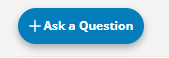let people know that the Blue Button is to post new questions
Let people know that the Blue Button is to post new questions
put the Blue Button on sign-in and identify it
Thank you jGibney
Answers
-
The label of the button "Ask a Question" is not clear enough ???
The button is dependent on which GROUP you want to ask a question - thus having it on a signon page doesn't exactly make sense - you need to first navigate to the section for which you want to ask a question.
0 -
Is this this blue button your ask about?
seem to me that it is clearly labeled enough so people know it's for asking a question.
0 -
I am not connected with FamilySearch.
On a webpage I am sure it is related to how narrow your webpage is as to what displays, as I remember an incident in the past when all I could see was a blue button, possibly with a cross on it. However at this point I had no idea that this was Ask a Question. It wasn't until I widened out the webpage, which I could do as I have a large screen, that the wording Ask a Question appeared. I have an iMac.
If you are accessing from a smaller screen, from a phone or iPad, perhaps you see something different.
0 -
what type of device are you using?
smart phone, lap top, ipad, etc.
0 -
Maureen does bring up a good point
on certain devices that only a have a very limited amount of screen space - the blue button is nothing more than a blue circle with a plus. Yeh I can see how that would not be obvious to a new user. only so much helpful info you can squeeze on a single small screen. which is one reason I always use a computer.
If you are working with a laptop or computer - make sure that your window is fully maximized and then you should see the blu dot convert to a blue button with a descriptive label
if you are using a smart phone or other similar device with a small screen - yes you will see the blue dot without a description
but honestly not all that different from many smart phone apps where you kind of figure it out as you go and not everything is so explicitly labeled and detailed. .
0 -
@jGibney - Based on my limited experience with computer User Interface design, I don't think there's enough room to put, "Ask a Question" on a small screen. Dennis and Maureen have the right of it.
0 -
@jGibney , to go along with what Dennis has said, I use a 20" monitor and usually set it for 110% zoom. With that setting I only see the blue dot with a plus sign, even though I have lots of real estate to put the entire +Ask a Question button. With 100% zoom no problem. Like you it took me quite a bit of time before I finally stumbled upon where to ask a question.
0