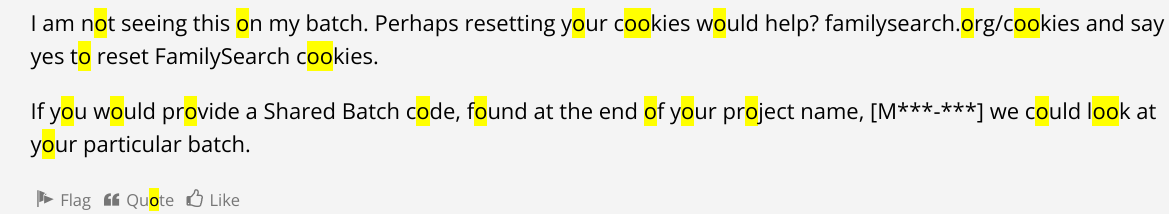Highlighted letter
Answers
-
Interesting, would you be able to post the batch code or URL link where the issue is located.
0 -
On the left side of my screen where the directions are, I am all of a sudden getting all "o"s highlighted yellow. I must have hit a key to get that but have no idea how to get rid of it. Any suggestions.
0 -
Ctrl + F> o? It sounds like some keystrokes were pressed to Find 'o's?
0 -
It is actually on the left side of the screen where it has Image 1 of 1 and and Project Instructions at the bottom of that box. The o's in Project Instructions are the ones highlighted. It is on all projects I pull up. So not actually on the images but in the instruction box.
0 -
Maybe post a screenshot? Ctrl + F (on Windows OS) will find whatever is typed - so it still could be the browser find in page function. If you close the Find (or press Esc) - if you see it open - that should remove the highlight.
0 -
I am not seeing this on my batch. Perhaps resetting your cookies would help? familysearch.org/cookies and say yes to reset FamilySearch cookies.
If you would provide a Shared Batch code, found at the end of your project name, [M***-***] we could look at your particular batch.
1 -
You may have hit ctrl+f. I do that sometimes and it looks like this. Hit ctrl+f and see what happens. :)
1 -
Interesting because the note you sent back to me has all of the "o"s highlighted. I guess it will just keep me in a happy bright mood. It must be something I hit in the program. Thank you.
0 -
Yep. That is what mine looks like. I tried the Ctrl+f and nothing changed.
0 -
I am not that smart at the computer so I don't know how to find the browser find in page function. Maybe one of my kids or grandkids can figure it out. I probably ought to get a 3 year old over to my home and they would figure it out.😜
0 -
So when I hit ctrl+f a box comes up at the top of my web page.
Try hitting ctrl + f and then hitting the backspace. Maybe you can't see the box, but it will be selected and clear the highlights.
0 -
Thank you. It doesn't seem to be there now. I will see if it comes back. Thanks for your help.
0