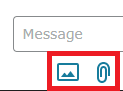Authorize other users to view live people in my tree
Comments
-
Exploring relations/connections with other living persons is a very popular feature of FamilySearch applications. There are possibly five existing intra-application options (excluding the current campaign Relatives at RootsTech) of which I am aware:
1. View My Relationship (for deceased persons related to both parties).
For example, if both parties have deceased grandparents - party A could find party B (and vice versa) grandparents and click on the View My Relationship option. From these possible existing relationships - the relationship might be determined.
2. RelativeFinder through BYU Family History Technology Lab - allows use of FamilySearch Family Tree data to investigate relationships between two persons in the Tree (which might show more than one path relationship).
3. IF both accountholders are members of The Church of Jesus Christ of Latter-day Saints:
You can use the Planner to share access to the other user (I don't think this is limited to only within your Stake Unit boundaries). You can access it through the Help Others icon in upper right - below your Account profile. Note: As a helper I believe you can edit the other party's tree - pay attention to any notices about proper use.
4. Family Tree Mobile app ( Android / iOS ): Use the Relatives Around Me feature IF both parties have the app installed and are nearby.
5. Messaging : upload an image or share a Memory of your pedigree - with the other party.
You will need to know the other user's profile name - or if still applicable contact them first from a Tree entry they have made (with their attached profile name) to be able to send this (this is also dependent upon that user enabling 'messages from other users' in their account settings).
1 -
The simplest way to show other people what is in your private tree space, and not let them make changes, is to open the Family Tree app or website from your account in their presence, and show them. Or, you can take screenshots. Or you can print your fan chart to a file and send it to them.
0